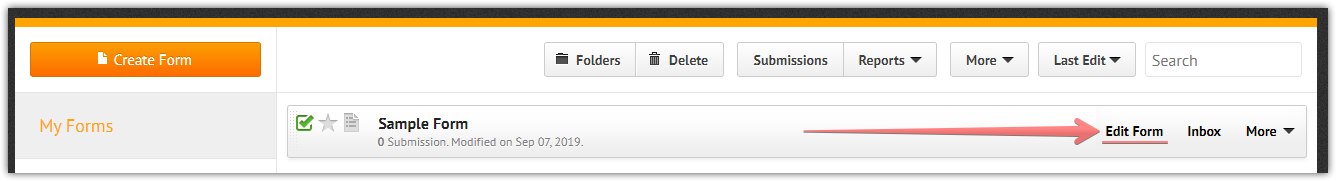-
JoyceStanleyAsked on September 7, 2019 at 8:01 PM
When I open my account in JotForm, I do not see any of those files that you are listing above. I do not see a Publish, Embed, E-Mail none of those are there. Only the form that I have added but none of this other information. I looked at each of the drop down boxes at the top of the website but nothing there to do the actions that you said I should use to create my URL or to Publish my form. Is there somewhere else where I find this Publish and other forms.
-
MikeReplied on September 7, 2019 at 8:23 PM
To be able to view the settings of the form you will need to open it in the editor. From the My Forms page, click on your form to select it and then click on the Edit Form.

If you need any further assistance, please let us know. We will be happy to help.
- Mobile Forms
- My Forms
- Templates
- Integrations
- Products
- PRODUCTS
Form Builder
Jotform Enterprise
Jotform Apps
Store Builder
Jotform Tables
Jotform Inbox
Jotform Mobile App
Jotform Approvals
Report Builder
Smart PDF Forms
PDF Editor
Jotform Sign
Jotform for Salesforce Discover Now
- Support
- GET HELP
- Contact Support
- Help Center
- FAQ
- Dedicated Support
Get a dedicated support team with Jotform Enterprise.
Contact Sales - Professional ServicesExplore
- Enterprise
- Pricing