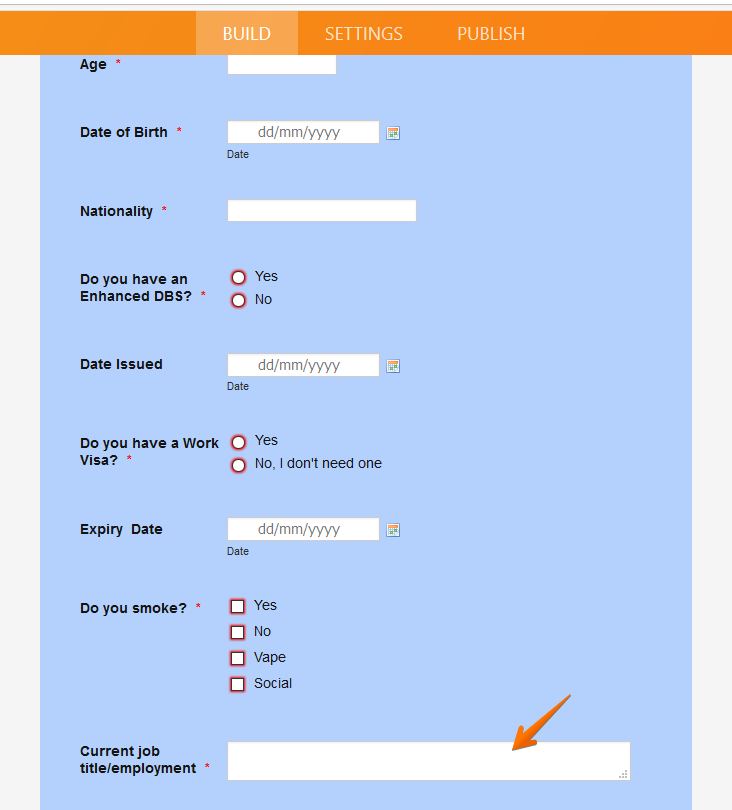-
MYBIGBUDDYAsked on September 23, 2019 at 12:45 PM
Help - we still have a problem with our Buddy Registration form; the comment below is from one of our clients...the section he is referring to does exist - can someone please fix this bug ASAP as I have sent out 10 of these forms today and need to send out many more this week in an eshot.
Many thanks
Clare
"when I click to submit, it asks me to fill in my 'Current job title/employment'. However, no such box exists in the form and it won't submit the form unless I fill the box out"
t
-
Richie JotForm SupportReplied on September 23, 2019 at 2:12 PM
I have checked your form and your form is not showing that field however, it is present in your Form builder.

When I cloned your form the fields are working correctly.
If possible, you may try cloning your form.
Guide:-How-to-Clone-an-Existing-Form-from-Your-Account
You may also try switching forms to card then classic again. Hopefully this will reset the form fields.
Guide:https://www.jotform.com/help/488-How-to-Change-Form-Layout
Please give it a try and let us know if the issue still remains.
- Mobile Forms
- My Forms
- Templates
- Integrations
- Products
- PRODUCTS
Form Builder
Jotform Enterprise
Jotform Apps
Store Builder
Jotform Tables
Jotform Inbox
Jotform Mobile App
Jotform Approvals
Report Builder
Smart PDF Forms
PDF Editor
Jotform Sign
Jotform for Salesforce Discover Now
- Support
- GET HELP
- Contact Support
- Help Center
- FAQ
- Dedicated Support
Get a dedicated support team with Jotform Enterprise.
Contact Sales - Professional ServicesExplore
- Enterprise
- Pricing