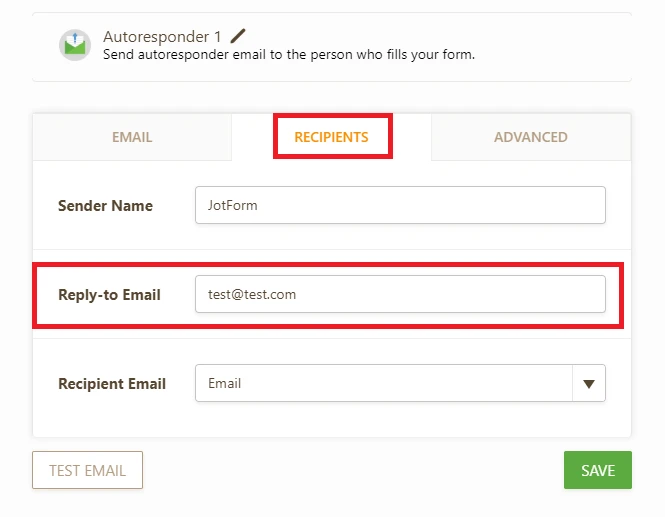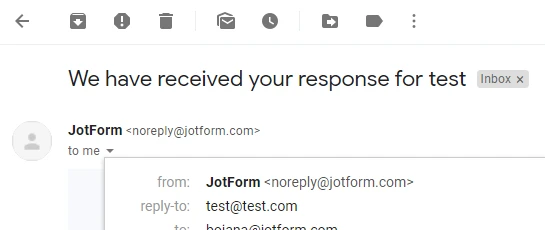-
sanlesslieAsked on November 5, 2019 at 9:36 PM
I cant seem to change this email address to my business email or to a blank (no reply-to). I have followed instructions to leave this area blank but my personal email address keeps pops up in the autoresponders. I want to keep my private email address private from the autoresponders or have nothing there at all. How do I do this?

-
BJoannaReplied on November 6, 2019 at 3:56 AM
Based on my test the Reply-to Email cannot be blank. If you leave it blank it will pick up the account email address. However, you can use any other email address as the Reply-to Email.


Please try to change the Reply-to Email to your business email address again. If the issue is still not resolved, provide us a link of the form you are working on so that we can test it.
-
sanlesslieReplied on November 6, 2019 at 4:50 AMThank you for your reply. I tried that today but kept getting a warning.
Tonight I tried again but this time I was on mobile and everything went
fine and tested fine. Thanks again for your help.
... -
BJoannaReplied on November 6, 2019 at 4:58 AM
I am glad to hear that the issue is resolved.
Feel free to contact us if you have any other issues or questions.
- Mobile Forms
- My Forms
- Templates
- Integrations
- Products
- PRODUCTS
Form Builder
Jotform Enterprise
Jotform Apps
Store Builder
Jotform Tables
Jotform Inbox
Jotform Mobile App
Jotform Approvals
Report Builder
Smart PDF Forms
PDF Editor
Jotform Sign
Jotform for Salesforce Discover Now
- Support
- GET HELP
- Contact Support
- Help Center
- FAQ
- Dedicated Support
Get a dedicated support team with Jotform Enterprise.
Contact Sales - Professional ServicesExplore
- Enterprise
- Pricing