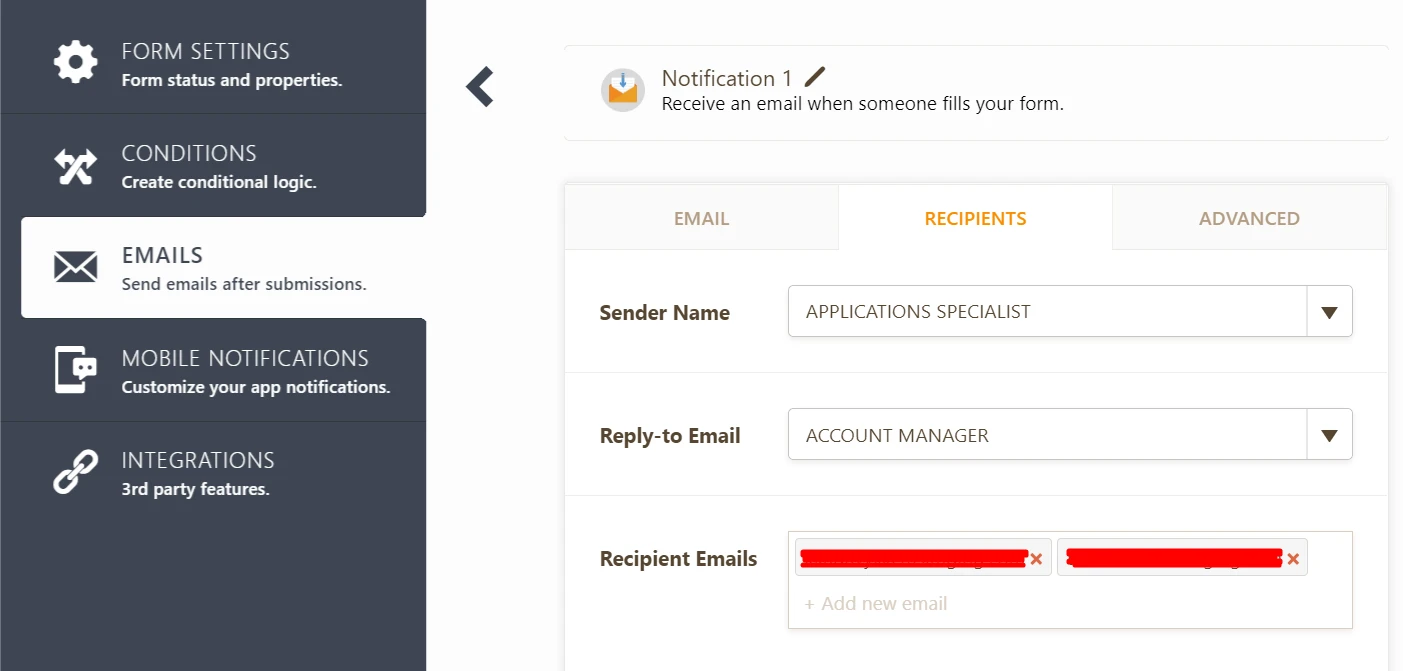-
CMSKarenAsked on December 31, 2019 at 4:22 PM
Is there anyway to send an autoresponder e-mail address that is listed in a dropdown box, my dropdown of names is actually various e-mail address, therefore, I want to send the e-mail to the selection, this is how I send the response to the individual filling out the document, so they don't have to enter their name and address in two fields.
Here is a link to my form: https://form.jotform.com/193536274650058
I want both the Applications Specialist and the Account Manager to get a copy of the form automatically upon submission.
Thanks,
Karen
-
Girish JotForm SupportReplied on December 31, 2019 at 8:02 PM
Is there anyway to send an autoresponder e-mail address that is listed in a drop down box
Yes, you can send email to the selected email address based on the drop down choice selected. You can use the guide that you've shared above to set up condition to send autoresponders based on choice selected.
If you want separate autoresponders for each option in the drop down, then you will need to create separate autoresponders and link them to the corresponding conditions.
However, if you need to send the same autoresponder to all users, then I think you do not need to creation specific conditions. When the form is submitted, the autoresponder email will anyway be sent to the selected email address.
I want both the Applications Specialist and the Account Manager to get a copy of the form automatically upon submission.
Just add their email addresses in the Recipient email section in your notification email, which I believe you've already figured out:

Let us know if you have any further queries.
- Mobile Forms
- My Forms
- Templates
- Integrations
- Products
- PRODUCTS
Form Builder
Jotform Enterprise
Jotform Apps
Store Builder
Jotform Tables
Jotform Inbox
Jotform Mobile App
Jotform Approvals
Report Builder
Smart PDF Forms
PDF Editor
Jotform Sign
Jotform for Salesforce Discover Now
- Support
- GET HELP
- Contact Support
- Help Center
- FAQ
- Dedicated Support
Get a dedicated support team with Jotform Enterprise.
Contact Sales - Professional ServicesExplore
- Enterprise
- Pricing