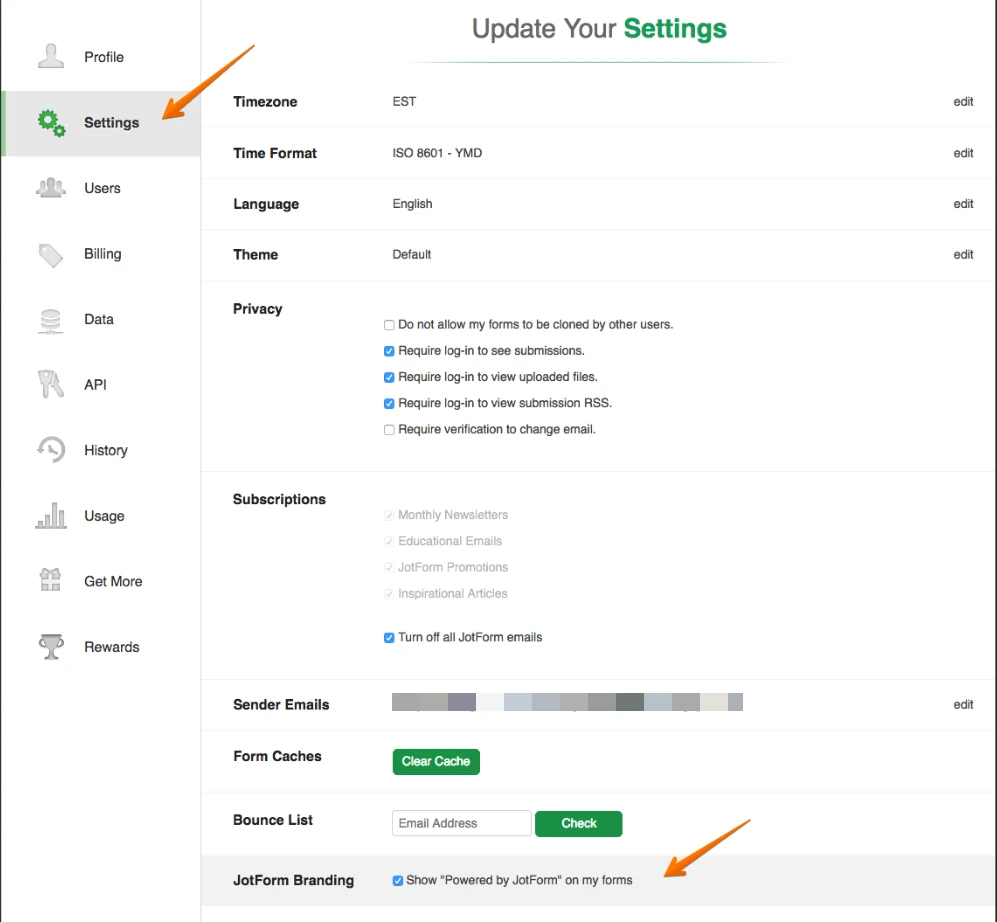-
montgomerysarahAsked on January 22, 2020 at 9:28 AM
How can I remove the jotform URL and branding? I was given the option previously before, now when customers visit the application they're concerned because they see "jotform" please help me.
-
John Support Team LeadReplied on January 22, 2020 at 1:24 PM
Unfortunately, Jotform Branding can only be removed on paid accounts.
Here's a guide for that:
1.) Log in to your account.
2.) Go to your account settings: https://www.jotform.com/myaccount/settings
3.) Scroll down to the bottom and find the "Jotform branding"
4.) Uncheck the "Show "Powered by JotForm" on my forms", this will remove all the Jotform branding on your forms.
- Mobile Forms
- My Forms
- Templates
- Integrations
- Products
- PRODUCTS
Form Builder
Jotform Enterprise
Jotform Apps
Store Builder
Jotform Tables
Jotform Inbox
Jotform Mobile App
Jotform Approvals
Report Builder
Smart PDF Forms
PDF Editor
Jotform Sign
Jotform for Salesforce Discover Now
- Support
- GET HELP
- Contact Support
- Help Center
- FAQ
- Dedicated Support
Get a dedicated support team with Jotform Enterprise.
Contact Sales - Professional ServicesExplore
- Enterprise
- Pricing