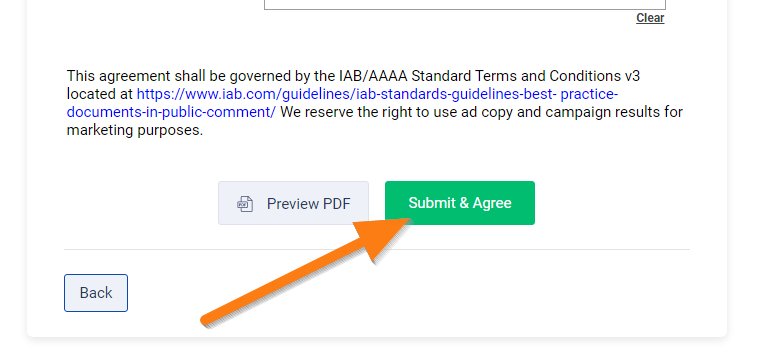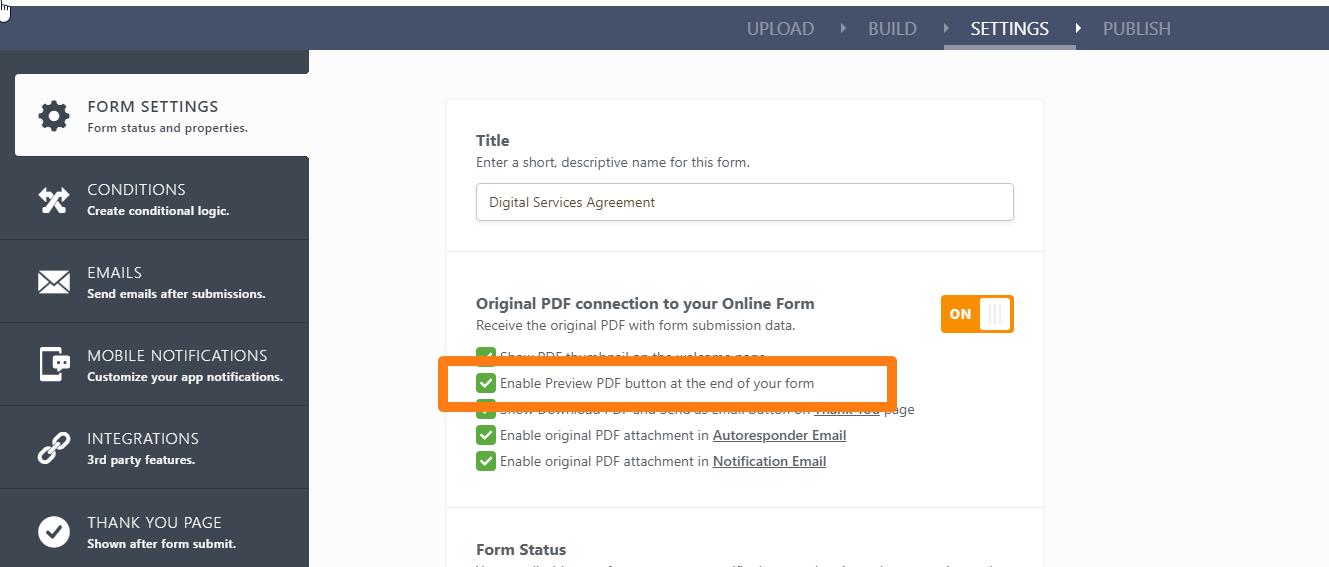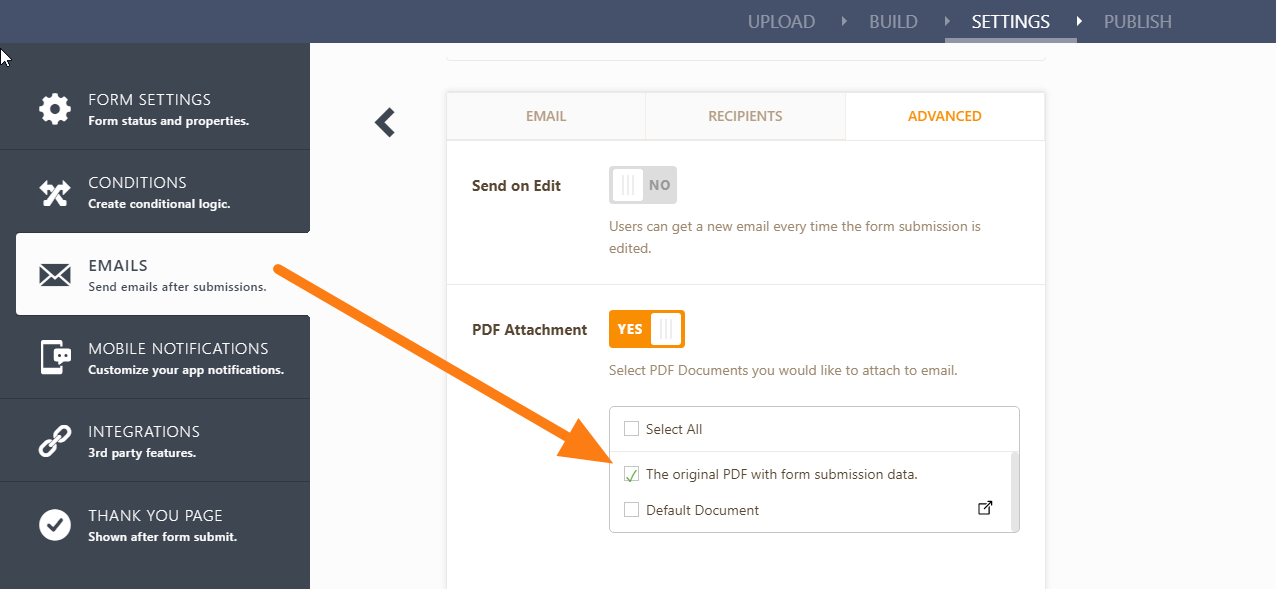-
LandmarksDigitalAsked on March 25, 2020 at 12:58 PM
Hello.
I have a form that needs to be sent for signature electronically. However, it appears that no matter how I send it that it shows up on the other person's end as a pdf. They then have to figure out how to sign it electronically themselves and then send it back.
I would like to know if there is a feature inside jotform that allows us to send the form to someone and it prompts them where to put their signature (similar to how HelloSign and DocuSign do) so the person receiving the agreement doesn't have to guess where to sign, they simply sign and then send back.
The form I'm working with is: https://form.jotform.com/200753703685053
Can you help me with this or provide direction on instruction about this feature - if this is a feature you offer?
Page URL: https://form.jotform.com/200753703685053 -
Welvin Support Team LeadReplied on March 25, 2020 at 2:19 PM
You have the PDF form imported through PDF Form Converter. That is how the converted PDF works. However, users can fill the form online, affix their signatures on the signature fields, and submit it by clicking the Submit and Agree button:

You may want to disable the Preview PDF option through the Settings page so users won't be confused about what button to click. In the Settings page, uncheck PDF preview option, this one:

You may also consider disabling PDF Thumbnail, the first option in the settings, so the form will be displayed to the users directly without the preview.
In the Autoresponder email, you can also send the submitters a copy of the PDF. Just enable PDF Attachment:

I hope that helps. Please let us know if you need further assistance.
- Mobile Forms
- My Forms
- Templates
- Integrations
- Products
- PRODUCTS
Form Builder
Jotform Enterprise
Jotform Apps
Store Builder
Jotform Tables
Jotform Inbox
Jotform Mobile App
Jotform Approvals
Report Builder
Smart PDF Forms
PDF Editor
Jotform Sign
Jotform for Salesforce Discover Now
- Support
- GET HELP
- Contact Support
- Help Center
- FAQ
- Dedicated Support
Get a dedicated support team with Jotform Enterprise.
Contact Sales - Professional ServicesExplore
- Enterprise
- Pricing