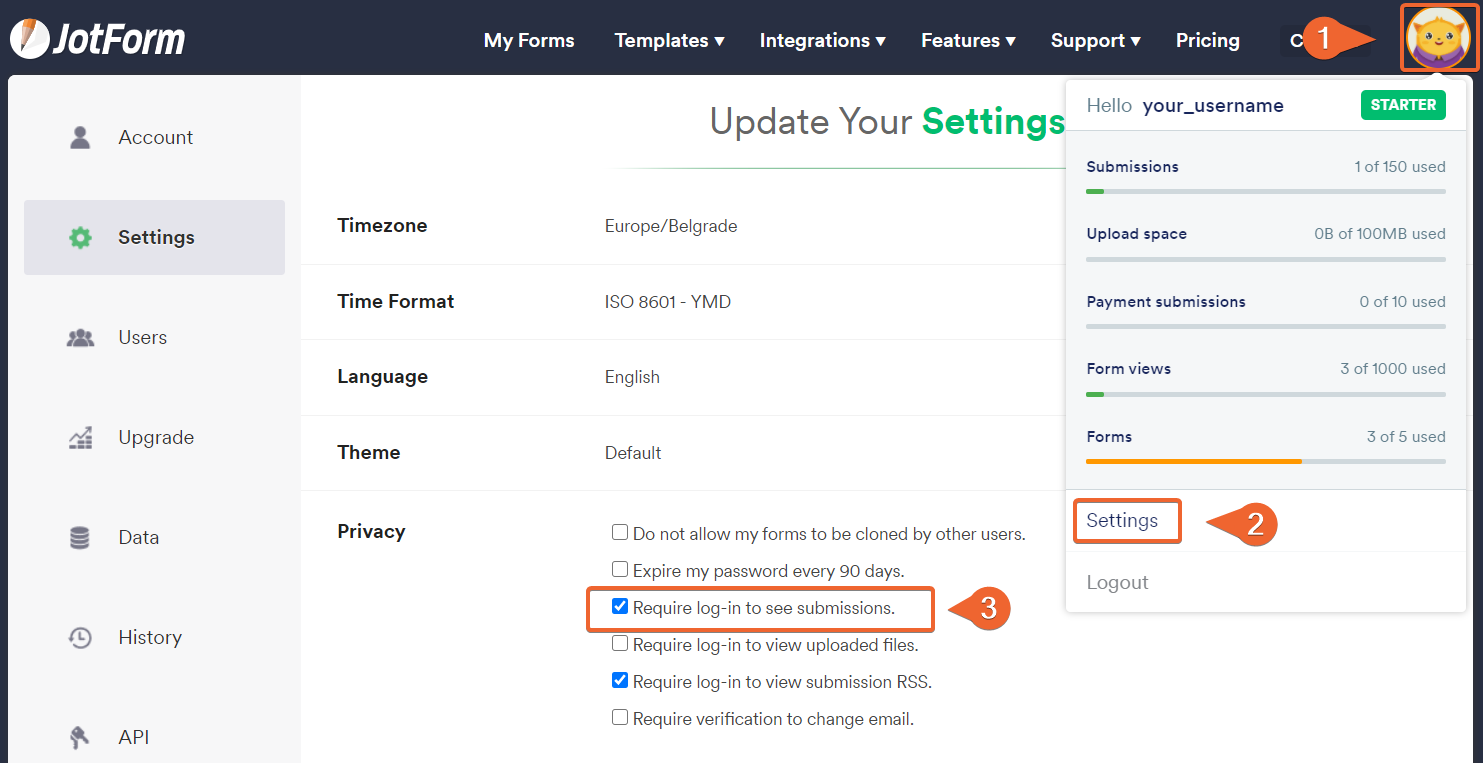-
grantcoronerAsked on April 3, 2020 at 11:33 AM
Hi,
I have created a report under our account that has a summary report attached to it. I created the summary report separate.
I want this summary report to be displayed on a website that our agency maintains and will only be visible to the members of our organization.
When I try to view the form from a private or incognito window, it is prompting for "Request Access". Not sure what this means. I have logged into our jotform account and cannot see where the "access requests" are.
The report is under the "Death Investigation Report" form and is listed as the "Report Summary"

-
Bojan Support Team LeadReplied on April 3, 2020 at 1:26 PM
Greetings and thank you for your message.
To enable submissions data to be viewed publicly, you need to click your profile image from the upper right corner, select Settings and disable Require log-in to see submissions. under the Privacy section:

Please let us know if this resolved your problem.
-
grantcoronerReplied on April 3, 2020 at 3:47 PM
I saw that option but all of the selections below the "Do not allow my forms to be cloned by other users" are grayed out and cannot be changed.
-
Bojan Support Team LeadReplied on April 3, 2020 at 4:55 PM
Thank you for your reply.
After further inspection, I was able to see that you have HIPAA enabled on your account.
Because of this, you are not able to share your submissions because they might contain sensitive information about your users. This is why you are unable to disable this option.
You are able to download submissions as a CSV or Excel files as an alternative.
Please let us know if you have any further questions.
- Mobile Forms
- My Forms
- Templates
- Integrations
- Products
- PRODUCTS
Form Builder
Jotform Enterprise
Jotform Apps
Store Builder
Jotform Tables
Jotform Inbox
Jotform Mobile App
Jotform Approvals
Report Builder
Smart PDF Forms
PDF Editor
Jotform Sign
Jotform for Salesforce Discover Now
- Support
- GET HELP
- Contact Support
- Help Center
- FAQ
- Dedicated Support
Get a dedicated support team with Jotform Enterprise.
Contact Sales - Professional ServicesExplore
- Enterprise
- Pricing