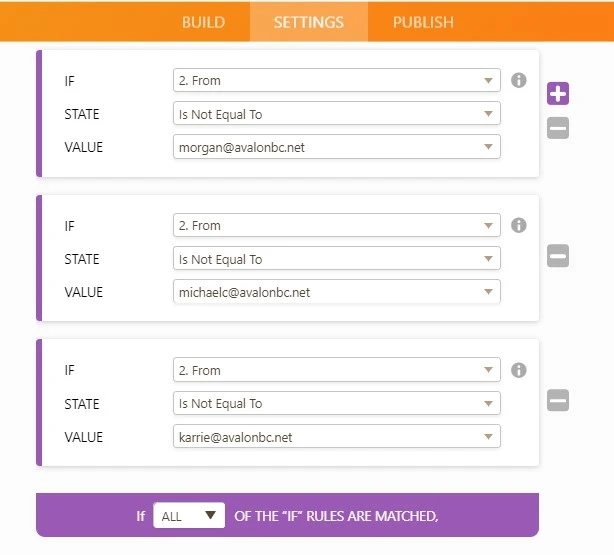-
medialimitAsked on May 13, 2020 at 9:49 AM
Form:
Department Messaging
Options Selected:
From = Other
Department = Production/Service
This is supposed to send an email to production@avalonbc.net but never does. I've tested it with other emails and nothing ever arrives. I'm assuming I have some setting wrong.
You'll see my latest test messages in the submissions.
 Page URL: https://form.jotform.com/63354728472967
Page URL: https://form.jotform.com/63354728472967 -
MianalaReplied on May 13, 2020 at 11:28 AM
Hello @medialimit
Thank you for your message. The content of the field From is never actually other as the user will input a custom email address. I would suggest you use the "Is Not Equal To" State on all the above email addresses fields and if ALL of the if rules are matched, send Production/Service to production@avalonbc.net

Please give it a try and let us know how it goes.
-
medialimitReplied on May 13, 2020 at 1:28 PMThank you for the reply. Not sure why the "from" address" being "other" (or anything else) has something to do with why the form isn't sending emails to me but I believe you.
SO, to make things simpler, I've removed the "other" option from the "from" bullets so that's no longer in question. Where it comes "from" is no concern, I can remove that whole field if you'd like. I just want the form to send an email to "production" when I select "production" as the department.
Tried the form again. Still no email being sent.
Again, to recap....
My form is setup that based on the department you select, that department will be notified.
When I select the department "production/service", it is conditioned to send an email to mailto:production@avalonbc.net
It does not work. I must be doing something wrong.
https://form.jotform.com/63354728472967
---- On Wed, 13 May 2020 11:28:06 -0400 JotForm wrote ----
A new response has been received:
http:////www.jotform.com
Answered by Mianala
Hello @medialimit
Thank you for your message. The content of the field From is never actually other as the user will input a custom email
address. I would suggest you use the "Is Not Equal To" State on all the above email addresses fields and if ALL of the if rules are matched, send Production/Service to mailto:production@avalonbc.net
Please give it a try and let us know how it goes.
http://www.jotform.com/answers/2320697-Form-submission-not-sending-email-notifications http://www.jotform.com/answers/2320697-Form-submission-not-sending-email-notifications?k=f6fb0f6786fbb0fa00ceb415d7829230&unsubscribe=
1589383686
... -
Kevin Support Team LeadReplied on May 13, 2020 at 4:14 PM
I have checked your form and the conditions seem to have been configured correctly. Upon performing a test, I can see the emails are sending correctly, here are the details:
- On my first test I selected the "Production/Service" department and the following email was sent: https://www.jotform.com/emails/5ebc5332323836598fcef9ce
- On my second test I selected "Production/Service" and "Financing/Billing" and the following emails were sent:
https://www.jotform.com/emails/5ebc53f2613862059fbe8a11
https://www.jotform.com/emails/5ebc53f3303938547d5f00d3
You can also find the testing submissions on your form, please also check with the recipients if they received the emails. I also checked the email settings for your form and they are using the default sender, it's possible that the email ends up in the spam/junk folder, so I would recommend you to kindly check these folders.
Let us know how it goes.
- Mobile Forms
- My Forms
- Templates
- Integrations
- Products
- PRODUCTS
Form Builder
Jotform Enterprise
Jotform Apps
Store Builder
Jotform Tables
Jotform Inbox
Jotform Mobile App
Jotform Approvals
Report Builder
Smart PDF Forms
PDF Editor
Jotform Sign
Jotform for Salesforce Discover Now
- Support
- GET HELP
- Contact Support
- Help Center
- FAQ
- Dedicated Support
Get a dedicated support team with Jotform Enterprise.
Contact Sales - Professional ServicesExplore
- Enterprise
- Pricing