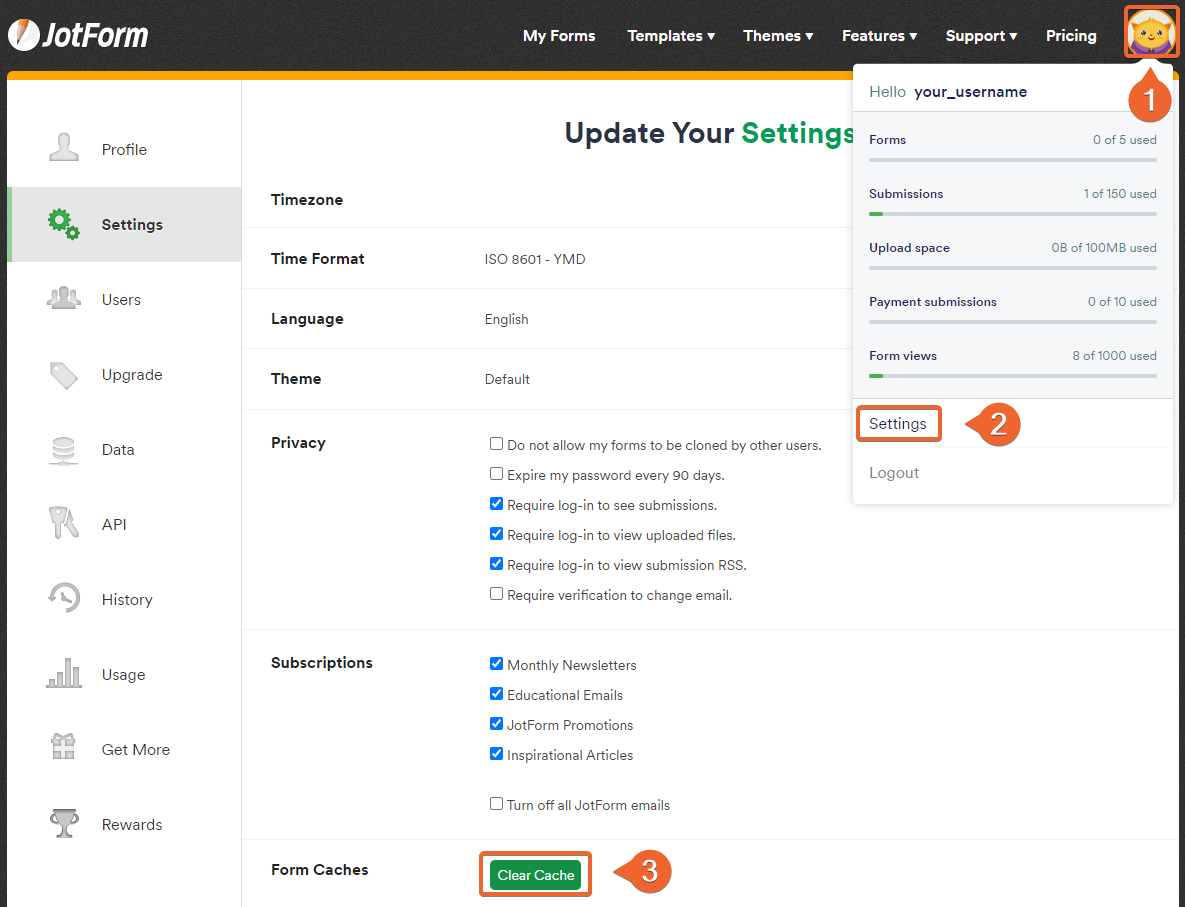-
LandODAsked on June 5, 2020 at 9:55 AM
I cloned a form but I edited it the content. Once I "view the form: the tab still shows the name of the previous form. How can I change that?

-
Bojan Support Team LeadReplied on June 5, 2020 at 10:59 AM
Greetings and thank you for your message.
To update the title from the tab you need to go to form Settings, select Show More Options button, and update Page Title:

After you update the title, please empty your form cache to apply the changes. You can empty the form cache from the account settings:

Let us know if this solution works for you.
-
LandODReplied on June 5, 2020 at 11:33 AM
Thank you. It worked.
- Mobile Forms
- My Forms
- Templates
- Integrations
- Products
- PRODUCTS
Form Builder
Jotform Enterprise
Jotform Apps
Store Builder
Jotform Tables
Jotform Inbox
Jotform Mobile App
Jotform Approvals
Report Builder
Smart PDF Forms
PDF Editor
Jotform Sign
Jotform for Salesforce Discover Now
- Support
- GET HELP
- Contact Support
- Help Center
- FAQ
- Dedicated Support
Get a dedicated support team with Jotform Enterprise.
Contact Sales - Professional ServicesExplore
- Enterprise
- Pricing