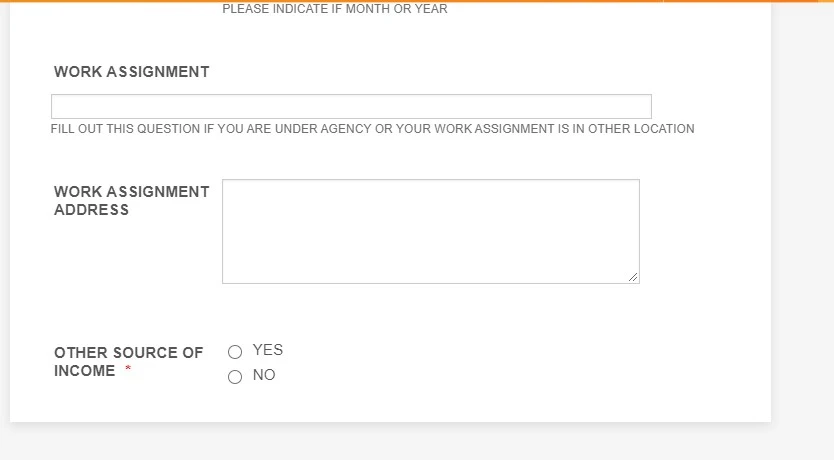-
kevinwaltcastroAsked on June 12, 2020 at 10:16 PM
Hi,
I think there is bug on my forms because the back and next button on the page not shown.
Page URL: https://form.jotform.com/201468005517450 -
Girish JotForm SupportReplied on June 13, 2020 at 1:37 AM
Hello,
I checked your form and the Back and Next buttons are visible on the form:

Have you embedded this form on any web page? If yes, please provide us the web page URL to check.
-
kevinwaltcastroReplied on June 13, 2020 at 1:47 AM
HI Sir,
Pls check the back and next button on SOURCE OF INCOME PAGE after the Applicant Information Page.

-
Ariel JotForm SupportReplied on June 13, 2020 at 3:43 AM
Hello there,
Thank you for reaching out to us.
One of your conditional blocks, specifically block #13, has a DO action "SHOW Page Break".

This means that this element will be hidden if the condition on that block was not met. This Page Break field is where the BACK and NEXT buttons on page 3 are at.
Just remove it from the DO action of that conditional block and the buttons should appear again.
Please give it a spin and let us know if you have further questions.
- Mobile Forms
- My Forms
- Templates
- Integrations
- Products
- PRODUCTS
Form Builder
Jotform Enterprise
Jotform Apps
Store Builder
Jotform Tables
Jotform Inbox
Jotform Mobile App
Jotform Approvals
Report Builder
Smart PDF Forms
PDF Editor
Jotform Sign
Jotform for Salesforce Discover Now
- Support
- GET HELP
- Contact Support
- Help Center
- FAQ
- Dedicated Support
Get a dedicated support team with Jotform Enterprise.
Contact Sales - Professional ServicesExplore
- Enterprise
- Pricing