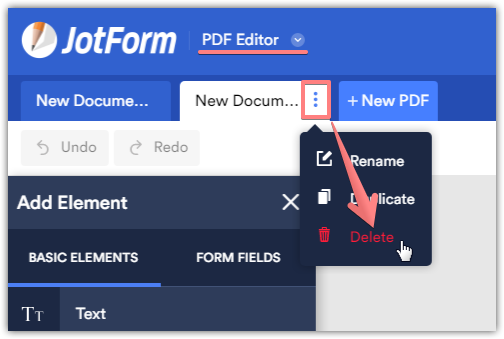-
thehofpAsked on June 23, 2020 at 2:59 PM
Hello,
My organization has found a consistent issue with one of our forms. I have set up the forms in such a way that each time a submission comes through, a PDF of the submission gets sent via email, and goes into a linked Google Drive folder. We have found that the Email versions of the PDFs are fine, but the Google Drive versions of the same PDFs are missing answers to specific questions on the form. I have reached out to customer support regarding this issue previously, however after one initial reply, I have not heard back from a Jotform representative about this issue. I appreciate any assistance you can provide.
-
MikeReplied on June 23, 2020 at 4:23 PM
I am unable to check your form settings due to HIPAA compliance. First, I would like to suggest checking the PDF Editor. Open the PDF Editor, then check if you have multiple PDF Documents, if there are multiple configured PDF Documents, locate the incorrect one and delete it. One PDF Document should be enough in general, so the same document will be attached to the emails and passed to Google Drive.
Example:

Related guide:
Applying Form Submission Data into a PDF Document
If this does not help, please let us know.
-
thehofpReplied on June 25, 2020 at 1:04 PM
Hello,
This has not resolved my issue. Any time the form is submitted, the PDF that is connected to my Google Drive is missing all of the HIPAA protected information. None of our other forms are exhibiting this issue.
Thank you,
-
KrisLei Jotform SupportReplied on June 25, 2020 at 2:40 PM
Hi,
I have cloned your form using our HIPAA test account and integrate it to Google Drive then run a test submission. To confirm, are you referring to the PHI protected fields on the form that are not showing on PDF submissions in Google Drive?
The PHI protection is additional security for sensitive information that is collected on your form and this will encrypt the data on a specific field.
For reference: How-to-set-PHI-fields-on-your-forms
It seems that this feature will also encrypt the data on integrations including Google Drive not just in the notification and autoresponder emails.
It seems that you would need to disabled the PHI protection in these fields. I tried it on the cloned form then ran a test submission again and the data are showing in the PDF submissions in Google Drive.

I hope this helps. Let us know if you are referring to a different query.
- Mobile Forms
- My Forms
- Templates
- Integrations
- Products
- PRODUCTS
Form Builder
Jotform Enterprise
Jotform Apps
Store Builder
Jotform Tables
Jotform Inbox
Jotform Mobile App
Jotform Approvals
Report Builder
Smart PDF Forms
PDF Editor
Jotform Sign
Jotform for Salesforce Discover Now
- Support
- GET HELP
- Contact Support
- Help Center
- FAQ
- Dedicated Support
Get a dedicated support team with Jotform Enterprise.
Contact Sales - Professional ServicesExplore
- Enterprise
- Pricing