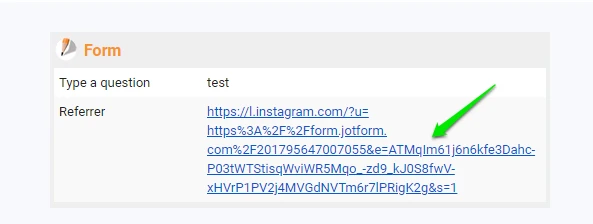-
SPCanadaAsked on June 29, 2020 at 6:09 PM
Hello
How can I see where people are coming from to the forms? Eg. facebook, Googel, etc
-
John Support Team LeadReplied on June 29, 2020 at 9:30 PM
You can use Get Referrer to determine what page your user was before accessing your form.
Let's say that your form is embedded in Facebook, and there's a link to it in Instagram, the app adds to every submission on your form the original URL that your user used to get to your form.
It does not need any configuration, just add it to your form and it will report all the URLs which referred visitors to your form.
-
SPCanadaReplied on June 29, 2020 at 9:35 PM
I have ads running on FB, likedin and google - they all direct to a page with my forms. Can it be tracked from there?
-
John Support Team LeadReplied on June 29, 2020 at 10:43 PM
Yes, it will be tracked. As an example, I have added my test form (with a GET REFERRER widget added to it) in my Instagram Bio. I tried submitting the form there and here's what shown in the email notification I received:

So I was able to determine that the user submitted the form when he accessed my Instagram profile.
-
SPCanadaReplied on June 30, 2020 at 8:51 AM
John - I got it. But my forms are not on FB or Linkedin or Google. They are all on my website. Ads from digital campaigns send users to www.shariaportfolio.ca/home (for example) where the user fill out the form.
Regards
-
Ashwin JotForm SupportReplied on June 30, 2020 at 9:33 AM
Please note that the "Get Referrer" widget will track form where user come to your form/web page where form is embedded.
I did check your form and found that you have embedded your form using iframe embed code. I would suggest you to please embed your form using regular script embed code and the widget will work as expected. The following guide should help you how to grab form's default script embed code: https://www.jotform.com/help/34-Adding-a-Form-to-a-Web-Page
Hope this helps.
Do try it out and get back to us if you have any questions.
- Mobile Forms
- My Forms
- Templates
- Integrations
- Products
- PRODUCTS
Form Builder
Jotform Enterprise
Jotform Apps
Store Builder
Jotform Tables
Jotform Inbox
Jotform Mobile App
Jotform Approvals
Report Builder
Smart PDF Forms
PDF Editor
Jotform Sign
Jotform for Salesforce Discover Now
- Support
- GET HELP
- Contact Support
- Help Center
- FAQ
- Dedicated Support
Get a dedicated support team with Jotform Enterprise.
Contact Sales - Professional ServicesExplore
- Enterprise
- Pricing