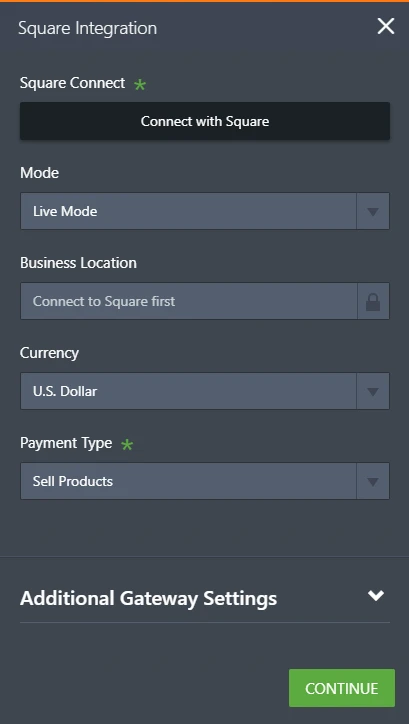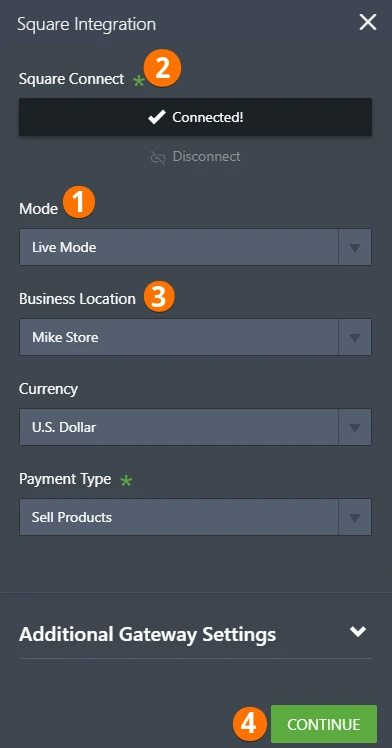-
judgebectonAsked on August 13, 2020 at 7:26 PM
Running test trying to process a payment and we keep getting this error. I've already connected the square app and selected a business location and no luck. Please advise if I'm missing anything.

-
Mike_G JotForm SupportReplied on August 13, 2020 at 11:07 PM
I have checked the only form in your account and it seems that the Square payment field is not connected to a Square account in the integration settings.

Please make sure that you click the CONTINUE button to save the changes after you have connected your Square account and selected a Business Location.

Feel free to let us know if you need any further assistance.
-
judgebectonReplied on August 13, 2020 at 11:14 PM
Yes. It was connected. I disconnected and reconnected numerous times. I disconnected to try some other things.
-
Vick_W Jotform SupportReplied on August 14, 2020 at 3:37 AM
Can you please confirm if you are still facing the same issue? Also regarding the error showing in the screenshot you sent in your first message, were you testing the payment integration in the Square payment test mode?
If yes, then please note that in the test mode you can not use real credit card details. Only test cards listed on the link below will work.
https://developer.squareup.com/docs/testing/test-values
This error usually occurs when real credit card details are used in test mode.
Let us know if you need further assistance.
Thanks.
-
judgebectonReplied on August 14, 2020 at 2:02 PM
Working now. I connected and disconnected a few times. Works perfectly. Thanks so much.
- Mobile Forms
- My Forms
- Templates
- Integrations
- Products
- PRODUCTS
Form Builder
Jotform Enterprise
Jotform Apps
Store Builder
Jotform Tables
Jotform Inbox
Jotform Mobile App
Jotform Approvals
Report Builder
Smart PDF Forms
PDF Editor
Jotform Sign
Jotform for Salesforce Discover Now
- Support
- GET HELP
- Contact Support
- Help Center
- FAQ
- Dedicated Support
Get a dedicated support team with Jotform Enterprise.
Contact Sales - Professional ServicesExplore
- Enterprise
- Pricing