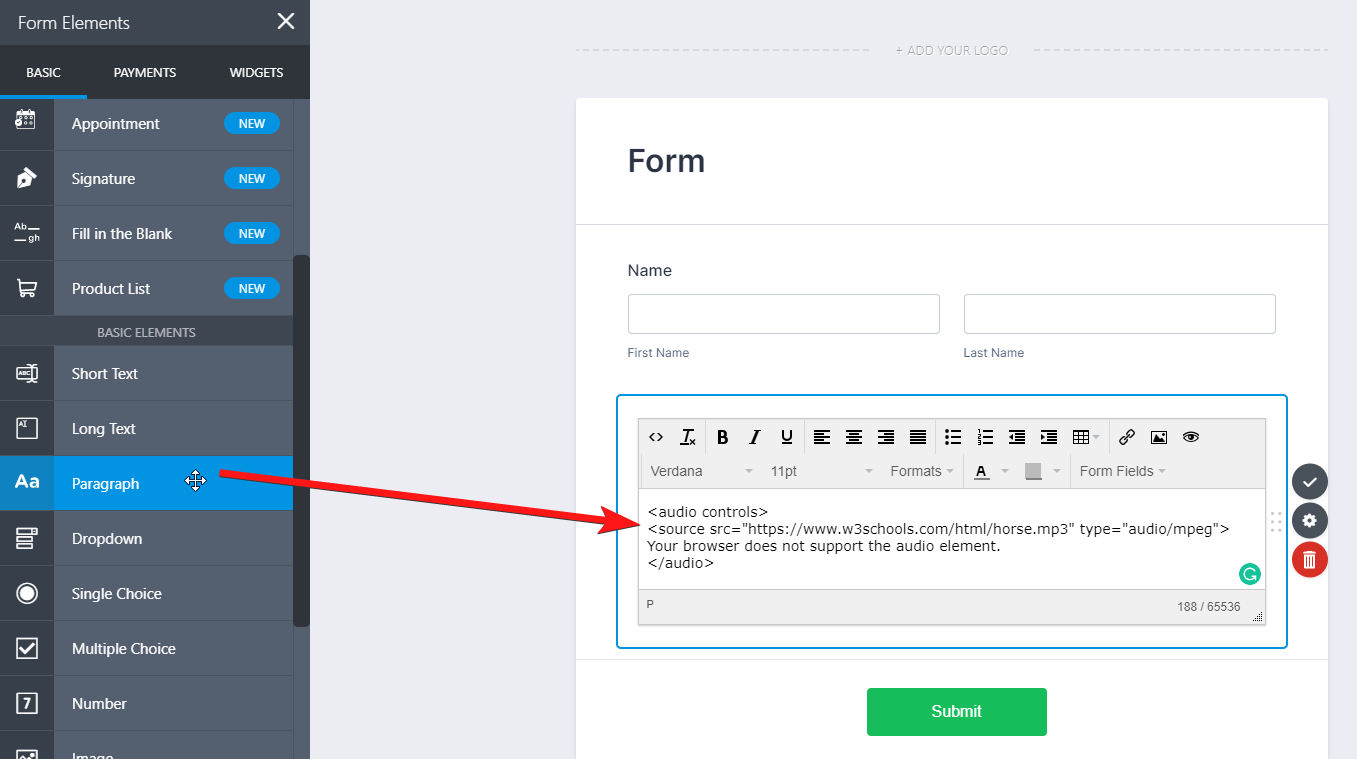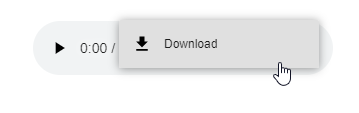-
Adeline_SohAsked on August 26, 2020 at 12:06 AM
Hi,
like to check if I am able to embed an audio track on the registration form for the registrants to download? Thank you!
-
Elton Support Team LeadReplied on August 26, 2020 at 5:32 AM
You can use HTML Audio code and place it on the Paragraph tool to embed the audio.
Example:
<audio controls>
<source src="https://www.w3schools.com/html/horse.mp3" type="audio/mpeg">
Your browser does not support the audio element.
</audio>
Just replace the audio URL in the code.
On the form builder, add Paragraph and paste the code.

By default, the audio player will show the download button. Demo: https://form.jotform.com/202382299057056

-
Adeline_SohReplied on August 26, 2020 at 12:28 PMThank you for your assistance!! It helps!!!
Sent from my iPhone
...
- Mobile Forms
- My Forms
- Templates
- Integrations
- Products
- PRODUCTS
Form Builder
Jotform Enterprise
Jotform Apps
Store Builder
Jotform Tables
Jotform Inbox
Jotform Mobile App
Jotform Approvals
Report Builder
Smart PDF Forms
PDF Editor
Jotform Sign
Jotform for Salesforce Discover Now
- Support
- GET HELP
- Contact Support
- Help Center
- FAQ
- Dedicated Support
Get a dedicated support team with Jotform Enterprise.
Contact Sales - Professional ServicesExplore
- Enterprise
- Pricing