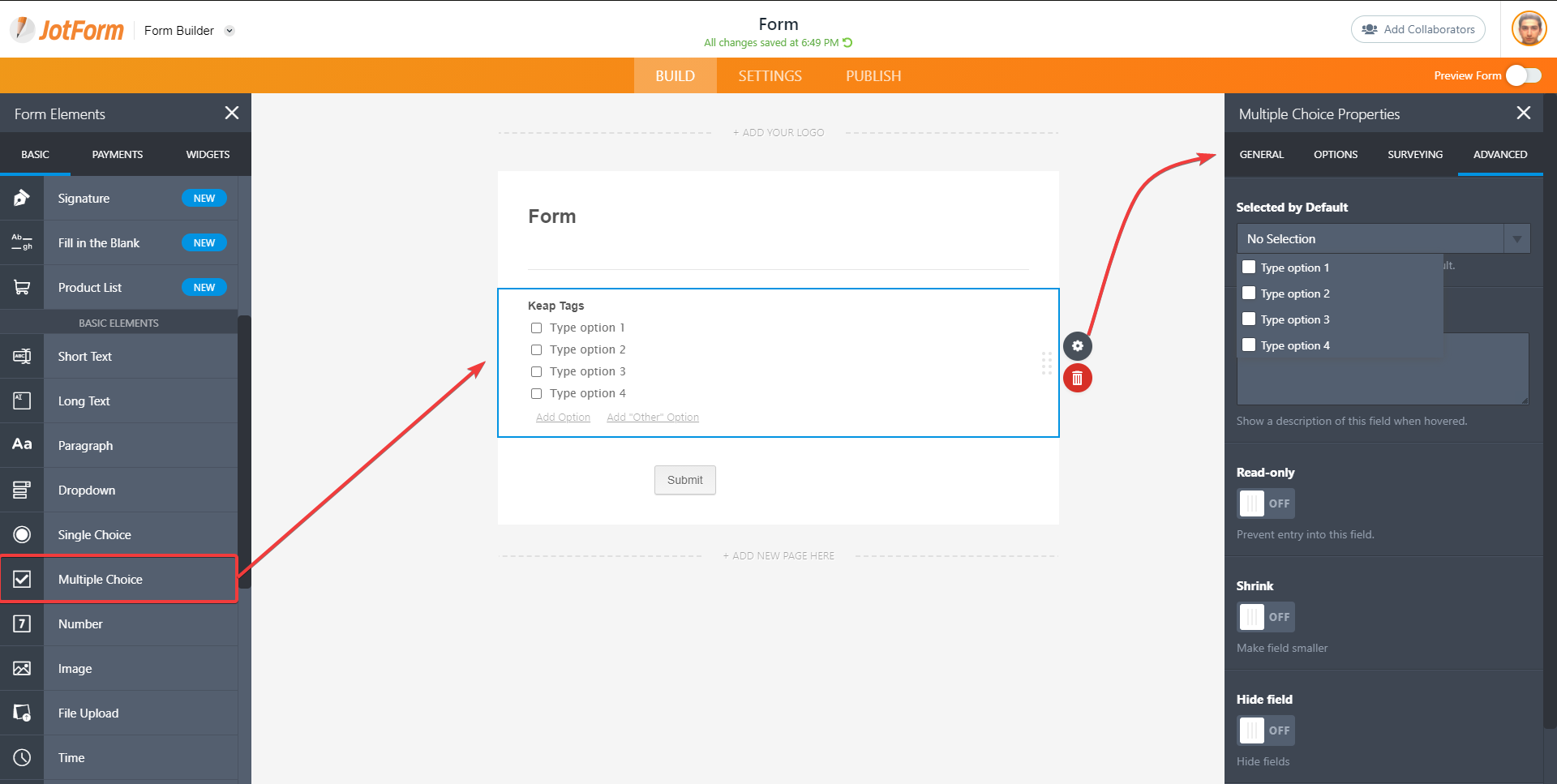-
jatcoservicesAsked on September 2, 2020 at 9:16 AM
Newbie here... your instructions above presume we know how to get the Keap tag checkbox to appear. There is no instruction on how to do this.
1. Double-click (or tap if you're on mobile) the Keap tags checkbox
Double-click what? There is no Keap widget. There is no way that I can see to get this list to show up.
Help!!? :)
-
Niko_NReplied on September 2, 2020 at 10:59 AM
Greetings,
Thanks for your question.
1. Double-click (or tap if you're on mobile) the Keap tags checkbox
It is referring to the checkbox element that you can create on your form using Multiple Choice element and define your desired tags as options:

Then you can use them according to that guide with Keap integration:
https://www.jotform.com/integrations/keap
Please let us know if you have any further questions and we will be glad to help.
Thank you!
-
jatcoservicesReplied on September 14, 2020 at 3:51 PM
When I add a calculation.. .the last step of the "Do" section is to pick what the calculation takes action on.. the very last item is Infusionsoft Tag. Nice but that is sorrowfully lacking. When I click that item I'm expecting my list of tags to appear.
Where is the list of actual Infusionsoft tags that need to be associated with a given item on my drop down list that I just made a calculation for.
This the whole point of dynamic tagging. (The instructions on this article as missing steps and context. It is so frustrating) Please up date the article so you guys don't have to spend so much time educating users one at a time. And, us users are no so frustrated with the lack of steps and instruction.
In addition, how to use the Calculation function in the conditional logic area is also sorrowfully lacking. Where is an article on how to properly calculate for Infusionsoft tags? The example given is incomplete and also missing steps. -
jatcoservicesReplied on September 14, 2020 at 4:01 PM
And can you ad a back button... to take me to the article after coming in here to lead a comment.
The Browser back button does not actually take me back to the article I just came from. It takes me back to the search area and I have to search again for the article. Wait what?!
In addition the arrow at the top left for the Form Support area does not work. It also takes me back to the search area and I have to search again for the article. Wait what?!
It is so convoluted and such a waist of time.
-
Lorenz JotForm SupportReplied on September 14, 2020 at 8:41 PM
We apologize for any inconvenience.
The option on how to do it with conditions is explained here: How-to-Insert-Text-or-Calculation-into-a-Field-Using-Conditional-Logic.
The Browser back button does not actually take me back to the article I just came from. It takes me back to the search area and I have to search again for the article.
I'm not getting that behavior with my browser, it successfully takes me back to the previous article I've visited. Could be an issue with the browser's cache. Please try clearing your browser's cache or try another browser and see if that will fix the problem on your end.
- Mobile Forms
- My Forms
- Templates
- Integrations
- Products
- PRODUCTS
Form Builder
Jotform Enterprise
Jotform Apps
Store Builder
Jotform Tables
Jotform Inbox
Jotform Mobile App
Jotform Approvals
Report Builder
Smart PDF Forms
PDF Editor
Jotform Sign
Jotform for Salesforce Discover Now
- Support
- GET HELP
- Contact Support
- Help Center
- FAQ
- Dedicated Support
Get a dedicated support team with Jotform Enterprise.
Contact Sales - Professional ServicesExplore
- Enterprise
- Pricing