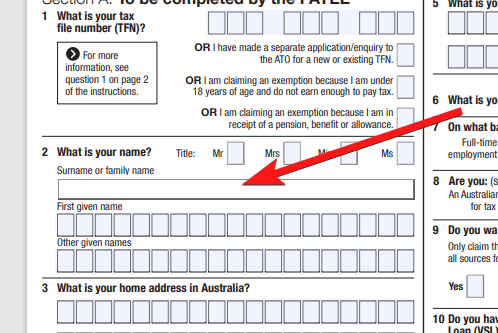-
ianlindgrenAsked on September 24, 2020 at 4:37 PM
Hi guys,
I just wanted to ask if it was possible to import a fillable PDF file like the one attached without losing all the native fillable PDF elements and then insert a docusign signature so I can distribute it by URL. Every time I try it the PDF form loses the fillable areas in the original form. The page I’m am trying to apply a signature to is page 5 of this document.
just realised I can only upload a image so I’ll provide a link to a form that I used Adobe to make fillable.
regards,
ian

-
Elton Support Team LeadReplied on September 24, 2020 at 9:02 PM
I checked your PDF form and it uses a textbox field that only allows a single character. When this is imported, I'm afraid all of these fields will be created as separate textboxes so you might end up getting a lot of textboxes for a single question. Anyway, you can always fix them by adding the fields manually from the form elements panel or delete fields that you want. It is pretty easy.
Example:
Or if only possible, you may consider editing your PDF first and use a normal single textbox field like the following before importing it to JotForm. This is also to make the populated field values look nicely without square divisions in the background.

Thanks
- Mobile Forms
- My Forms
- Templates
- Integrations
- Products
- PRODUCTS
Form Builder
Jotform Enterprise
Jotform Apps
Store Builder
Jotform Tables
Jotform Inbox
Jotform Mobile App
Jotform Approvals
Report Builder
Smart PDF Forms
PDF Editor
Jotform Sign
Jotform for Salesforce Discover Now
- Support
- GET HELP
- Contact Support
- Help Center
- FAQ
- Dedicated Support
Get a dedicated support team with Jotform Enterprise.
Contact Sales - Professional ServicesExplore
- Enterprise
- Pricing