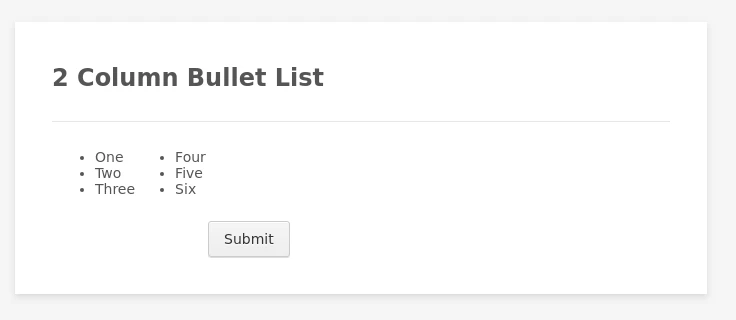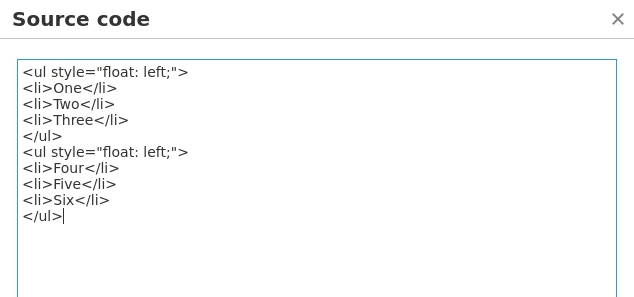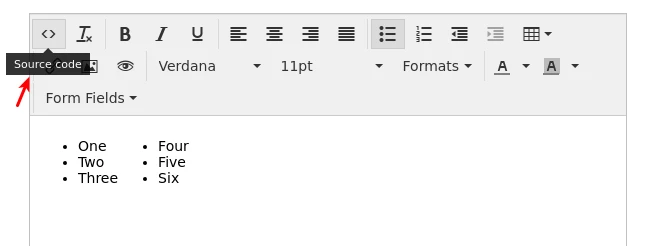-
jmcneilcrbcAsked on September 25, 2020 at 3:06 PM
Hi there,
I am trying to format some of the text in a paragraph form element to display in two columns. There isn't a columns option in the text formatting bar, so I'm wondering if there's a code I can use? For example, I've highlighted the section below I am trying to display in two columns.
HEADER
Sub-headerMore text...
- Line 1
- Line 2
- Line 3
- Line 4
- Line 5
- Line 6
Is it possible to display the highlighted bullet points above in 2 columns (three bullet points per column)?
Thank you!
~Jennifer -
Jed_CReplied on September 25, 2020 at 8:56 PM
Its possible to create two column bullet list:

You can add this HTML to a text field source code:

Note the text field source code can be found here:

Sample script that you can try:
<ul style="float: left; width: 50%;">
<li>Line 1</li>
<li>Line 2</li>
<li>Line 3</li>
</ul>
<ul style="float: left; width: 50%;">
<li>Line 4</li>
<li>Line 5</li>
<li>Line 6</li>
</ul>
Let us know if you have any questions or if you need further assistance.
-
jmcneilcrbcReplied on September 25, 2020 at 9:06 PM
Thank you!!
- Mobile Forms
- My Forms
- Templates
- Integrations
- Products
- PRODUCTS
Form Builder
Jotform Enterprise
Jotform Apps
Store Builder
Jotform Tables
Jotform Inbox
Jotform Mobile App
Jotform Approvals
Report Builder
Smart PDF Forms
PDF Editor
Jotform Sign
Jotform for Salesforce Discover Now
- Support
- GET HELP
- Contact Support
- Help Center
- FAQ
- Dedicated Support
Get a dedicated support team with Jotform Enterprise.
Contact Sales - Professional ServicesExplore
- Enterprise
- Pricing