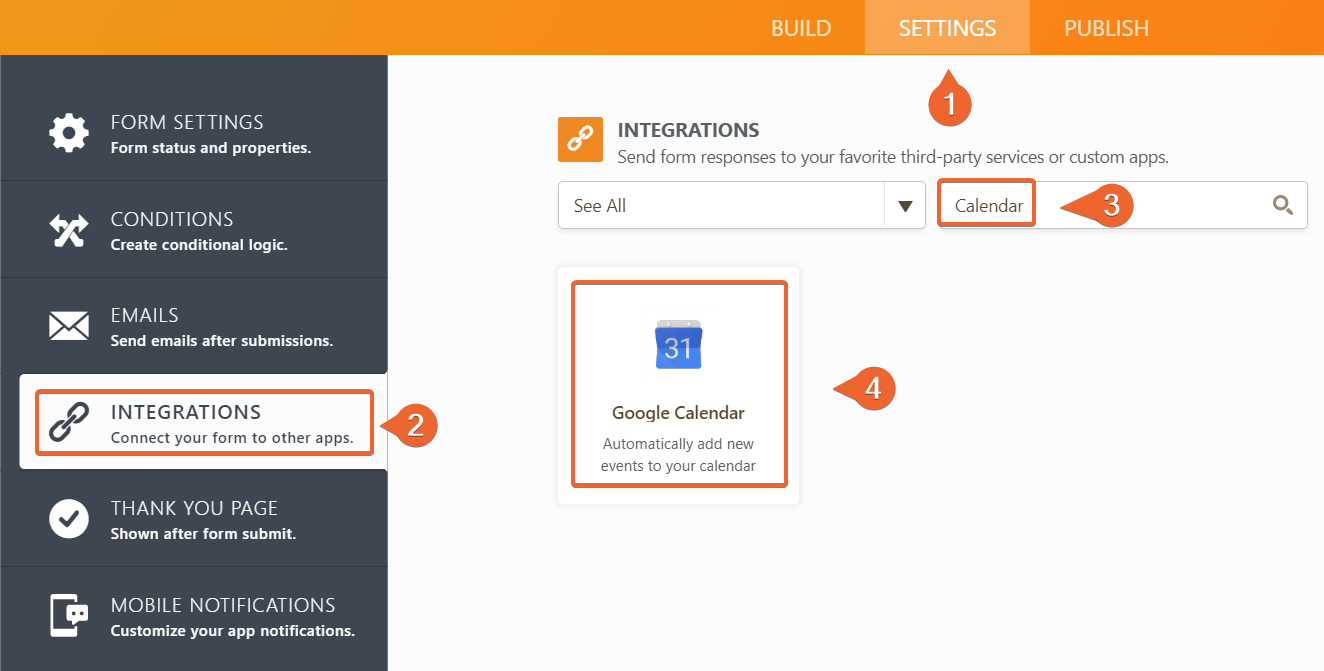-
fd_ipergraphicAsked on October 21, 2020 at 12:03 PM
Hello,
I need to build a form for my client to make users register to an event. I would create a form with name / surname / people partecipating / e-mail / phone and a text label which explains the event's name and date/time of it.
My client would like that after a person submits request to partecipate (form) he has a google calendar option to add the event to calendar.
I know the form is just a form, but is there a way to make people register to an event submitting a form and presenting them an option to add that to calendar? or a kind of integration with calendar to transform the form in a calendar option?
The purpose of 'add to calendar' is for users and not for client organizing his own calendar.
Thanks a lot for taking time to answer to me.
Francesco
-
Bojan Support Team LeadReplied on October 21, 2020 at 4:56 PM
Greetings Francesco.
JotForm offers Google Calendar integration, which allows you to automatically send the submission data to your chosen Google Calendar.
To get started:
- Open form settings;
- Choose integrations from left;
- Search for Google Calendar;
- Click on the integration to add it:

Once you click on the integration and authenticate it, you will need to select the fields from the form which correspond with the fields in the calendar event:

You need to have a Date or Appointment field in your form to be able to use this integration.
To learn more, please click here.
Let us know if you have any additional questions.
-
fd_ipergraphicReplied on October 22, 2020 at 3:13 AM
Hello,
thanks for your reply. This is clear to me, but this let me add the event calendar as administrator (I choose google calendar of mine).
What I want to achieve instead is to let users who fill the form (everyone) add the event to their own calendar, not my calendar. Users fill name/surname/e-mail and a only-read date field and submit. After they should be able to add the appointment to calendar.
is there a way to do it?
thanks!
-
Girish JotForm SupportReplied on October 22, 2020 at 7:23 AM
Sorry, but that option is not possible.
Users can get a confirmation email with the event details (as an autoresponder email) which they can manually add to their Google calendar.
OR you may create a .ics file, upload it to your google drive or elsewhere, and just add the shareable link into autoresponder email content. Users will download the file via the link:

Do review and let us know if you have any further questions.
- Mobile Forms
- My Forms
- Templates
- Integrations
- Products
- PRODUCTS
Form Builder
Jotform Enterprise
Jotform Apps
Store Builder
Jotform Tables
Jotform Inbox
Jotform Mobile App
Jotform Approvals
Report Builder
Smart PDF Forms
PDF Editor
Jotform Sign
Jotform for Salesforce Discover Now
- Support
- GET HELP
- Contact Support
- Help Center
- FAQ
- Dedicated Support
Get a dedicated support team with Jotform Enterprise.
Contact Sales - Professional ServicesExplore
- Enterprise
- Pricing