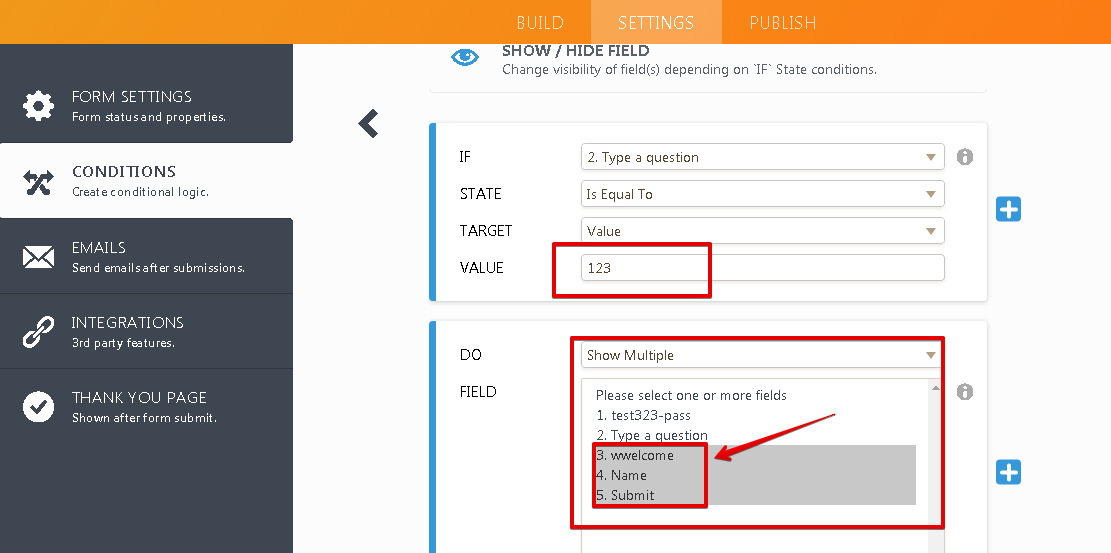-
mcsamirhossainAsked on October 22, 2020 at 11:01 AM
hello sir
how can i add password input field on my form .
-
Niko_NReplied on October 22, 2020 at 4:49 PM
Hi,
I am not sure if I understand your inquiry correctly. Can you kindly provide more information regarding the password field?
If you want to set a password to your form, you can do that from your form settings:
1. Open the Form Builder and find the Enable Password Protection option under the Settings tab.

2. If you select this option, you should set a password for the form. If you don't set any password, the Enable Password Protection option will be unselected.

3. When you set a password for the form, a person who wants to open the form will see this page:

4. If the person enters the incorrect password, s/he cannot open the form and will see this warning:

5. If the person enters the correct password, s/he can open the form and submit it. However, if you (form owner) change the password after s/he opened the form, s/he cannot submit the form and will see this warning:

6. You can reset the password by clicking on the RESET PASSWORD button or unchecking the Enable Password Protection option.

Alternatively, you can add a sort of password in your form with the help of conditions.
https://www.jotform.com/help/57-Smart-Forms-Using-Conditional-Logic
First, you hide all your fields then add the condition in which when a user enters a password, and the value is correct, it will show the fields.

Here is a sample screencast:
My sample form:https://form.jotform.com/80805259062961
Please let us know if we can be of further assistance.
Thank you!
- Mobile Forms
- My Forms
- Templates
- Integrations
- Products
- PRODUCTS
Form Builder
Jotform Enterprise
Jotform Apps
Store Builder
Jotform Tables
Jotform Inbox
Jotform Mobile App
Jotform Approvals
Report Builder
Smart PDF Forms
PDF Editor
Jotform Sign
Jotform for Salesforce Discover Now
- Support
- GET HELP
- Contact Support
- Help Center
- FAQ
- Dedicated Support
Get a dedicated support team with Jotform Enterprise.
Contact Sales - Professional ServicesExplore
- Enterprise
- Pricing