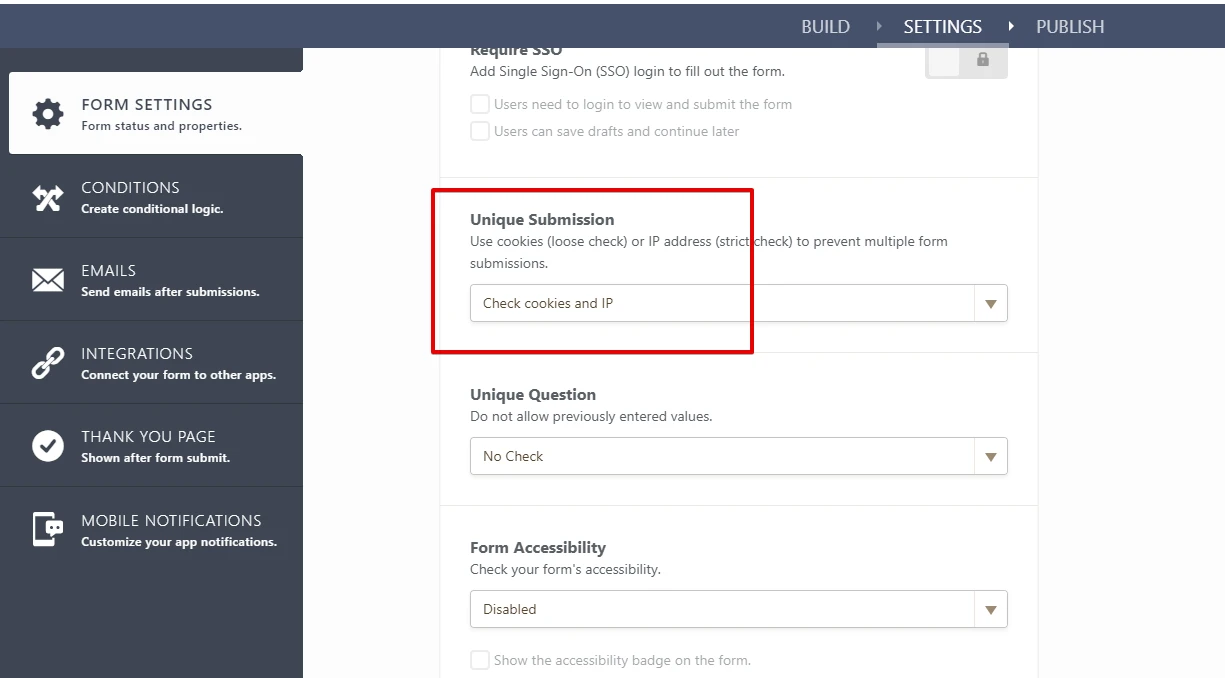-
misha.stennettAsked on October 28, 2020 at 8:08 PM
Hello,
I have someone that reached out to me about an error message they received when attempting to complete my online form. They received a message that said it was a duplicate and could not be submitted.
The same person needs to submit and complete this form twice. Is it because they are using the same device/IP address?
How can I get them to bypass this error and submit another form?
Thanks!
-
Jed_CReplied on October 28, 2020 at 11:42 PM
You can disable this in your form settings. Set the "Unique Submission" to "No Check".

Let us know if you have any questions or if you need further assistance.
- Mobile Forms
- My Forms
- Templates
- Integrations
- Products
- PRODUCTS
Form Builder
Jotform Enterprise
Jotform Apps
Store Builder
Jotform Tables
Jotform Inbox
Jotform Mobile App
Jotform Approvals
Report Builder
Smart PDF Forms
PDF Editor
Jotform Sign
Jotform for Salesforce Discover Now
- Support
- GET HELP
- Contact Support
- Help Center
- FAQ
- Dedicated Support
Get a dedicated support team with Jotform Enterprise.
Contact Sales - Professional ServicesExplore
- Enterprise
- Pricing