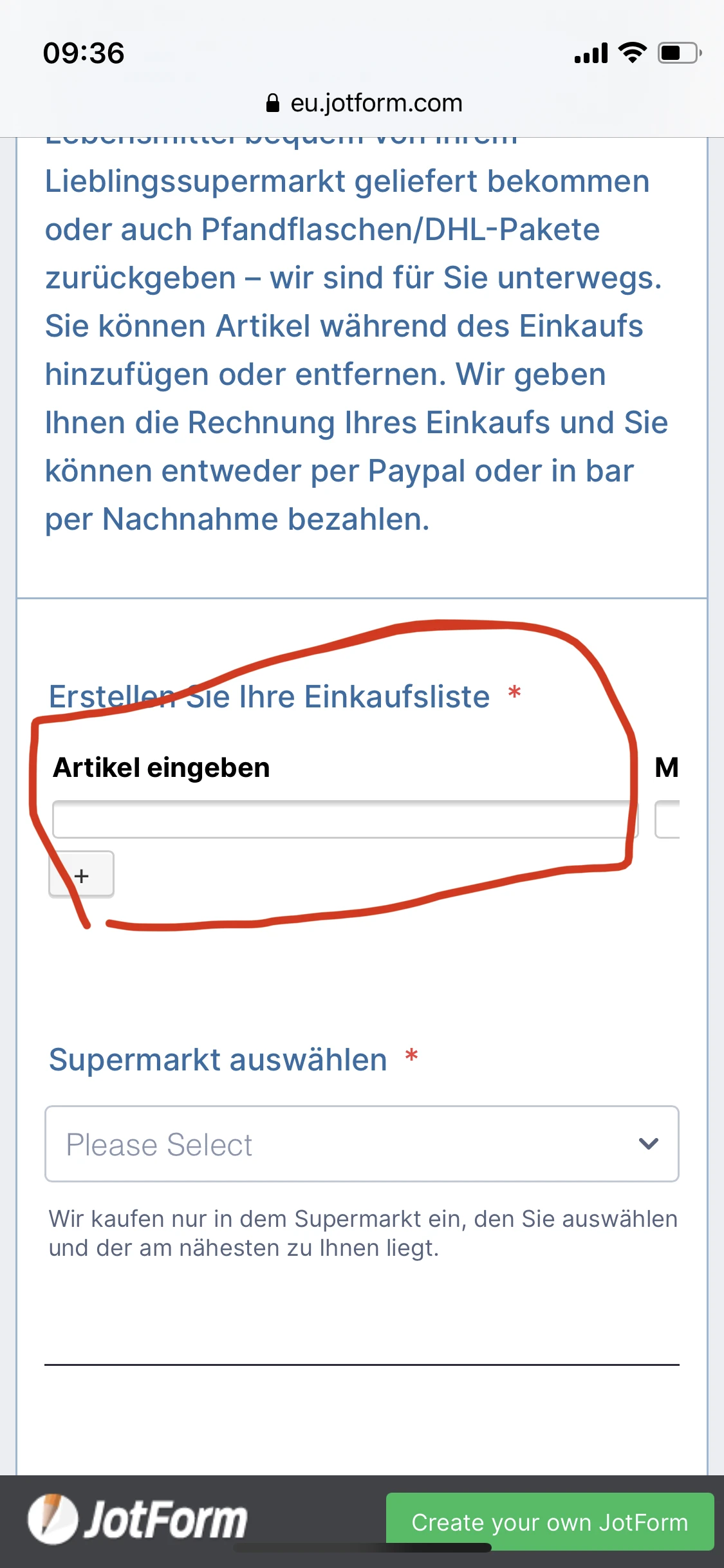-
rahulchavan34Asked on December 12, 2020 at 3:41 AM
Hello,
I am using a widget "Configurable List" and I have just 2 fields as show in the screenshot below. I would like the width of the fields to be around 140px and i have also added in the CSS for it, but it doent show the change in mobile screen. On normal desktop screen i want it to be around 300px and this shows correctly on larger screens, but on mobile its not. Is there something wrong with the CSS?


-
Kenneth JotForm SupportReplied on December 12, 2020 at 4:17 AM
Thank you for reaching support,
After customizing the form, here is how it looks:

If that is acceptable, then insert these codes to the Configurable List Widget's Custom CSS Area:
@media screen and (max-width: 480px){
input.translatable {
width: 100% !important;
}
}

I hope that helps.
Best.
-
rahulchavan34Replied on December 12, 2020 at 6:47 AM
Hello,
It works for mobile screens, but for desktop screen i would like to be widespread with width 300px. How can i keep the CSS above for mobile screen and inject a new CSS for desktop screen? Could you provide me the CSS for desktop screens?
-
rahulchavan34Replied on December 12, 2020 at 7:56 AM
hello, could you provide me the css for both the screens sizes
-
rahulchavan34Replied on December 12, 2020 at 8:25 AM
hello,
i solved it myself thanks
- Mobile Forms
- My Forms
- Templates
- Integrations
- Products
- PRODUCTS
Form Builder
Jotform Enterprise
Jotform Apps
Store Builder
Jotform Tables
Jotform Inbox
Jotform Mobile App
Jotform Approvals
Report Builder
Smart PDF Forms
PDF Editor
Jotform Sign
Jotform for Salesforce Discover Now
- Support
- GET HELP
- Contact Support
- Help Center
- FAQ
- Dedicated Support
Get a dedicated support team with Jotform Enterprise.
Contact Sales - Professional ServicesExplore
- Enterprise
- Pricing