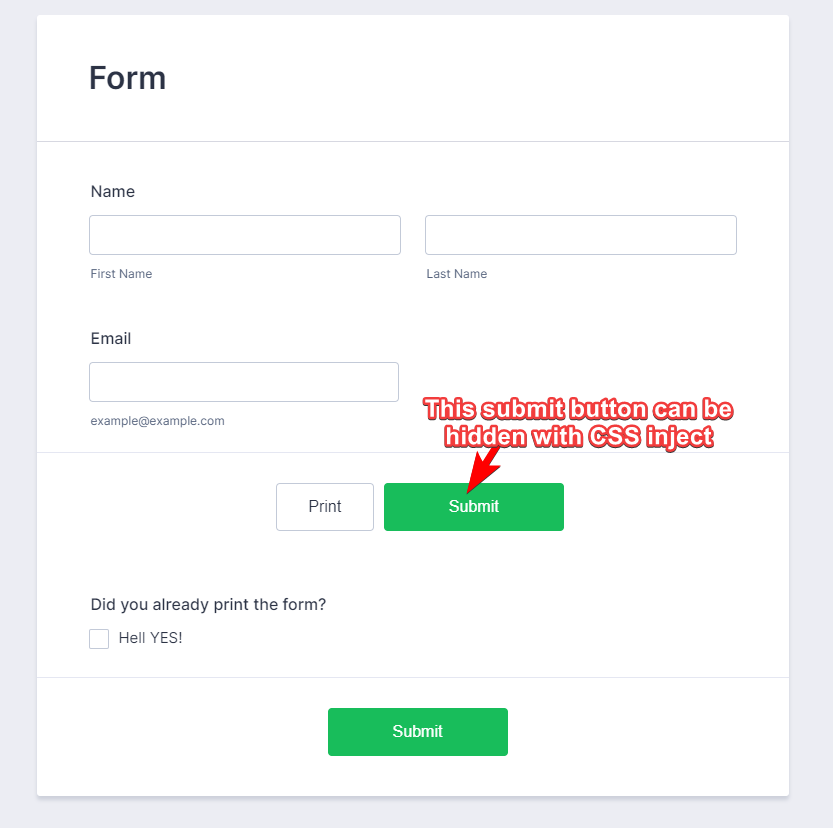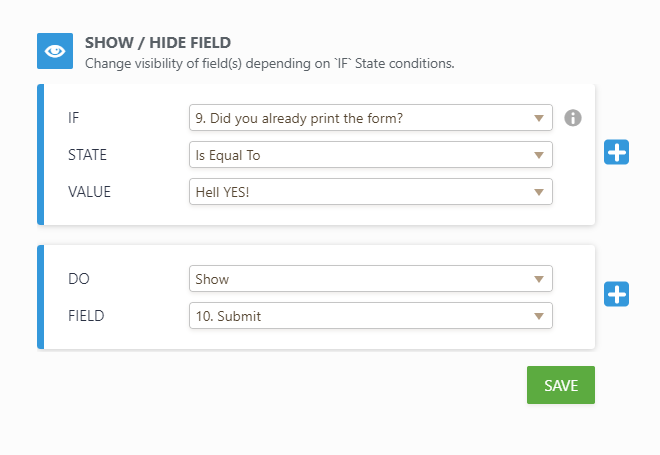-
sebastian.a.kaszaAsked on December 16, 2020 at 2:52 PM
Hello,
I'm using the Print Button option on one of your forms. Is there any way to add validation and ensure that the Print button is pressed before the submit button is pressed, i.e. to "gray out" the submit button until the form has been printed?
-
Elton Support Team LeadReplied on December 16, 2020 at 6:30 PM
I'm afraid there's no feature to strictly enforce print before clicking the submit button. What I can only suggest is to add a field that asks for confirmation if the user did print the form then reveal the submit button if they answered yes.
Demo: https://form.jotform.com/203506638606052
Here's my configuration. In the first submit button field with print button, I hide the submit button by injecting custom CSS codes. Guide: How to Inject Custom CSS Codes

In your form https://www.jotform.com/203244744356253, this is the CSS code to hide its submit button. You can add another submit button after that just like my example above.
button#input_7 {
display: none;
}
Then the show condition goes like this:


- Mobile Forms
- My Forms
- Templates
- Integrations
- Products
- PRODUCTS
Form Builder
Jotform Enterprise
Jotform Apps
Store Builder
Jotform Tables
Jotform Inbox
Jotform Mobile App
Jotform Approvals
Report Builder
Smart PDF Forms
PDF Editor
Jotform Sign
Jotform for Salesforce Discover Now
- Support
- GET HELP
- Contact Support
- Help Center
- FAQ
- Dedicated Support
Get a dedicated support team with Jotform Enterprise.
Contact Sales - Professional ServicesExplore
- Enterprise
- Pricing