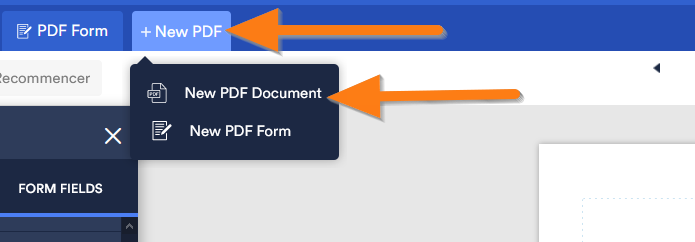-
KinderlyLearnAsked on February 11, 2021 at 12:48 PM
Hi
I have one pdf template that is sent to customers after they have completed the form.
I now need to add another template, but can't see where to add it.
I do not want to create an editable pdf.
In Autoresponder email (advanced settings), I have tried to add another file, but the original template is still there.
I need to remove that template and add the new one.
Please advise.
-
Welvin Support Team LeadReplied on February 11, 2021 at 4:25 PM
If you are referring to the PDF Attachment, it currently serves as a Certificate of Attendance, you have to add one through the PDF Editor.
https://eu.jotform.com/pdf-editor/210414581149350

You can keep the old one, and just uncheck it through the Advanced section of the autoresponder email.
Thanks
- Mobile Forms
- My Forms
- Templates
- Integrations
- Products
- PRODUCTS
Form Builder
Jotform Enterprise
Jotform Apps
Store Builder
Jotform Tables
Jotform Inbox
Jotform Mobile App
Jotform Approvals
Report Builder
Smart PDF Forms
PDF Editor
Jotform Sign
Jotform for Salesforce Discover Now
- Support
- GET HELP
- Contact Support
- Help Center
- FAQ
- Dedicated Support
Get a dedicated support team with Jotform Enterprise.
Contact Sales - Professional ServicesExplore
- Enterprise
- Pricing