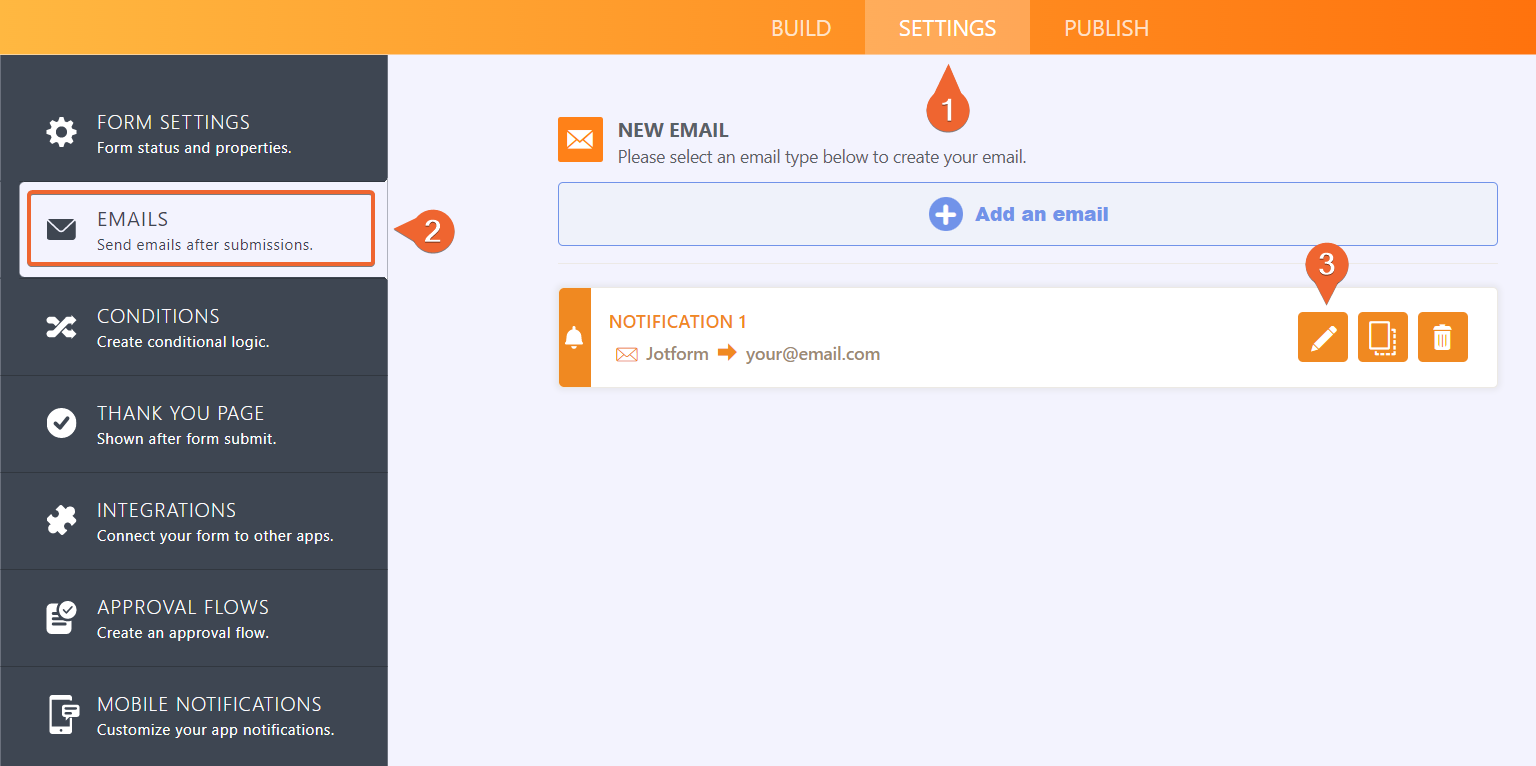-
KCHELTEN26Asked on February 19, 2021 at 11:33 AM
On my VIDEO CREATION REQUEST FORM, I can not see the headings for each section when a form is filled out and sent to me. For example, my first heading is "HEALTH PLAN BASE + GAP". When a user submits a form to me, it does not show "HEALTH PLAN BASE + GAP", it only shows the fields below it. Which can make this form difficult to read when I don't receive the information separated by the headings. Any suggestions? I've attached a screenshot of what it looks like when I receive a form submission.
Thank you,
Kelly Chelten
 Page URL: https://form.jotform.co/72905593397874
Page URL: https://form.jotform.co/72905593397874 -
Kat JotForm SupportReplied on February 19, 2021 at 3:23 PM
Hi Kelly,
Happy to help!
To confirm: this is the PDF that is sent to you in the Notification email?
I made a clone of your form 72905593397874 and could not see where there was a PDF attachment in your email:
Could you please clarify where you are seeing this? We look forward to your response.
-
KCHELTEN26Replied on February 19, 2021 at 5:11 PMThe screenshot I sent you is from the email I receive when I get a form submission on Jotform. How do I access the section of the screenshot on Jotform to turn pdf ON?
Kelly Chelten
Chelten Benefits Group
kelly@cheltenbenefitsgroup.com
843-812-5026
________________________________
... -
KCHELTEN26Replied on February 19, 2021 at 5:22 PMOk I think I found the page to turn pdf ON but will that make the jotform notification email that is sent to me with the filled out form include the headings from my form?
Kelly Chelten
Chelten Benefits Group
kelly@cheltenbenefitsgroup.com
843-812-5026
________________________________
... -
Kat JotForm SupportReplied on February 19, 2021 at 7:14 PM
Hi again Kelly,
Thank you for confirming with me!
Are you wanting these headers to be included:
Or the section collapses?
The PDFs of your submissions do include both the headers and section collapses:
You can always manually add the headers in to your notification email as needed:
I hope this helps! Please let us know if we can assist further.
-
KCHELTEN26Replied on February 19, 2021 at 7:22 PMThank you for your response! So are you saying that if I click the pdf tab in the section you sent a screenshot of before to ON, then I should be able to see the headers? Or do I need to manuallyy enter them like in your screenshot video?
Kelly Chelten
Chelten Benefits Group
kelly@cheltenbenefitsgroup.com
843-812-5026
________________________________
... -
Bojan Support Team LeadReplied on February 20, 2021 at 7:17 AM
Greetings Kelly.
By default, an email notification will only have the questions and answers from the form. It will not contain any additional text or images from the form. If you need it in the email as well, you will need to manually add it from the Notification settings:

You will find the email editor here, where you can update the content of the body:
If you wish to modify the PDF document that is attached to the Notification, you can do it from the PDF Editor. You can access PDF Editor from the upper left corner of the Form Builder:
You can add a header from the left panel, under the Basic elements:
Let us know if you have any additional questions.
- Mobile Forms
- My Forms
- Templates
- Integrations
- Products
- PRODUCTS
Form Builder
Jotform Enterprise
Jotform Apps
Store Builder
Jotform Tables
Jotform Inbox
Jotform Mobile App
Jotform Approvals
Report Builder
Smart PDF Forms
PDF Editor
Jotform Sign
Jotform for Salesforce Discover Now
- Support
- GET HELP
- Contact Support
- Help Center
- FAQ
- Dedicated Support
Get a dedicated support team with Jotform Enterprise.
Contact Sales - Professional ServicesExplore
- Enterprise
- Pricing