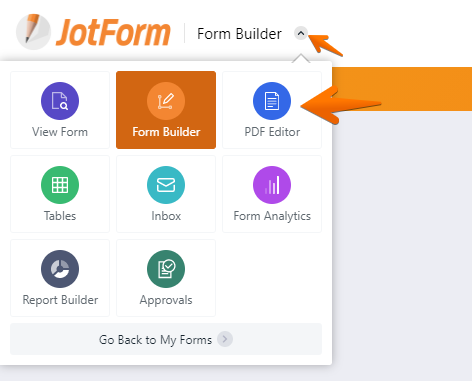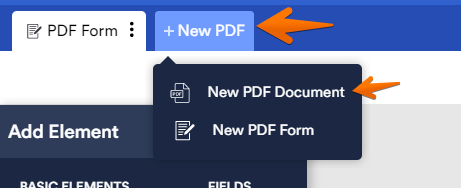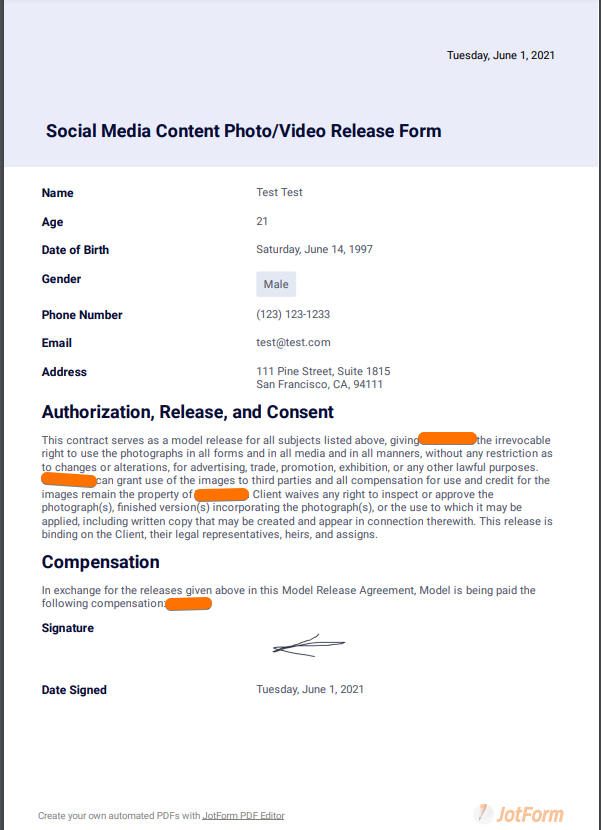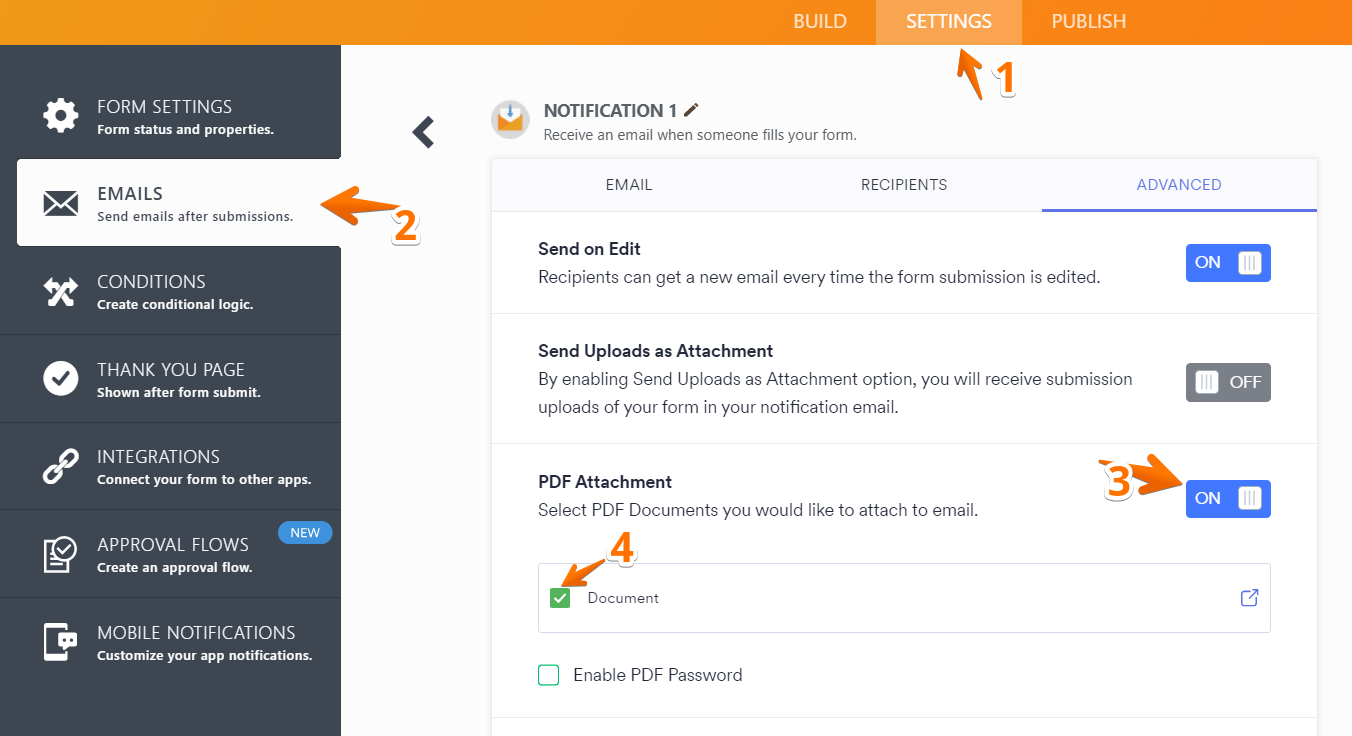-
trellwestAsked on May 29, 2021 at 3:36 PM
-
Billy JotForm SupportReplied on May 29, 2021 at 9:26 PM
Hello,
I hope you're doing well and thanks for reaching out.
Please elaborate further on your inquiry so we can be of help.
Do you want to export the content of the form/responses in a PDF file? Perhaps, export the submission data to another database?
We look forward to hearing from you.
-
trellwestReplied on June 1, 2021 at 11:19 AM
I want to export the form and data as seen and filled out on the form.
Use case: There's no point in having a signature without the agreed upon text accompanying the signature. An export of the PDF with just a signature is useless - lol
I need the entire form, with everything questioned and answered and signed on one page. The export from jot form doesn't have the text I wrote on the form.
-
Michal_S Jotform SupportReplied on June 1, 2021 at 1:06 PM
Hello!
You can do that by creating a custom PDF for your form.
The PDF will replace the default PDF generated by your form - you can choose what to include there.
To create your custom PDF:
- From the form builder, navigate to the PDF Editor

- Click the New PDF button, then New PDF Document, then specify the basic settings

- You can then leave everything as it is or modify it to your liking. The PDF generated this way will include all the fields of the form, so it should suit your needs:

- After setting it up you can specify this document to be attached in your Autoresponder and Notification emails. The submissions downloaded in PDF from JotForm tables will also be downloaded in this format

Please let us know if you require any further assistance.
Thank you!
- From the form builder, navigate to the PDF Editor
- Mobile Forms
- My Forms
- Templates
- Integrations
- Products
- PRODUCTS
Form Builder
Jotform Enterprise
Jotform Apps
Store Builder
Jotform Tables
Jotform Inbox
Jotform Mobile App
Jotform Approvals
Report Builder
Smart PDF Forms
PDF Editor
Jotform Sign
Jotform for Salesforce Discover Now
- Support
- GET HELP
- Contact Support
- Help Center
- FAQ
- Dedicated Support
Get a dedicated support team with Jotform Enterprise.
Contact Sales - Professional ServicesExplore
- Enterprise
- Pricing