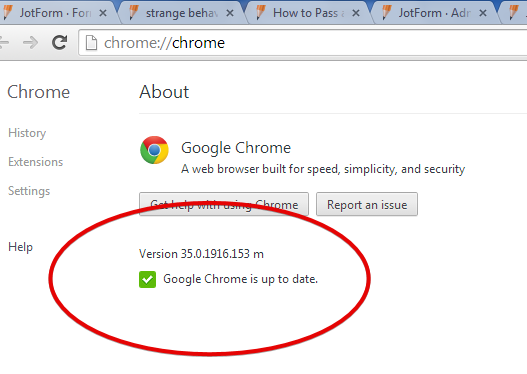-
alliphilAsked on March 5, 2014 at 3:43 PM
Hi there,
For whateve reason, when I use Google Chrome, I'm unable to edit my forms but I can in FireFox. In Chrome, I dont' see the option to move fields around or delete fields. Any idea why this may be happening?
-
TitusNReplied on March 5, 2014 at 5:04 PM
Hello,
That is indeed strange. It could be caused by the cache in Google Chrome.
I would therefore advice that you clear it and see if this helps.
What version of Chrome are you running on? Please visit this website to troubleshoot what might be wrong with Chrome.
Let us know.
-
visioninReplied on March 13, 2014 at 12:20 PM
Same issue here.
Chrome Version 33.0.1750.146 m
-
alliphilReplied on June 25, 2014 at 3:42 PM
This remains an issue for me. I've repeatedly cleared my cache and cookies and I'm using Chrome version Version 35.0.1916.153 m.
Meanwhile, I've reluctantly resorted to using Firefox to edit my forms but would much rather use Chrome. Please advise.
-
jonathanReplied on June 25, 2014 at 5:03 PM
@ alliphil
Hi,
Unfortunately, we are not able to reproduce the same problem on our end. I have been using the same browser


Can you please provide us also a screenshot on how it look on your end? It should help figure out more what could be the caused of issue.
Follow the instruction here on how to include screenshots in your message.
Thanks.
-
alliphilReplied on June 25, 2014 at 7:35 PM
I just tried to add this but not sure if it went through. Here's a 2 minute video detailing the issue:
Please advise.
-
David JotForm Support ManagerReplied on June 25, 2014 at 8:57 PM
That is very strange, have you tried uninstalling Google Chrome and installing it back again?
- Mobile Forms
- My Forms
- Templates
- Integrations
- Products
- PRODUCTS
Form Builder
Jotform Enterprise
Jotform Apps
Store Builder
Jotform Tables
Jotform Inbox
Jotform Mobile App
Jotform Approvals
Report Builder
Smart PDF Forms
PDF Editor
Jotform Sign
Jotform for Salesforce Discover Now
- Support
- GET HELP
- Contact Support
- Help Center
- FAQ
- Dedicated Support
Get a dedicated support team with Jotform Enterprise.
Contact Sales - Professional ServicesExplore
- Enterprise
- Pricing