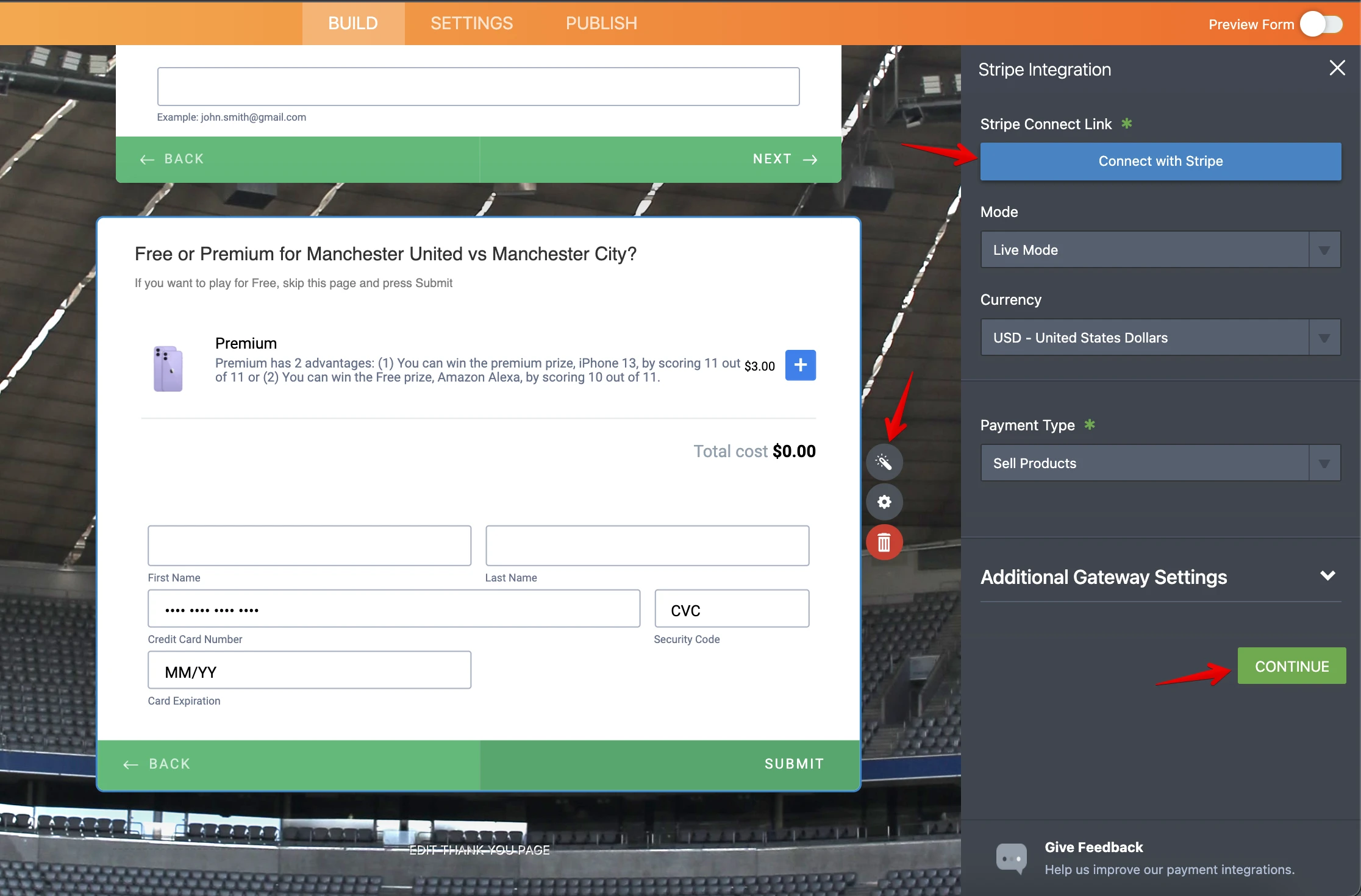-
Joseph KatsioloudesAsked on November 3, 2021 at 7:56 AM
We want to introduce payments for the first time, and we integrated successfully with Stripe.
However, when customers try to insert they credit card details, the corresponding field doesn’t let them add anything inside.
This is urgent as we’re losing revenue as a business now, PLEASE HELP RESOLVE.

-
bestupworkReplied on November 3, 2021 at 8:40 AM
Hi There,
I apologize for the inconvenience caused and thanks for sharing the form link. I tried reproducing the issue at my end and I would like to confirm that I am also not able to enter credit card details.
Please confirm if you followed the steps given in the KB article given below to integrate the Stripe at your end:
https://www.jotform.com/help/190-how-to-integrate-stripe-with-your-form/
If you have not followed the steps as explained in the KB article above then I strongly recommend reconfiguring it and test again.
Note: You should be able to see the text "Connected!" which indicates that the stripe is configured correctly.

Please try the suggested fix and let me know if your customer is able to enter the credit card details and make a successful transaction. If you still face issues then do revert back to me with screenshots showing the inputs/settings you entered while setting up strip integration so that I can assist further.
Regards,
Rahul Aggarwal
-
Mubeen_AReplied on November 3, 2021 at 8:40 AM
Hi Joseph,
I tested your form on my end and I couldn't fill out credits fields. But I created a clone of your form, connected Stripe and it worked fine for me.
Can you please try to disconnect the Stripe Connect Link and reconnect it?
Let us know if this resolves your issue.
Awaiting your response.
-
email.play.elevenReplied on November 3, 2021 at 5:41 PM
It doesn't work still! I followed all you did, Stripe says connected and I can't still edit the card details. Any chance we can go to a video call to share screen please?
-
email.play.elevenReplied on November 3, 2021 at 5:45 PM
if you managed to successfully connect stripe like you mentioned, and you mean our stripe, then i want to get your clone and make it our official survey please.
-
Niko_NReplied on November 3, 2021 at 6:34 PM
Greetings,
We apologize for the inconvenience.
I've checked and your form is still not connected to the Stripe account.
Please connect the Stripe field to your Stripe account and once it says "Connected" make sure to click the green CONTINUE button to save the integration:

Then reload the page and check. If the integration connection is still not saved, please access the form using any different browser like Chrome or Firefox and try again.
Related guide:
https://www.jotform.com/help/190-how-to-integrate-stripe-with-your-form/
Thank you!
- Mobile Forms
- My Forms
- Templates
- Integrations
- Products
- PRODUCTS
Form Builder
Jotform Enterprise
Jotform Apps
Store Builder
Jotform Tables
Jotform Inbox
Jotform Mobile App
Jotform Approvals
Report Builder
Smart PDF Forms
PDF Editor
Jotform Sign
Jotform for Salesforce Discover Now
- Support
- GET HELP
- Contact Support
- Help Center
- FAQ
- Dedicated Support
Get a dedicated support team with Jotform Enterprise.
Contact Sales - Professional ServicesExplore
- Enterprise
- Pricing