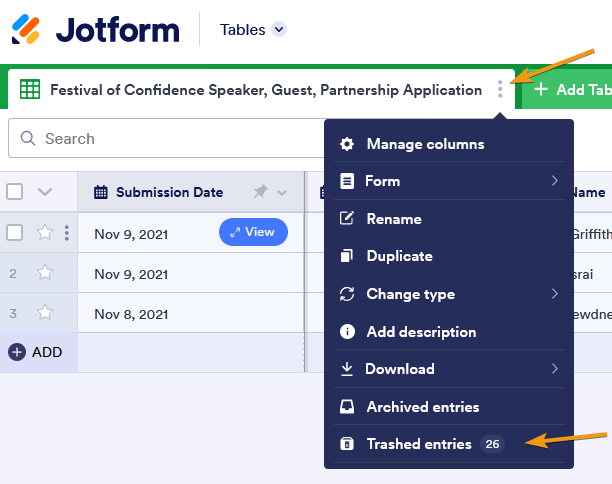-
SpeakAndDoAsked on November 9, 2021 at 9:47 AM
I have reached my upload limit on my free account. I used to pay for this account and the uploads are from then. How do I clear out old content?
I have nothing in my trash, I deleted every old form.
I followed the instructions (below), but just can't see anything else to delete.
To clear your upload space, you need to delete submissions that you have received with file attachments. Please note that deleting the form submissions record will delete the submission entry together with the attachments. So be sure to download a copy of your form submission data.
-
SpeakAndDoReplied on November 9, 2021 at 9:50 AM
I have nothing in my trash, I deleted every old form.
I followed the instructions (below), but just can't see anything else to delete.
To clear your upload space, you need to delete submissions that you have received with file attachments. Please note that deleting the form submissions record will delete the submission entry together with the attachments. So be sure to download a copy of your form submission data.
-
Richie JotForm SupportReplied on November 9, 2021 at 10:27 AM
Please note that once you deleted your submission data, they are still saved in your trashed entries.
Kindly clear your trashed entries to free up your upload space.

Let us know how it goes.
-
SpeakAndDoReplied on November 9, 2021 at 11:40 AM
Thank you, that worked!
- Mobile Forms
- My Forms
- Templates
- Integrations
- Products
- PRODUCTS
Form Builder
Jotform Enterprise
Jotform Apps
Store Builder
Jotform Tables
Jotform Inbox
Jotform Mobile App
Jotform Approvals
Report Builder
Smart PDF Forms
PDF Editor
Jotform Sign
Jotform for Salesforce Discover Now
- Support
- GET HELP
- Contact Support
- Help Center
- FAQ
- Dedicated Support
Get a dedicated support team with Jotform Enterprise.
Contact Sales - Professional ServicesExplore
- Enterprise
- Pricing