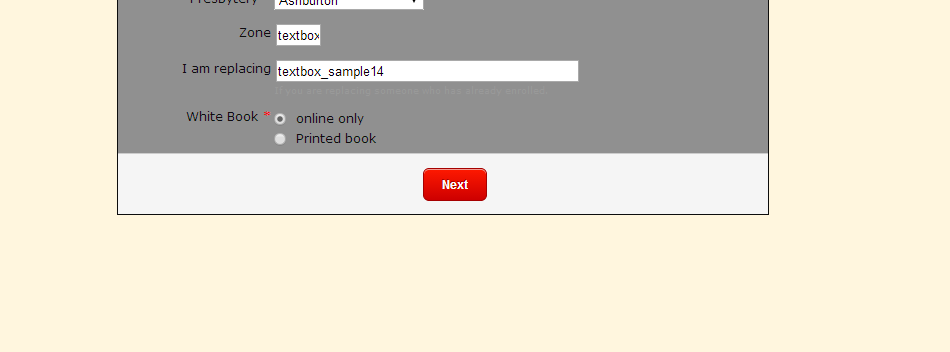-
john.roscoeAsked on March 22, 2014 at 5:25 PM
I know how to change the background page (behind the form), but multi-page forms are different lengths and the lower area retains the form colour over the whole width.
In the example screenshot I uploaded the background is dark grey on each side, but I want the bottom area to be grey as well.

-
jonathanReplied on March 22, 2014 at 10:35 PM
Hi,
I think it has to do with the CSS code
body{
background-color: #909090;
}
I removed that code and modified the .form-all class CSS code to this instead
.form-all {
border: thin solid;
background-color: #909090 !important;
}
and the form is now like this https://www.jotform.com/form/40808412702952 Here is the full CSS code I used if you want to copy.form-all {border: thin solid;background-color: #909090 !important;}.form-pagebreak {background:#F5F5F5;}.form-pagebreak-next-container {padding-left: 265px;}.form-collapse-table {height: 40px !important;}.form-collapse-mid {font-size: 14px !important;}em {color:transparent}Hope this help. Inform us if you need further assistance.Thanks.
Here is the full CSS code I used if you want to copy.form-all {border: thin solid;background-color: #909090 !important;}.form-pagebreak {background:#F5F5F5;}.form-pagebreak-next-container {padding-left: 265px;}.form-collapse-table {height: 40px !important;}.form-collapse-mid {font-size: 14px !important;}em {color:transparent}Hope this help. Inform us if you need further assistance.Thanks. -
john.roscoeReplied on March 25, 2014 at 12:11 AM
OK Thanks - but thats not what I wanted - you have only changed the form colour to dark grey and I want it to stay as #FFF6DE.
However you gave me the clue I wanted.
This is what I tried and it seems to work: Change the form background to dark grey in Preferences, and body background-color to dark grey in CSS. Then override form.all background-color back to pale yellow in CSS.
.form-all {
border: thin solid;
background-color:#FFF6DE !important;
}
.form-pagebreak {
background:#F5F5F5;
}
.form-pagebreak-next-container {
padding-left: 265px;
}
.form-collapse-table {
height: 40px !important;
}
.form-collapse-mid {
font-size: 14px !important;
}
body {
background-color: #909090 !important;
}
em {color:transparent} -
CesarReplied on March 25, 2014 at 1:29 AM
Thank you for input. great to see you have it working.
Do let us know if you need further assistance. Thank you.
- Mobile Forms
- My Forms
- Templates
- Integrations
- Products
- PRODUCTS
Form Builder
Jotform Enterprise
Jotform Apps
Store Builder
Jotform Tables
Jotform Inbox
Jotform Mobile App
Jotform Approvals
Report Builder
Smart PDF Forms
PDF Editor
Jotform Sign
Jotform for Salesforce Discover Now
- Support
- GET HELP
- Contact Support
- Help Center
- FAQ
- Dedicated Support
Get a dedicated support team with Jotform Enterprise.
Contact Sales - Professional ServicesExplore
- Enterprise
- Pricing