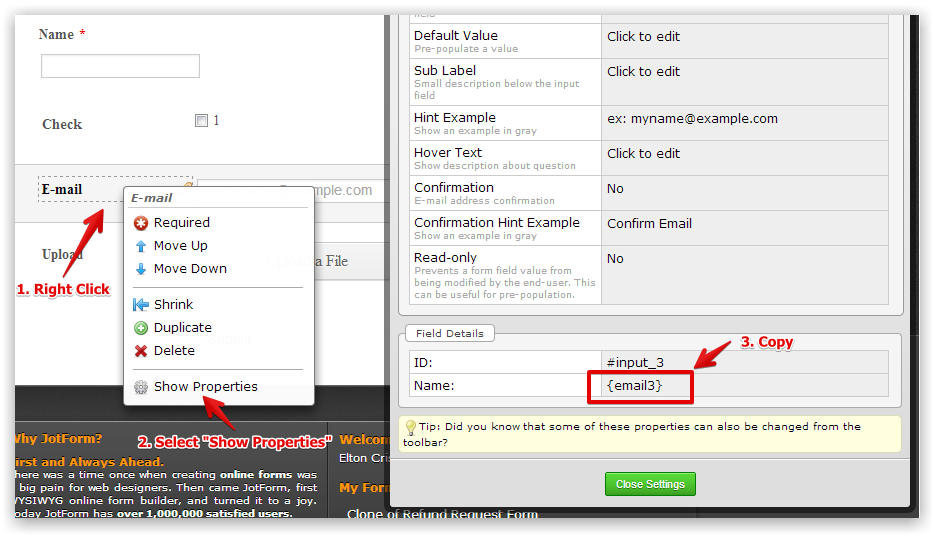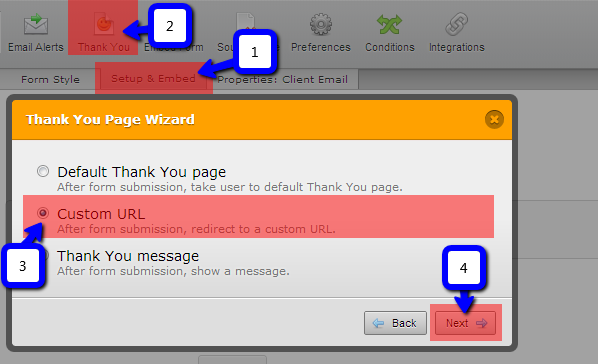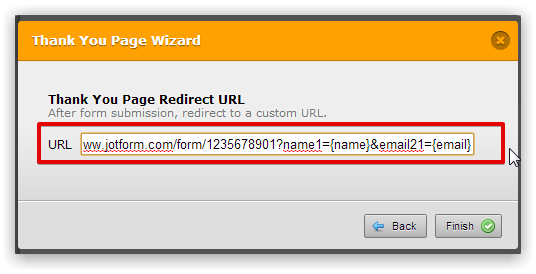-
hehacliffAsked on April 13, 2014 at 10:00 PM
I am making a support form, sometimes the same customer has two or three devices. When I fill the form can it save or copy the NAME, LAST NAME and PHONE NUMBER into an other form.
Thanks
Sorry for my english
Page URL: http://hehacliff.wix.com/test -
Elton Support Team LeadReplied on April 14, 2014 at 3:43 AM
Hi,
Yes that's possible. It is possible to pass data from one form to another.
Here's how:
1. Copy the field tags on your 1st form. These tags must be the fields you want to pass to the 2nd form.
To get field tags, right click the field on the form builder then select "Show Properties" and copy the tag (the one wrapped with curly braces) under field details. See screenshot below.

2. Use this app to prepopulate data on your 2nd form: http://prepopulate.jotform.io/. Just browse your 2nd form, fill in sample values and generate the URL. Copy the URL and paste it to notepad. Replace the sample values you filled in to that form with the field tags you copied from the first step.
Example:
https://www.jotform.com/form/1234567890123?name1={name}&email21={email}
3. Lastly, set the modified URL as your 1st form's custom thank you URL.


Test your form afterwards. It should pass the field value from your first form to your 2nd form.
If you need further clarification, let us know here. Thanks!
-
hehacliffReplied on April 15, 2014 at 4:59 PM
Very, very helpful
Thanks
-
Elton Support Team LeadReplied on April 15, 2014 at 9:17 PM
@hehacliff
Glad it helps. Cheers!
- Mobile Forms
- My Forms
- Templates
- Integrations
- Products
- PRODUCTS
Form Builder
Jotform Enterprise
Jotform Apps
Store Builder
Jotform Tables
Jotform Inbox
Jotform Mobile App
Jotform Approvals
Report Builder
Smart PDF Forms
PDF Editor
Jotform Sign
Jotform for Salesforce Discover Now
- Support
- GET HELP
- Contact Support
- Help Center
- FAQ
- Dedicated Support
Get a dedicated support team with Jotform Enterprise.
Contact Sales - Professional ServicesExplore
- Enterprise
- Pricing