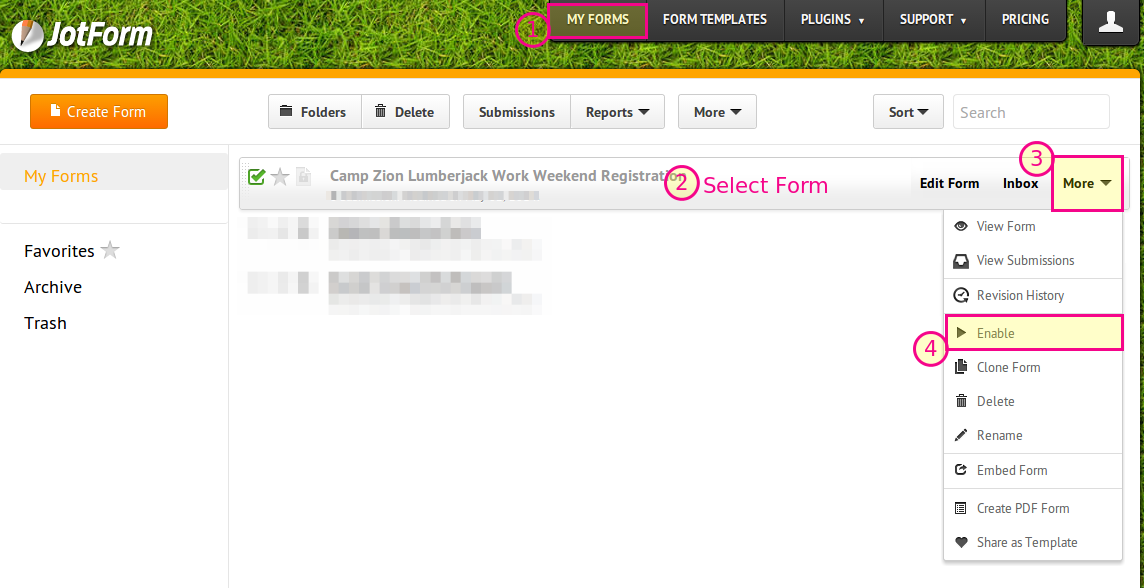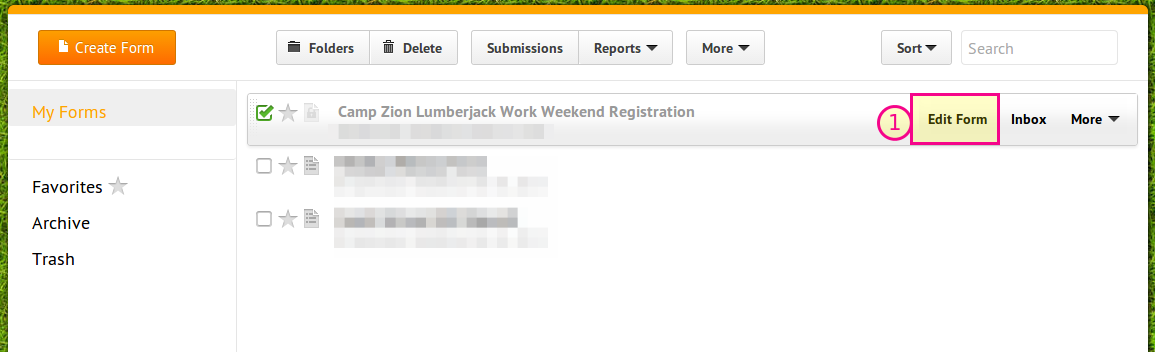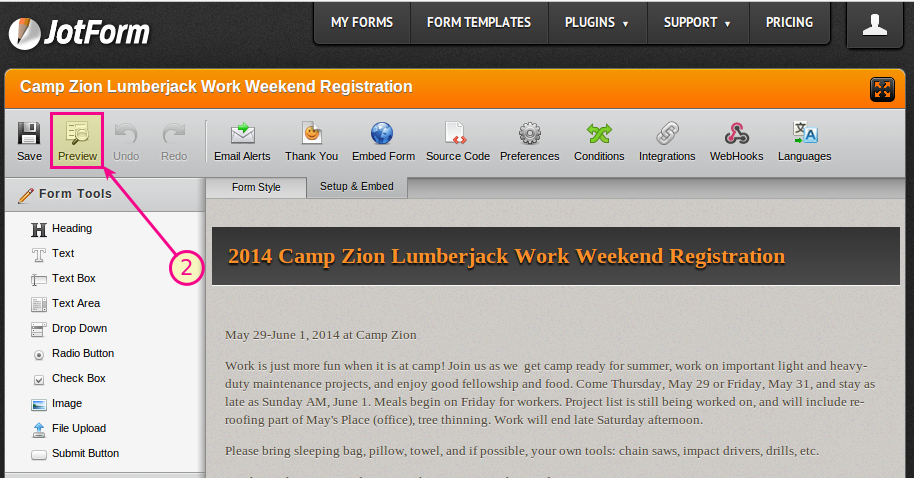-
dalestewAsked on May 2, 2014 at 2:06 PM
I get frustrated working with Jot Form though I like the way it looks. But, I usually revert to Google Drive, because I know it works.Jot form seems bulky and slow.
I enter all the info into my form. Try to view form, and can't because of pop-up blocking. I disable blocking, Same thing. Swith to Firefox from Safari, and then it tells me that the content is not available http://www.jotform.us/form/31394736611152
Really?
Frustrated in Wisconsin,
Dale
-
TitusNReplied on May 2, 2014 at 3:44 PM
Hello Dale,
We sincerely apologize for the trouble -
I checked the form, and it seems it has been disabled - you can easily enable it by following the steps below:

Some browsers are fussy about pop-ups - the preview button in the form builder is far more reliable in that regard, here's how to get to it:


That should allow you to preview the form - but you need to enable it first.
Again - we are sorry for the frustrating experience - and if there is anything we can do to make it easier and more pleasant - please let us know.
- Mobile Forms
- My Forms
- Templates
- Integrations
- Products
- PRODUCTS
Form Builder
Jotform Enterprise
Jotform Apps
Store Builder
Jotform Tables
Jotform Inbox
Jotform Mobile App
Jotform Approvals
Report Builder
Smart PDF Forms
PDF Editor
Jotform Sign
Jotform for Salesforce Discover Now
- Support
- GET HELP
- Contact Support
- Help Center
- FAQ
- Dedicated Support
Get a dedicated support team with Jotform Enterprise.
Contact Sales - Professional ServicesExplore
- Enterprise
- Pricing