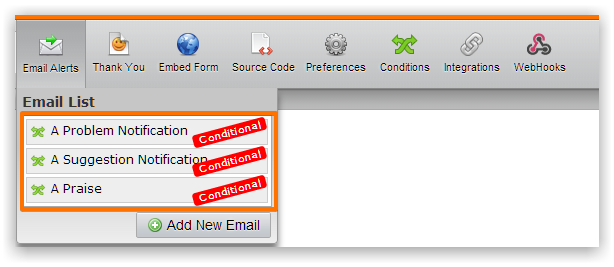-
contooloAsked on May 10, 2014 at 6:05 PM
Hey,
my form includes a question about the respondent`s gender. After sumbitting the repsondent will receive an e-mail notification. In this e-mail there will be a seperated text phrase for men and women. The text phrase for women should not show up for men and vice versa. How can I setup and e-mail, which text differs in regard to the respondents gender?
Example (not the real one, just for illustration):
Respondent choose "I am female"
and the mail text should be:
Hello, how are you today?
and
Respondent choose "I am male"
and the mail text should be:
Hello, what`s up?
Any suggestion how I can do this?
Thanks
-
jonathanReplied on May 11, 2014 at 12:54 AM
Hi,
You can achieve this by creating 2 Notification E-mail base on Condition
Review this guide also -How-to-send-to-a-specific-email-address-based-on-a-selection

In your case, you will have 2 Notifier (Female and Male)
The content of the 2 Notification will interchange base on the Gender question.
You can try my test form also http://form.jotform.me/form/41301182464445? provide your actual e-mail address so that you can received the auto e-mail.
The e-mail condition I setup is like this

Hope this help. Inform us if you need further assistance.
Thanks!
-
contooloReplied on May 11, 2014 at 8:49 PM
Works perfectly! Thanks a lot for the fast reply!
-
Ashwin JotForm SupportReplied on May 12, 2014 at 1:52 AM
Hello contoolo,
On behalf of my colleague, you are welcome.
Do get back to us if you have any questions.
Thank you!
- Mobile Forms
- My Forms
- Templates
- Integrations
- Products
- PRODUCTS
Form Builder
Jotform Enterprise
Jotform Apps
Store Builder
Jotform Tables
Jotform Inbox
Jotform Mobile App
Jotform Approvals
Report Builder
Smart PDF Forms
PDF Editor
Jotform Sign
Jotform for Salesforce Discover Now
- Support
- GET HELP
- Contact Support
- Help Center
- FAQ
- Dedicated Support
Get a dedicated support team with Jotform Enterprise.
Contact Sales - Professional ServicesExplore
- Enterprise
- Pricing