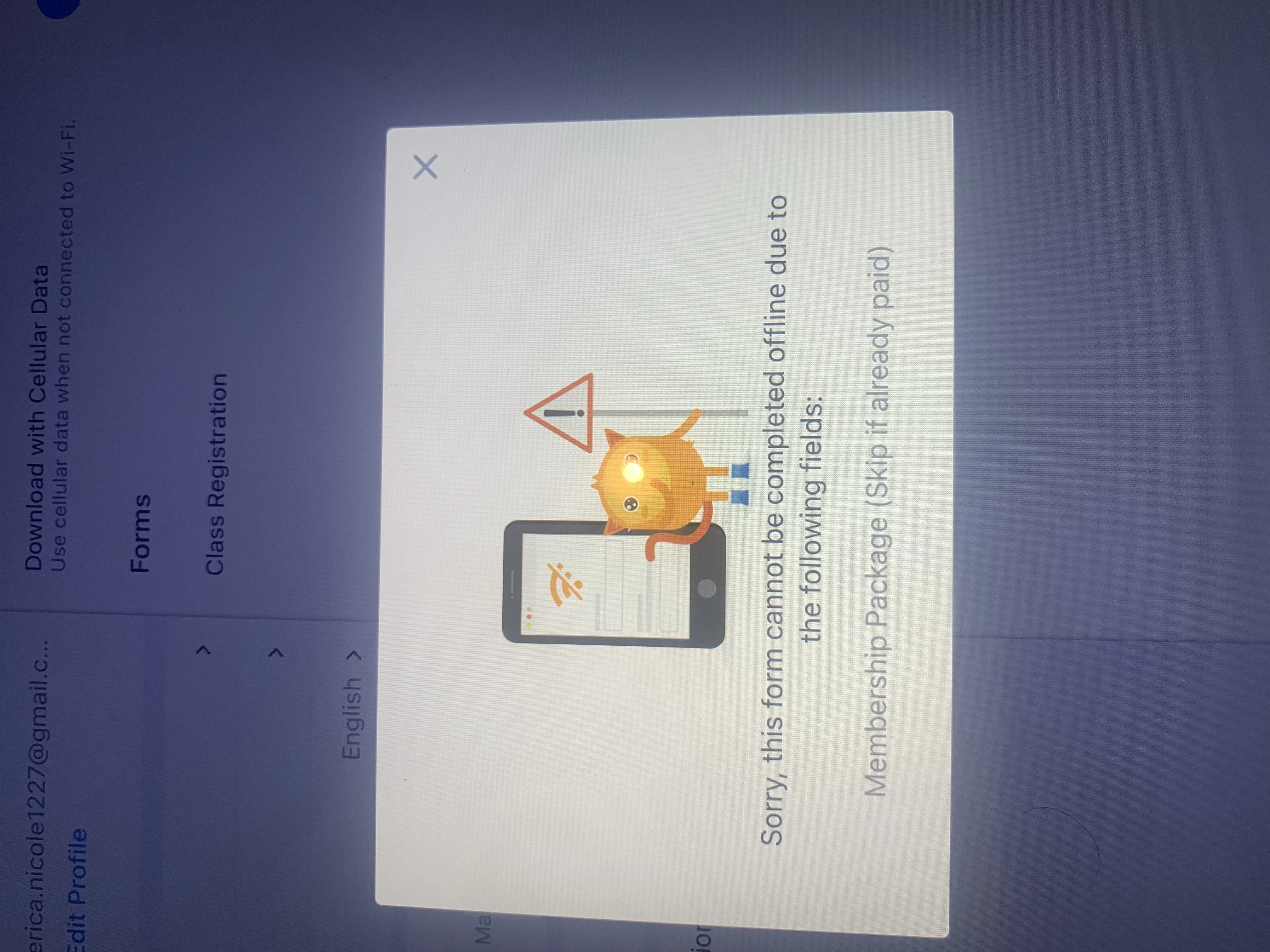-
erica.nicole1227Asked on March 3, 2022 at 8:50 PM

-
Jeric JotForm SupportReplied on March 4, 2022 at 12:23 AM
Hi there,
Thanks for reaching out!
I was able to replicate your concern. Even in the clone version of the form, kiosk mode is missing but on my other forms, it's available.
Allow me some time to look into it. If there are updates, I'll let you know.
Best regards! -
Jeric JotForm SupportReplied on March 4, 2022 at 12:56 AM
Hi there,
Thanks for your patience!
We've tested it out to an Android device and it looks to be working as intended. The kiosk mode is available. Looks to be an iOS issue. Are you using an iOS device too?
Looking forward to hearing from you.
Best regards! -
erica.nicole1227Replied on March 4, 2022 at 3:23 AM
Yes this is an IOS device.
-
Sheena JotForm SupportReplied on March 4, 2022 at 3:28 AM
Hi erica.nicole1227,
Allow me a few moments to look into this. I will get back at you with an update.
Thank you!
-
Marlon_T Jotform SupportReplied on March 4, 2022 at 3:57 AM
We're currently waiting for an update regarding your query.
We'll get back to you when we get a response from our backend team.
Let us know if you have questions or clarifications, we’re here to help!
Best regards,
Marlon
-
Sheena JotForm SupportReplied on March 4, 2022 at 4:00 AM
Hi there,
I tried to replicate your concern but was unable to do so.
The kiosk mode is showing on my end.
Could you kindly try to clear the cache of the app or re-install it?
Let us know if the issue still persist.
-
erica.nicole1227Replied on March 4, 2022 at 4:43 AM
I cleared cache and reinstalled the app. Still didn’t fix issue.

-
Patrick_RReplied on March 4, 2022 at 4:57 AM
Hello Erica,
Thank you for getting back to us with the screenshot. The problem is not replicable on an Android device. However, as you're facing it on an iOS device, we can check this accordingly; but, please ensure that this particular form is downloaded and is available offline.
Here are the exact instructions to download this form for offline use: how-can-i-use-jotform-mobile-forms-without-internet-access
In case this doesn't help, let us know.
Thank you!
-
erica.nicole1227Replied on March 4, 2022 at 10:39 AM
I followed the steps for the offline form and this came up..

-
Afzal JotForm SupportReplied on March 4, 2022 at 11:11 AM
Hello,
Thank you for the information. You have to remove or disable the payment field since the payment can not be processed offline. After removing the "Membership Package" please let us know if the issue persists.
Looking forward to hearing from you.
-
erica.nicole1227Replied on March 4, 2022 at 11:22 AM
So a payment option can not be on the form in order for the Kiosk Mode to be available? Is that correct?
-
Kim JotForm SupportReplied on March 4, 2022 at 12:12 PM
Hi,
Thanks for waiting, we hope you are safe and well. Unfortunately, Apple does not allow us to have payment options inside the app. Therefore, Kiosk Mode is not available for the forms that have payment fields.
Thank you for understanding. If you have any further questions, please let us know. We'd be happy to help.
Regards,
Kim
- Mobile Forms
- My Forms
- Templates
- Integrations
- Products
- PRODUCTS
Form Builder
Jotform Enterprise
Jotform Apps
Store Builder
Jotform Tables
Jotform Inbox
Jotform Mobile App
Jotform Approvals
Report Builder
Smart PDF Forms
PDF Editor
Jotform Sign
Jotform for Salesforce Discover Now
- Support
- GET HELP
- Contact Support
- Help Center
- FAQ
- Dedicated Support
Get a dedicated support team with Jotform Enterprise.
Contact Sales - Professional ServicesExplore
- Enterprise
- Pricing