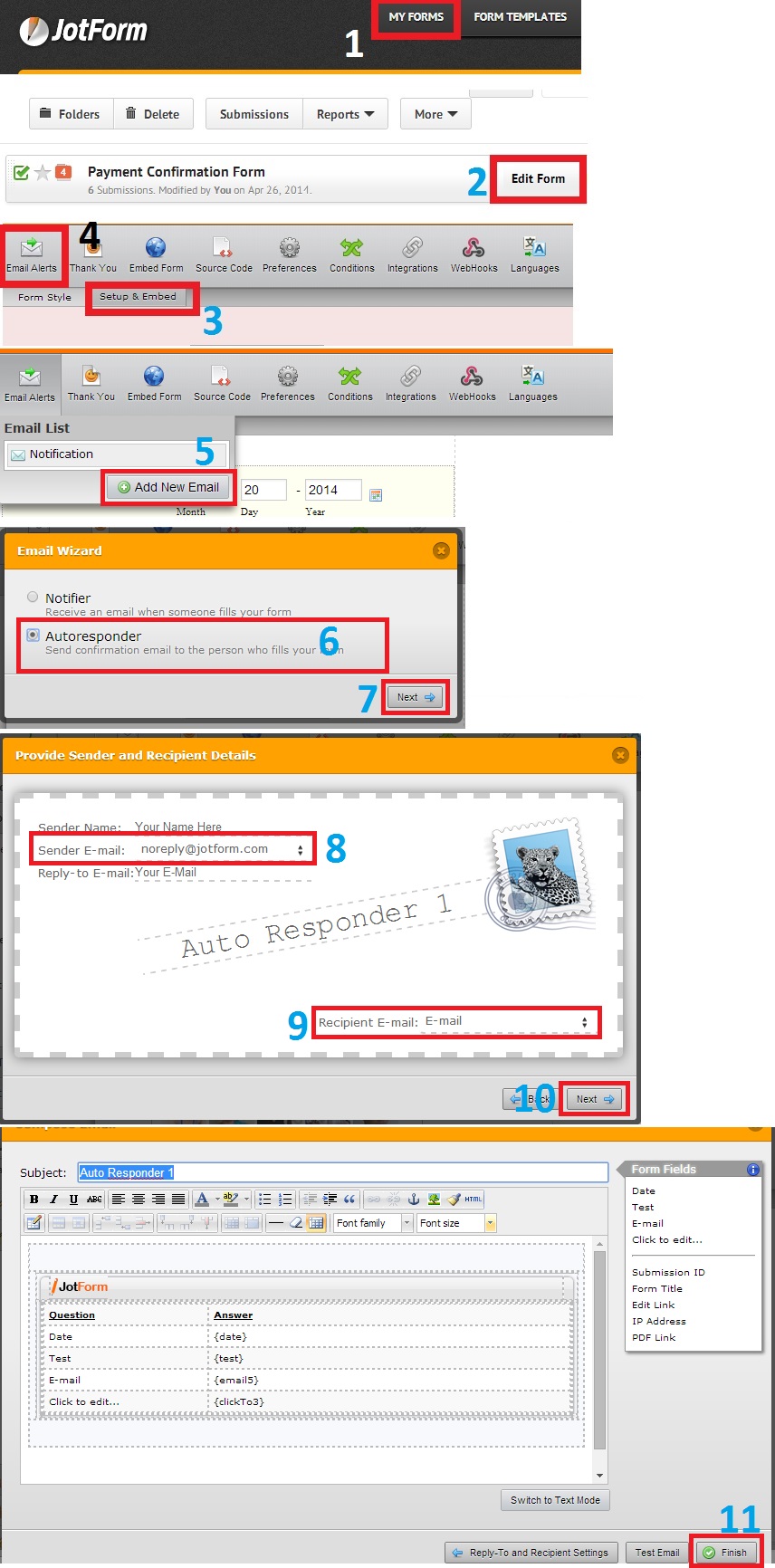-
swagpaperAsked on May 27, 2014 at 12:39 PM
This service has stopped forwarding to my business and now we are missed over 100 emails. Please have someone call me immediately at 312.388.1838.
-
Jeanette JotForm SupportReplied on May 27, 2014 at 1:35 PM
Sorry, but we do not provide phone support.
The problem is that the form had no Sender Email in the email alert settings. Anyways, you can download all the submissions you have gotten so far. Please follow the steps in this guide. How to Export Form Data to Excel?
-
swagpaperReplied on May 27, 2014 at 1:51 PMWhere are the alert settings? Once I put an email address in the alert
settings will it start forwarding? I assume if I respond directly from
Jotform my customers will receive the response until we get this
straightened out, is that correct?
*Daniela Fields*
*reposition, reuse, reinvent*
Tel: 877.792.4004 x85
Mobile: 312.388.1838
Visit Our Store::
www.swagpaper.com
[image: Facebook] [image:
Twitter] [image:
pinterest]
... -
BryanPauloReplied on May 27, 2014 at 2:55 PM
Thank you for contacting us.
Replying directly to JotForm won't notify your submitter. What I can suggest instead is to setup an email autoresponder that will notify them once they submitted the form. Here's how you can set it up:

If you want to reply to them using the email notification you received, you can also set the Reply-To field to the email address field of you form. This is also where you can set the Sender Email to noreply@jotform.com.

Please let us know if you need further help.
- Mobile Forms
- My Forms
- Templates
- Integrations
- Products
- PRODUCTS
Form Builder
Jotform Enterprise
Jotform Apps
Store Builder
Jotform Tables
Jotform Inbox
Jotform Mobile App
Jotform Approvals
Report Builder
Smart PDF Forms
PDF Editor
Jotform Sign
Jotform for Salesforce Discover Now
- Support
- GET HELP
- Contact Support
- Help Center
- FAQ
- Dedicated Support
Get a dedicated support team with Jotform Enterprise.
Contact Sales - Professional ServicesExplore
- Enterprise
- Pricing