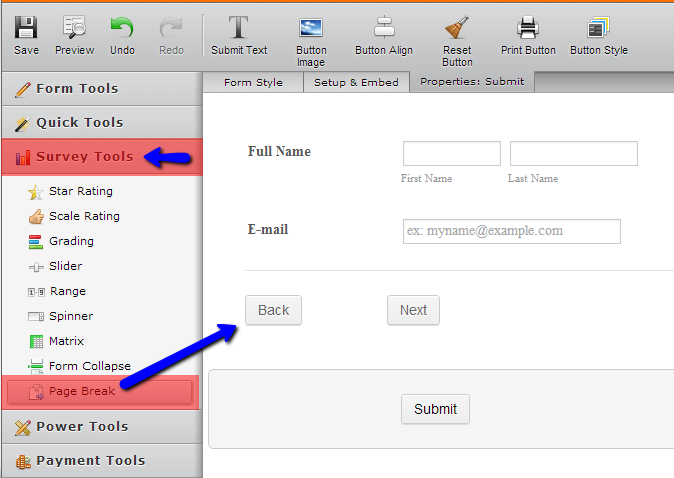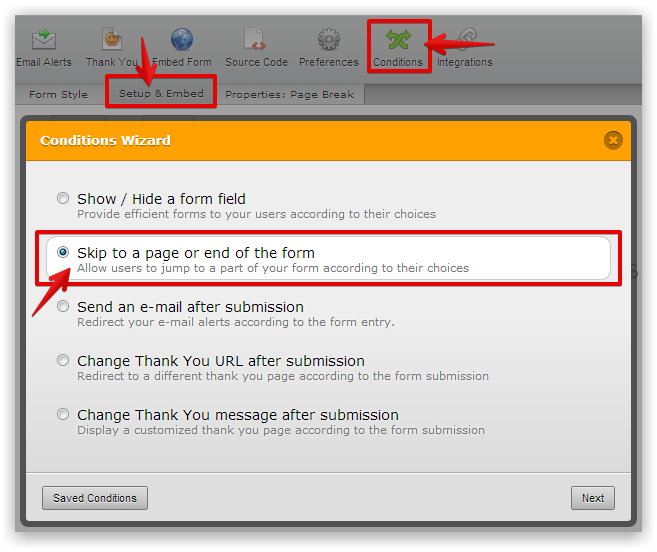-
debralcampAsked on June 2, 2014 at 8:46 PM
If someone selects the answer Yes, I want them to continue my form, if they select no I want it to take them to the end.
-
Elton Support Team LeadReplied on June 2, 2014 at 10:54 PM
Hi,
That's possible with hide/show condition and then add page break elements to your form so you can do page conditions.


If we can be of further assistance, let us know here.
Regards!
-
debralcampReplied on June 2, 2014 at 11:11 PMThanks for your reply. Attached is the message that I see when I follow those directions.
Page 1, Page 2? I cannot find a definition for these terms.
I tried selecting page 2 which I thought might just mean the end and nothing happens when No is selected. Here is the link to the form: http://form.jotformpro.com/form/41528276151958
Thank you,
Debbie
________________________________________
... -
Ashwin JotForm SupportReplied on June 3, 2014 at 3:02 AM
Hello Debbie,
I did check your form and found that you have added the condition to skip to page 1. Your radio button question is on page one and that is the reason your conditions is not working since user will be already in page 1.
You cannot even skip to page 2 because it is the end of the form where you have submit button. That mean, even if you select yes/no user will be able to submit your form.
To achieve your requirement, you need to add one more page break to make a page 3 where you need to have the submit button. Please check the screenshot below:

Please take a look at the following form and see if this is what you wanted to achieve: http://form.jotformpro.com/form/41532003891952? Feel free to clone this form for a closer look. The following guide should help you in form cloning: https://www.jotform.com/help/42-How-to-Clone-an-Existing-Form-from-a-URL
Hope this helps.
Do get back to us if you have any questions.
Thank you!
-
debralcampReplied on June 3, 2014 at 9:31 AMYeah! I get it. Thank you very much for your help.
Debbie
________________________________________
... -
Ashwin JotForm SupportReplied on June 3, 2014 at 9:34 AM
Hello Debbie,
You are welcome.
Do get back to us if you have any questions.
Thank you!
- Mobile Forms
- My Forms
- Templates
- Integrations
- Products
- PRODUCTS
Form Builder
Jotform Enterprise
Jotform Apps
Store Builder
Jotform Tables
Jotform Inbox
Jotform Mobile App
Jotform Approvals
Report Builder
Smart PDF Forms
PDF Editor
Jotform Sign
Jotform for Salesforce Discover Now
- Support
- GET HELP
- Contact Support
- Help Center
- FAQ
- Dedicated Support
Get a dedicated support team with Jotform Enterprise.
Contact Sales - Professional ServicesExplore
- Enterprise
- Pricing