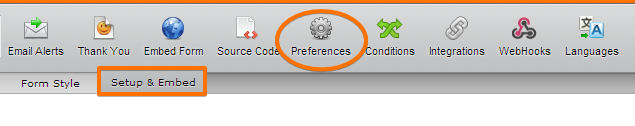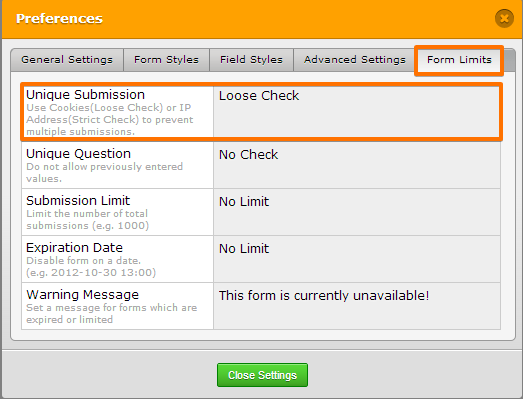-
crystailsAsked on June 24, 2014 at 10:45 AM
I had the same submission come in 6 times - is this caused from the applicant hitting the submit button repeatedly?
BTW - LOVE the site - telling everybody about it!

-
David JotForm Support ManagerReplied on June 24, 2014 at 12:00 PM
Probably the user was hitting the submit button repeatedly, to avoid this I would recommend you to set unique submission on your form to prevent multiple submissions.
1. While in the form builder, find and click "Setup & Embed" tab the "Preferences" button from the toolbar

2. In the preferences window, click "Form Limits" tab and Select the "Unique Submission" option you prefer

3. Click "Close Settings" button and save the form changes by clicking the "Save" button from the form builder.
There is a difference between strict and loose check.
Loose Check controls the cookie.
Strict Check also controls the IP address.
If you select Strict Check, people in the same network (in the same school, college,university, institution ) will not be able to make submissions, as the IP address for the network would be the same. If you are considering the target audience as students in the same school, Loose Check should be chosen.
- Mobile Forms
- My Forms
- Templates
- Integrations
- INTEGRATIONS
- See 100+ integrations
- FEATURED INTEGRATIONS
PayPal
Slack
Google Sheets
Mailchimp
Zoom
Dropbox
Google Calendar
Hubspot
Salesforce
- See more Integrations
- Products
- PRODUCTS
Form Builder
Jotform Enterprise
Jotform Apps
Store Builder
Jotform Tables
Jotform Inbox
Jotform Mobile App
Jotform Approvals
Report Builder
Smart PDF Forms
PDF Editor
Jotform Sign
Jotform for Salesforce Discover Now
- Support
- GET HELP
- Contact Support
- Help Center
- FAQ
- Dedicated Support
Get a dedicated support team with Jotform Enterprise.
Contact SalesDedicated Enterprise supportApply to Jotform Enterprise for a dedicated support team.
Apply Now - Professional ServicesExplore
- Enterprise
- Pricing