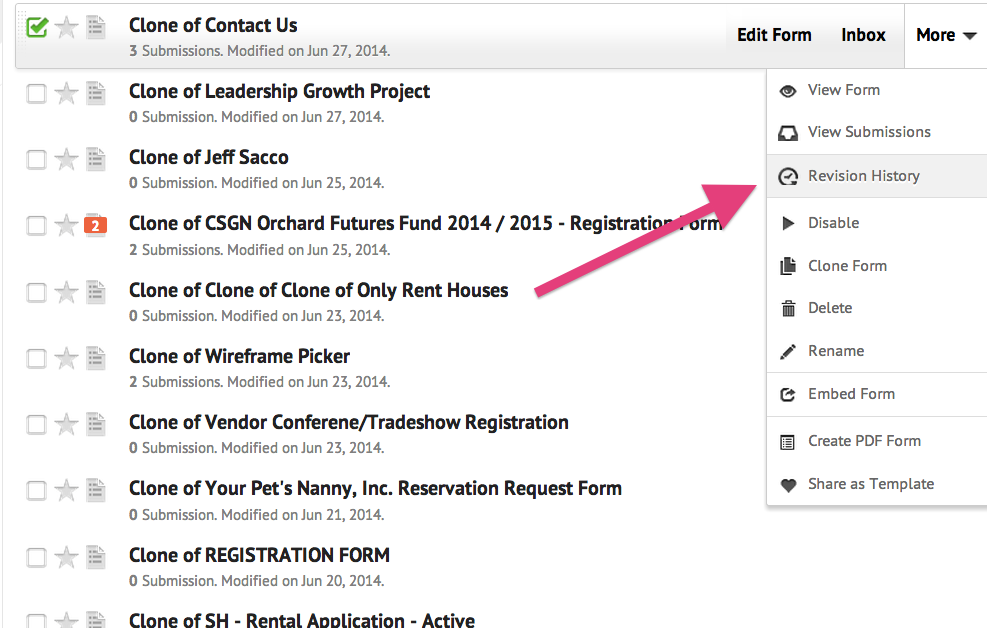-
UnLithoAsked on June 27, 2014 at 6:09 PM
http://www.jotform.com//?formID=31926808485970
Is doing some weird things. I had been working on this form for several hours when previewing became a problem again, and then it deleted all the edits I had made today. I hit save several times myself, but shouldn't it have auto saved? Can I recover any of the edits I had made over the last couple hours? Figuring how these conditions should apply is time consuming enough, but when the entire form reverts back to the way it was before I started, well thats just cold. Any help on this matter would be greatly appreciated. Thanks!
-
David JotForm SupportReplied on June 27, 2014 at 7:19 PM
Hi,
You can check your revision history by:
1. Going to the "my forms" area
2. Selecting the form you wish to check
3. Click on the "more" tab
4. Click on "revision history"

Please let us know if you have any trouble doing this and we will be happy to help.
Thank you for using Jotform!
You should be able restore your form to a previous state from there.
- Mobile Forms
- My Forms
- Templates
- Integrations
- Products
- PRODUCTS
Form Builder
Jotform Enterprise
Jotform Apps
Store Builder
Jotform Tables
Jotform Inbox
Jotform Mobile App
Jotform Approvals
Report Builder
Smart PDF Forms
PDF Editor
Jotform Sign
Jotform for Salesforce Discover Now
- Support
- GET HELP
- Contact Support
- Help Center
- FAQ
- Dedicated Support
Get a dedicated support team with Jotform Enterprise.
Contact Sales - Professional ServicesExplore
- Enterprise
- Pricing