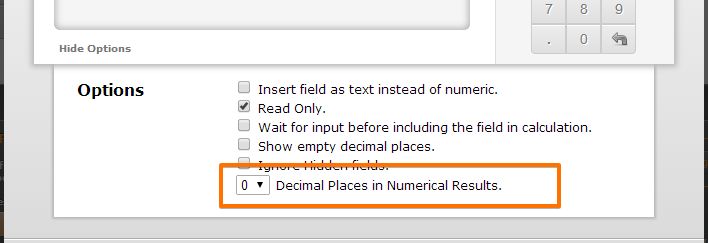-
okemekiAsked on July 1, 2014 at 12:43 AM
Calculation widget: floor() function not working in formula. please help ? thank you.

-
Welvin Support Team LeadReplied on July 1, 2014 at 4:05 AM
Hi,
Allow me to forward this thread to our developers so they can further check the cause of this. Adding field calculations should be allowed inside the floor function. But it turns our that when you saved, open again the calculation, the formula transforms into a text format:

For now, you may consider using the Advance Option > Decimal Places to Zero:

I think this option should work the same like the Floor Function.
Thanks
-
okemekiReplied on July 1, 2014 at 7:40 PM
-
jonathanReplied on July 1, 2014 at 8:02 PM
Hi,
Our colleague had already submitted a bug ticket report about this issue. The ticket is now assigned to our developer and being look at.
We will notify you when update status is available.
I also created a separate post regarding the other math function issue you mentioned here
http://www.jotform.com/answers/398530
We will reply to you on that thread separately.
Thanks!
-
okemekiReplied on July 3, 2014 at 8:17 PM
Great Thanks!
- Mobile Forms
- My Forms
- Templates
- Integrations
- Products
- PRODUCTS
Form Builder
Jotform Enterprise
Jotform Apps
Store Builder
Jotform Tables
Jotform Inbox
Jotform Mobile App
Jotform Approvals
Report Builder
Smart PDF Forms
PDF Editor
Jotform Sign
Jotform for Salesforce Discover Now
- Support
- GET HELP
- Contact Support
- Help Center
- FAQ
- Dedicated Support
Get a dedicated support team with Jotform Enterprise.
Contact Sales - Professional ServicesExplore
- Enterprise
- Pricing