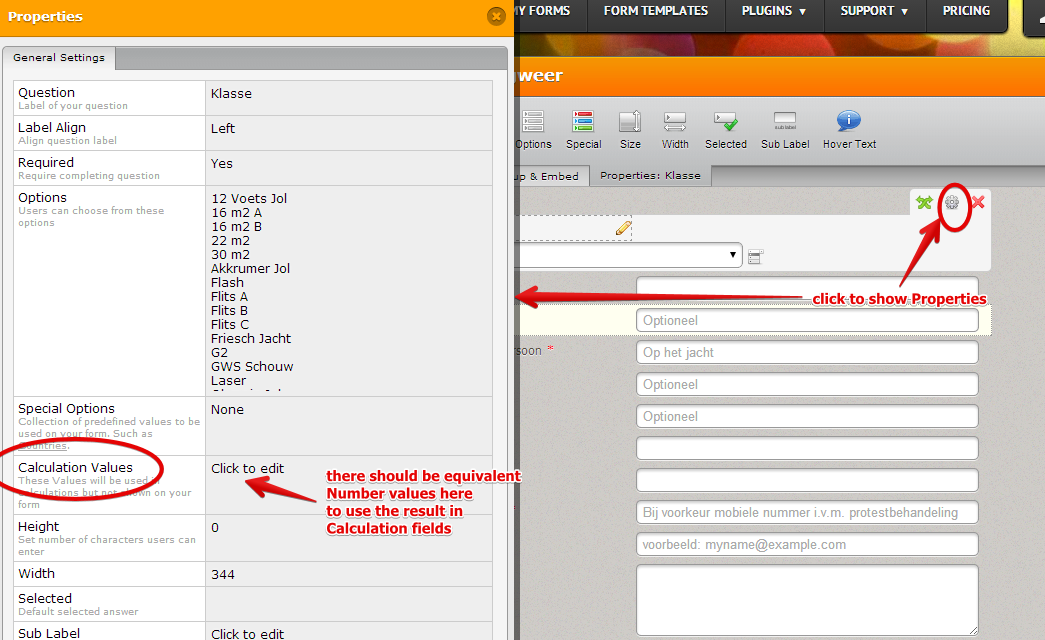-
kwvlAsked on July 6, 2014 at 2:25 PM
Until yesterday everything was working fine.
I use the "Kosten, Totaal:" field to redirect to my php file.
Can you help me
Jan
-
kwvlReplied on July 6, 2014 at 3:45 PM
I just found out :
I have three calculate fields on read only. Then its going wrong.
If i push the send button "Betalen met IDEAL" Jotform makes Kosten, Totaal : zero
If i make two fields NOT read only then it's going OK!
Is that a bug?
Jan
-
jonathanReplied on July 6, 2014 at 6:30 PM
Hi Jan,
I checked your form http://www.jotformeu.com/form/41851915919363 and the calculation for the Total.
I noted that there is missing Calculation Value in the drop-down field "Klasse" which was to be used in the calculation fields

since the calculation fields do not have calculated values, the default value is only zero(0)

so when you add the 2 calculation field (that only have 0 value), the total is just zero then

Please review this user guide also How-to-perform-calculation-in-the-form
Inform us if you need further assistance.
Thanks!
-
kwvlReplied on July 7, 2014 at 3:04 PMHi, now the problem is back again.The situation is a little bit different.When i fill in the form i use a forwarder to put a number in the field "Inschijfkosten" and also a forwarder to put in a value in "Kraankosten"In "Kosten totaal" Jotform caculates the sum of "Kraankosten" and "Inschrijfkosten"this is working ok, but when i push the send "Betalen met IDEAL" button the value "Kosten totaal" changes to zero! (also the field in "Kraankosten" and "Inschijfkosten")I like to have the field "Kraankosten" read only and also the field "Inschrijfkosten" so users can not change that field.If i change the read only status in read/write on "Kraankosten" and "Inschrijfkosten" and i push the send button the value in "Kosten totaal" is not changing in zero!Then i can use the value in "Kosten totaal" to redirect to my pay-routine.Do you have a solution?Jan
-
jonathanReplied on July 7, 2014 at 4:32 PM
Hi Jan,
I assume we are still referring to this form http://www.jotformeu.com/form/41851915919363
I was able to determine the problem this time. It seems that there is a glitch with the Calculation Widget that resets the value every time it does the calculation.
I will check on this further to see if I can give you a workaround solution. I will get back to you quickly.
Thank.
-
jonathanReplied on July 7, 2014 at 4:56 PM
Hi again Jan,
I was able to find a solution.
The problem with your calculation method is, you were using an empty calculation field for "Inschijfkosten" and "Kraankosten" . This is why the Total calculation is reset to zero(0).
To fixed this, I suggest you replaced those 2 calculation widget with a regular TEXT BOX field instead.

Here is demo form http://www.jotform.me/form/41876140897466 that you can try to see how it works.
Hope this help. Inform us if you need further assistance on this.
Thanks!
-
kwvlReplied on July 8, 2014 at 12:28 PMJonathanHow did you make this text-fields Kraankosten and Inschrijfkosten read only?jan
-
Ashwin JotForm SupportReplied on July 8, 2014 at 1:38 PM
Hello Jan,
You can make any text box as read only fields by going to your fields property and then change the "Read Only" property value to "Yes". Please check the screenshot below:
Hope this helps.
Do get back to us if you have any questions.
Thank you!
- Mobile Forms
- My Forms
- Templates
- Integrations
- Products
- PRODUCTS
Form Builder
Jotform Enterprise
Jotform Apps
Store Builder
Jotform Tables
Jotform Inbox
Jotform Mobile App
Jotform Approvals
Report Builder
Smart PDF Forms
PDF Editor
Jotform Sign
Jotform for Salesforce Discover Now
- Support
- GET HELP
- Contact Support
- Help Center
- FAQ
- Dedicated Support
Get a dedicated support team with Jotform Enterprise.
Contact Sales - Professional ServicesExplore
- Enterprise
- Pricing