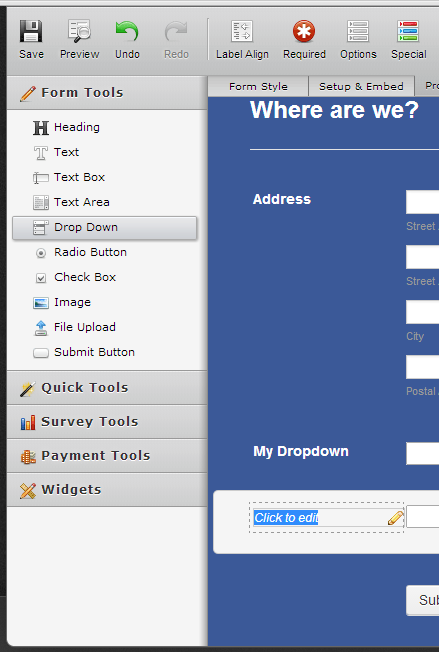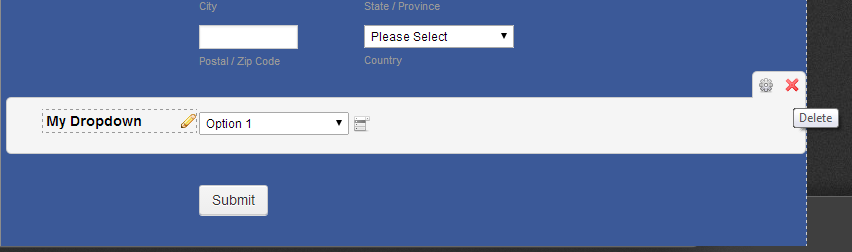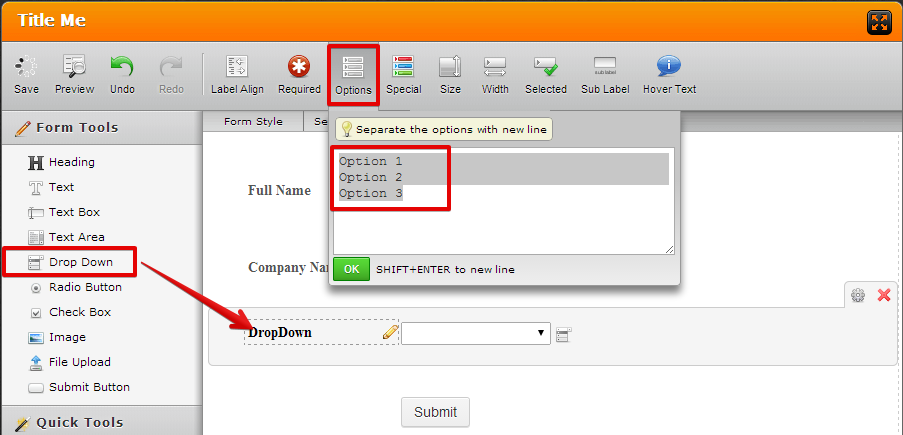-
busywith24Asked on July 14, 2014 at 7:36 PM
Hi,
I have form which contains many drop down menu. It is possible to add or delete drop down menu item.If possible then how?
Thanks
Regards
Tarek
-
marron_afableReplied on July 14, 2014 at 8:32 PM
Hi. Yes, it is possible to add and delete dropdown menus in your form.
To add a dropdown, under "Form Tools", simply drag the "dropdown" icon to your form. Please refer to this image:
:

To delete a dropdown menu, simply click on the dropdown you want to delete, a red "X" button will then appear. Click on it to delete the dropdown. Please refer to this image:

-
Ashwin JotForm SupportReplied on July 15, 2014 at 12:47 AM
Hello Tarek,
I am not sure if I have understood your question correctly.
Do you want to add/delete the drop down questions or you just want to add/delete the drop down options?
If you want to add/delete drop down question, @marron_afable has explained you how to do that. Please be noted that deleting a form question will also delete the associated submission data as well. If you delete a drop down question from your form, the submission data of the field will also be deleted.
If you want to add/delete the options of your drop down question, here are the steps you should follow:
1. Load your form in editor.
2. Select the drop down question of your form.
3. Click on the "Options" button from the editor toolbar. Here you will be able to add / remove the options. Please check the screenshot below:

Hope this helps.
Do get back to us if you have any questions.
Thank you!
- Mobile Forms
- My Forms
- Templates
- Integrations
- Products
- PRODUCTS
Form Builder
Jotform Enterprise
Jotform Apps
Store Builder
Jotform Tables
Jotform Inbox
Jotform Mobile App
Jotform Approvals
Report Builder
Smart PDF Forms
PDF Editor
Jotform Sign
Jotform for Salesforce Discover Now
- Support
- GET HELP
- Contact Support
- Help Center
- FAQ
- Dedicated Support
Get a dedicated support team with Jotform Enterprise.
Contact Sales - Professional ServicesExplore
- Enterprise
- Pricing