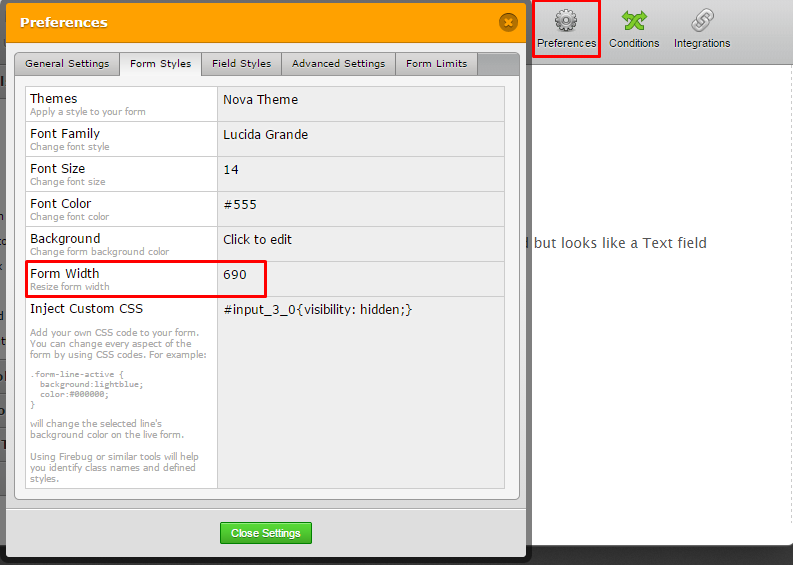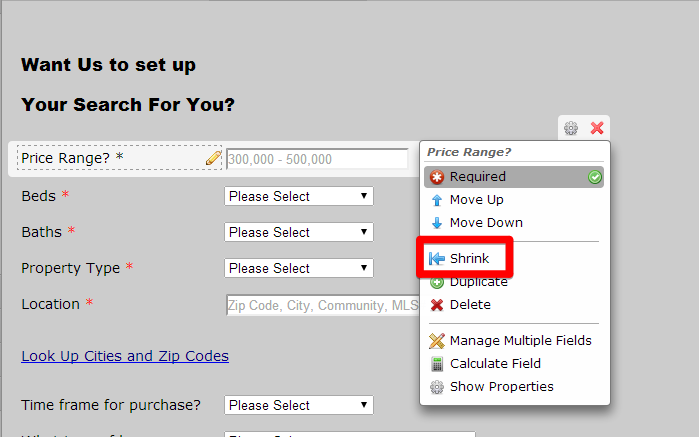-
ikeaservAsked on July 15, 2014 at 8:32 AM
hi
all forms are "vertical" by default - fields from up to bottom
how can name form "horizontal"? see screenshot

-
CarinaReplied on July 15, 2014 at 10:09 AM
To achieve this kind of result it is necessary that you increase form's width:

And use the shrink option in the fields properties:

Now you can drag and drop the fields so they can stay side-by-side. If the fields don't remain side-by-side, perhaps it is necessary to increase the width of the form.
You can share with us the form's url if you need further assistance.
Thank you.
- Mobile Forms
- My Forms
- Templates
- Integrations
- Products
- PRODUCTS
Form Builder
Jotform Enterprise
Jotform Apps
Store Builder
Jotform Tables
Jotform Inbox
Jotform Mobile App
Jotform Approvals
Report Builder
Smart PDF Forms
PDF Editor
Jotform Sign
Jotform for Salesforce Discover Now
- Support
- GET HELP
- Contact Support
- Help Center
- FAQ
- Dedicated Support
Get a dedicated support team with Jotform Enterprise.
Contact Sales - Professional ServicesExplore
- Enterprise
- Pricing