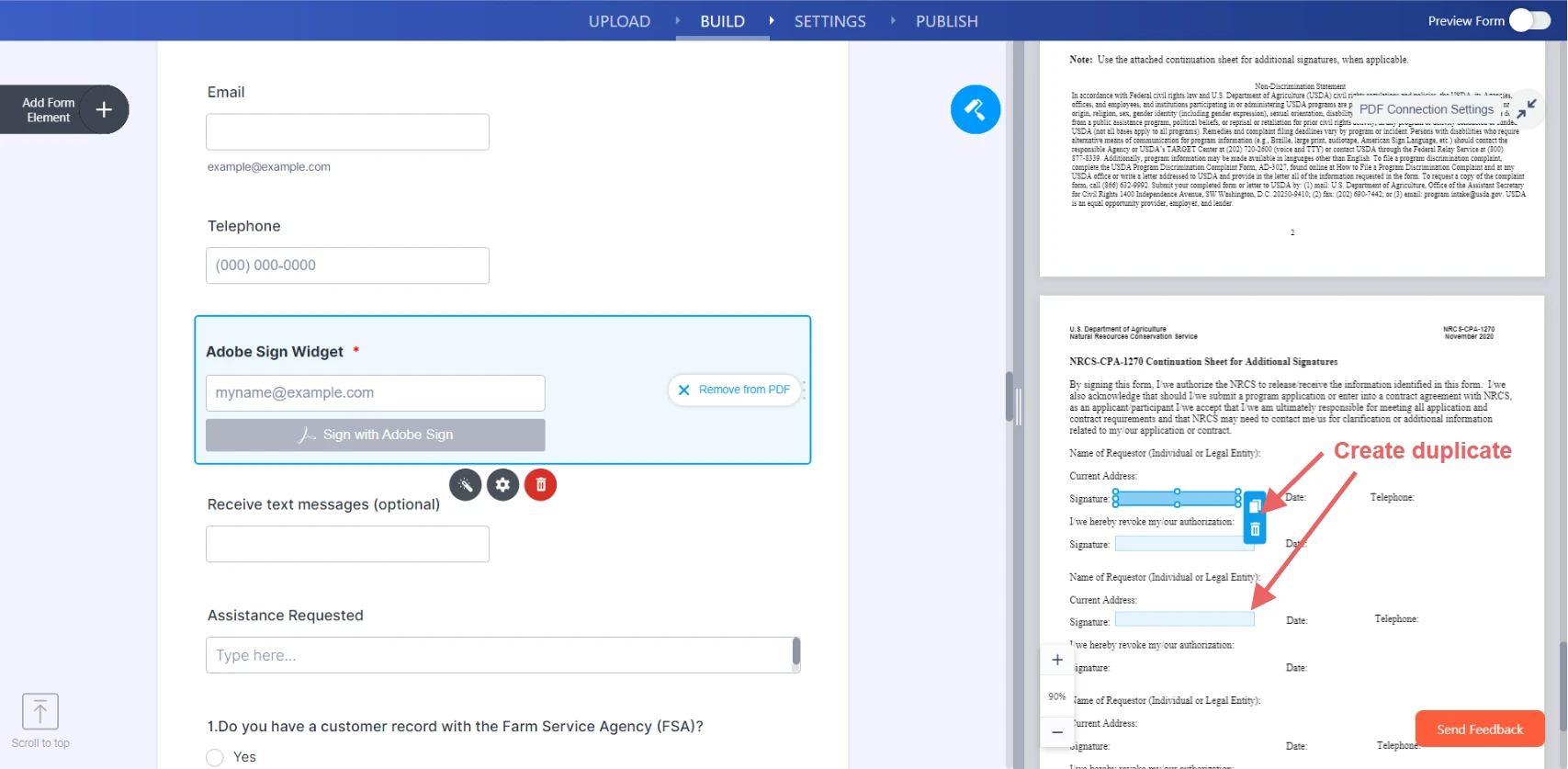-
Itani_FaysalAsked on May 26, 2022 at 1:15 PM
-
Leonidas_D Jotform SupportReplied on May 26, 2022 at 1:35 PM
Hello Faysal,
Thank you for reaching out to Jotform Support. It is possible to have multiple E-Signature fields on your form. Please see that image below;
If you need further assistance, Please let us know.
-
Itani_FaysalReplied on May 26, 2022 at 1:49 PM
Hi there! Thank you. I am asking specifically about the adobe sign widget. l am looking to see if you can use adobe sign widget in more than one place. I tried making one signature map to many places and It doesn't map when I have one sig map to multiple places. The adobe widget signature only shows at the end.
It also didn't work when I tried to have more than one adobe sign widget. It just showed there was an error with the form and wouldn't let me submit.
-
Fahad JotForm SupportReplied on May 26, 2022 at 3:53 PM
Hi Faysal,
Unfortunately, you can connect only one Adobe Sign widget at a time per form. You can easily map 1 field signature to multiple places on Smart PDF Form. You can create duplicate of mapped fields in original pdf and place them on multiple locations.
After mapping signature, on PDF click on the clone icon next to mapped field a clone field will created you can place it any where on the PDF.

I hope it helps, if you have further questions feel free to contact us.
- Mobile Forms
- My Forms
- Templates
- Integrations
- Products
- PRODUCTS
Form Builder
Jotform Enterprise
Jotform Apps
Store Builder
Jotform Tables
Jotform Inbox
Jotform Mobile App
Jotform Approvals
Report Builder
Smart PDF Forms
PDF Editor
Jotform Sign
Jotform for Salesforce Discover Now
- Support
- GET HELP
- Contact Support
- Help Center
- FAQ
- Dedicated Support
Get a dedicated support team with Jotform Enterprise.
Contact Sales - Professional ServicesExplore
- Enterprise
- Pricing