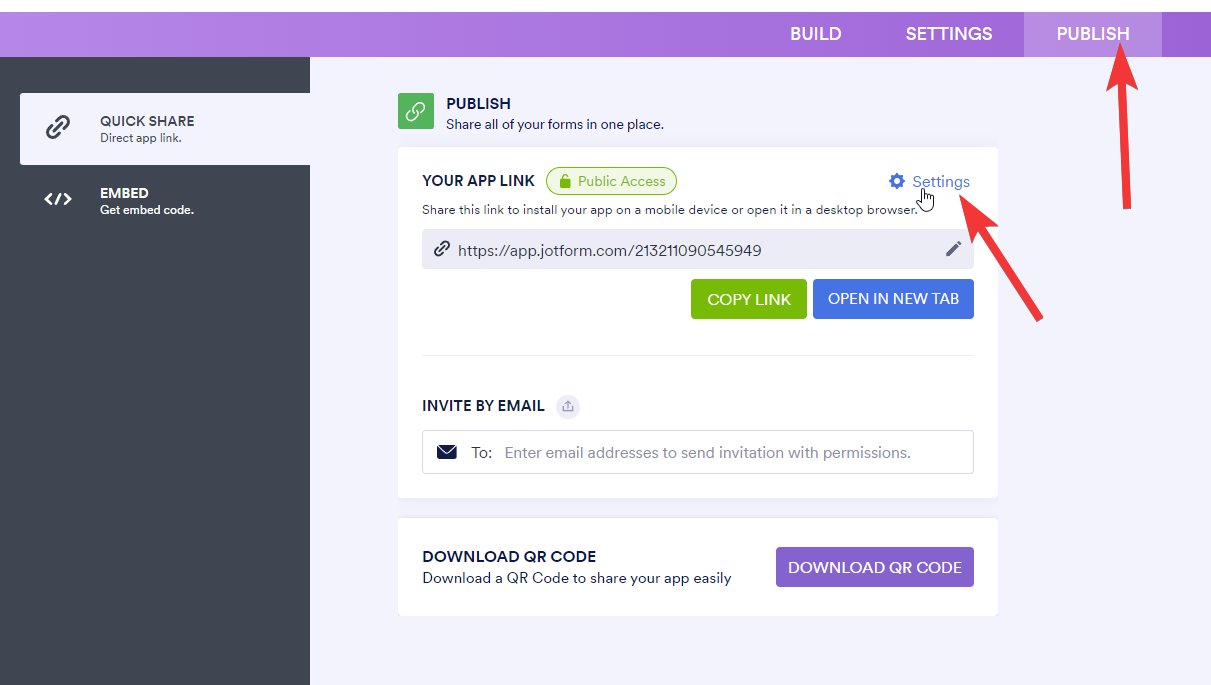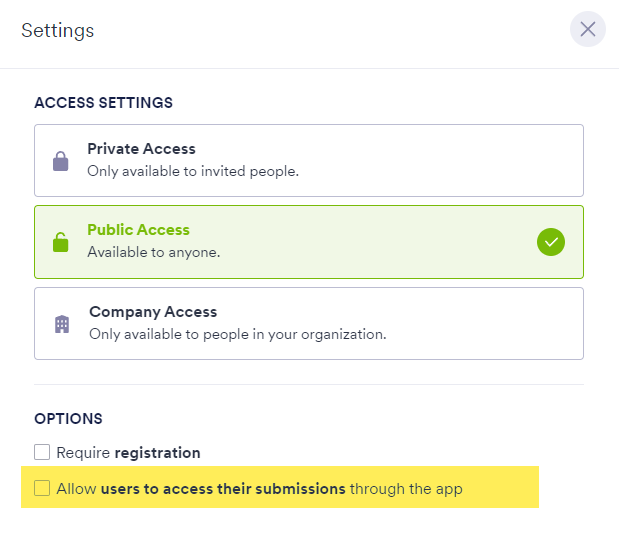-
vickersdsAsked on June 27, 2022 at 8:59 PM
I recently noticed a white bar, header on the top of the screen with an App icon atop of all of my Jotform Apps. Not sure when this update happened, but I do not see any option to hide it. Is this something that I can do. I also have an Enterprise account and am wondering if this is a customizable option/feature.

-
Rahul JotForm SupportReplied on June 28, 2022 at 2:20 AM
Hi Joel,
Thanks for reaching out to Jotform Support. This is possible to remove the avatar from the app at the top right corner. Let me walk you through it:
1. Go to your Apps page https://www.jotform.com/myapps/ and edit the app.
2. In the App builder, go to Publish tab then click Settings

3. In the Settings, uncheck Allow users to access their submissions through the app.

After that, check your app again and it should not be showing the user avatar on the top right corner of the app.
Let us know if you need any other help.
-
vickersdsReplied on July 1, 2022 at 6:21 AM
Thanks for the answer, however, I am not referring to the user avatar in the top right corner. I am referring to the entire white bar at the top of the app. Without the user avatar, a white space is now occupying the header of the page and is not being used for anything. How do you hide the entire bar. It was never there before.

-
Lorenz JotForm SupportReplied on July 1, 2022 at 7:45 AM
Hello vickersds,
Thank you for getting back to us. Unfortunately, it is not possible to remove that whitespace above since there's an icon there that's causing that whitespace, and currently, there's no option to relocate that logo. Let me forward this to our Developer team as a feature request. We cannot give you any ETA nor assurance about this option, but we'll keep you posted via this ticket for any updates.
Let us know if there's anything else we can help you with.
- Mobile Forms
- My Forms
- Templates
- Integrations
- Products
- PRODUCTS
Form Builder
Jotform Enterprise
Jotform Apps
Store Builder
Jotform Tables
Jotform Inbox
Jotform Mobile App
Jotform Approvals
Report Builder
Smart PDF Forms
PDF Editor
Jotform Sign
Jotform for Salesforce Discover Now
- Support
- GET HELP
- Contact Support
- Help Center
- FAQ
- Dedicated Support
Get a dedicated support team with Jotform Enterprise.
Contact Sales - Professional ServicesExplore
- Enterprise
- Pricing