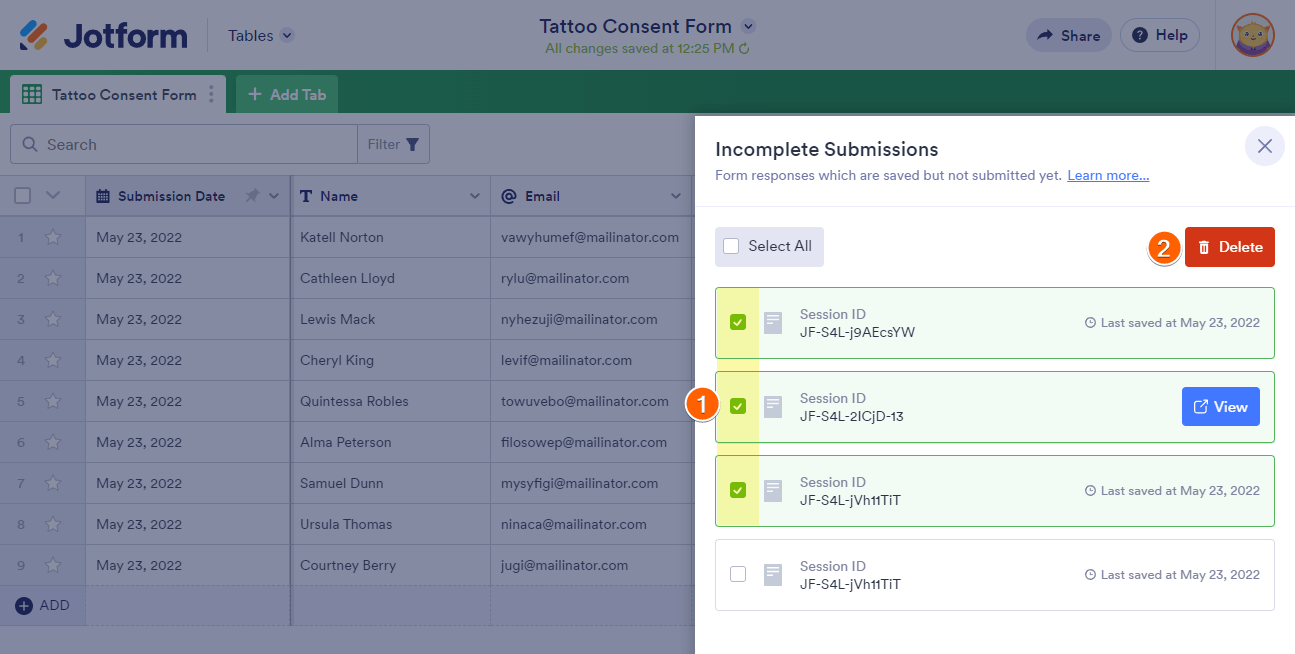-
AlexGolubAsked on August 9, 2022 at 6:04 PM
Hello - I have a save button at the bottom of my application. When someone saves an application, how do they access it again?
-
Kim JotForm SupportReplied on August 9, 2022 at 8:03 PM
Hi Michele,
Thanks for reaching out to Jotform support. Once the user saved their application to continue later, they will receive an email. They also have an option to resend the email and get the shareable link. See the screenshot below.
Once they saved it, you will be able to see it on your incomplete submission through your submission table.
It's easy to do. Let me walk you through it:
1. Select your form on the My Forms page.
2. Click the Submissions button at the top toolbar. Or, click on the form’s More menu and select Submissions under the Data column.
Or, click on the form’s More menu and select Submissions under the Data column. 3. In Jotform Tables, click the Kebab Menu to open the tab options.
3. In Jotform Tables, click the Kebab Menu to open the tab options.
4. Click the Incomplete Submissions option. 5. You should now see the list of Incomplete Submissions for your form.
5. You should now see the list of Incomplete Submissions for your form. When you hover your mouse over the Incomplete Submission item, you will see two (2) buttons. One is to View the Incomplete Submission, which will open a new tab on your browser, and one is to Delete it.
When you hover your mouse over the Incomplete Submission item, you will see two (2) buttons. One is to View the Incomplete Submission, which will open a new tab on your browser, and one is to Delete it. If you would like to delete multiple incomplete submissions at once, select the incomplete submissions from the list and click the Delete button.
If you would like to delete multiple incomplete submissions at once, select the incomplete submissions from the list and click the Delete button.
That's it. Let us know if you have any other questions.
- Mobile Forms
- My Forms
- Templates
- Integrations
- Products
- PRODUCTS
Form Builder
Jotform Enterprise
Jotform Apps
Store Builder
Jotform Tables
Jotform Inbox
Jotform Mobile App
Jotform Approvals
Report Builder
Smart PDF Forms
PDF Editor
Jotform Sign
Jotform for Salesforce Discover Now
- Support
- GET HELP
- Contact Support
- Help Center
- FAQ
- Dedicated Support
Get a dedicated support team with Jotform Enterprise.
Contact Sales - Professional ServicesExplore
- Enterprise
- Pricing




























































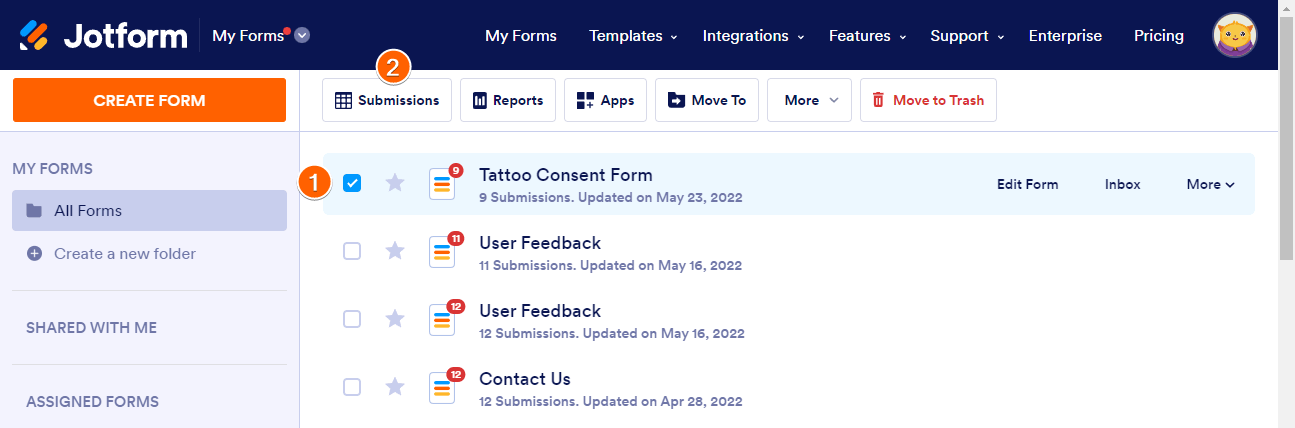 Or, click on the form’s More
Or, click on the form’s More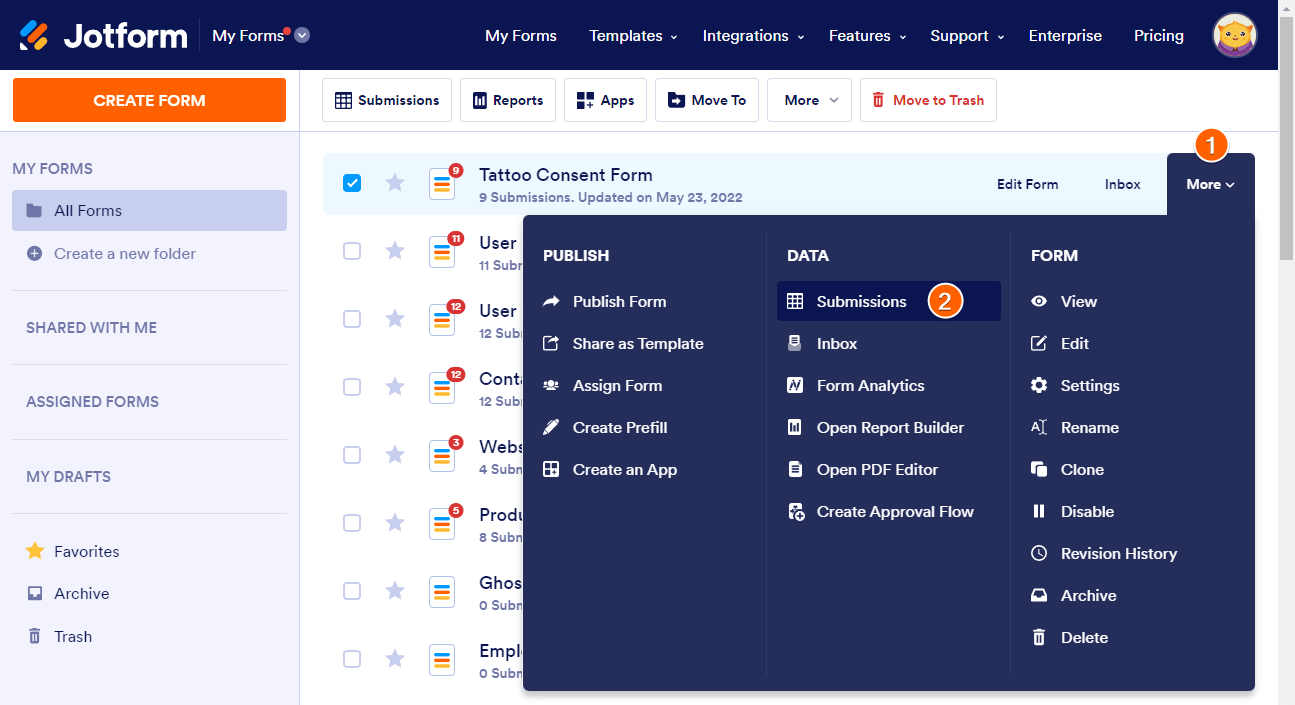 3. In Jotform Tables, click the Kebab Menu to open the tab options.
3. In Jotform Tables, click the Kebab Menu to open the tab options.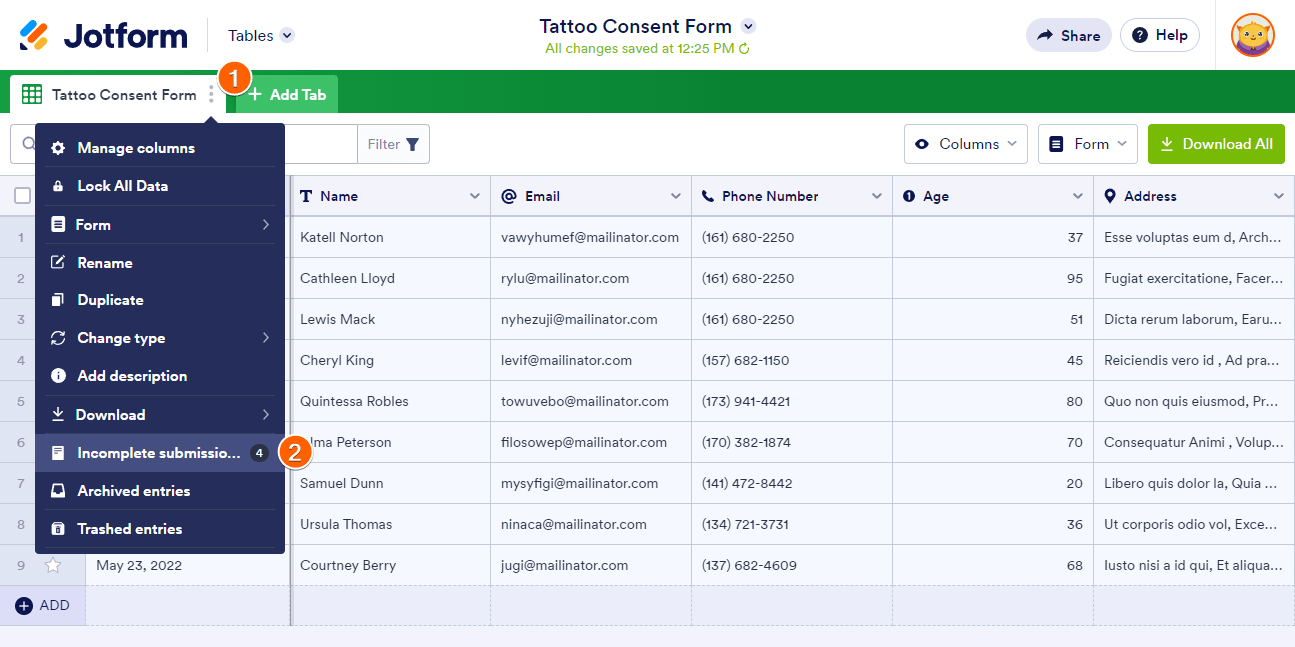 5. You should now see the list of Incomplete Submissions for your form.
5. You should now see the list of Incomplete Submissions for your form.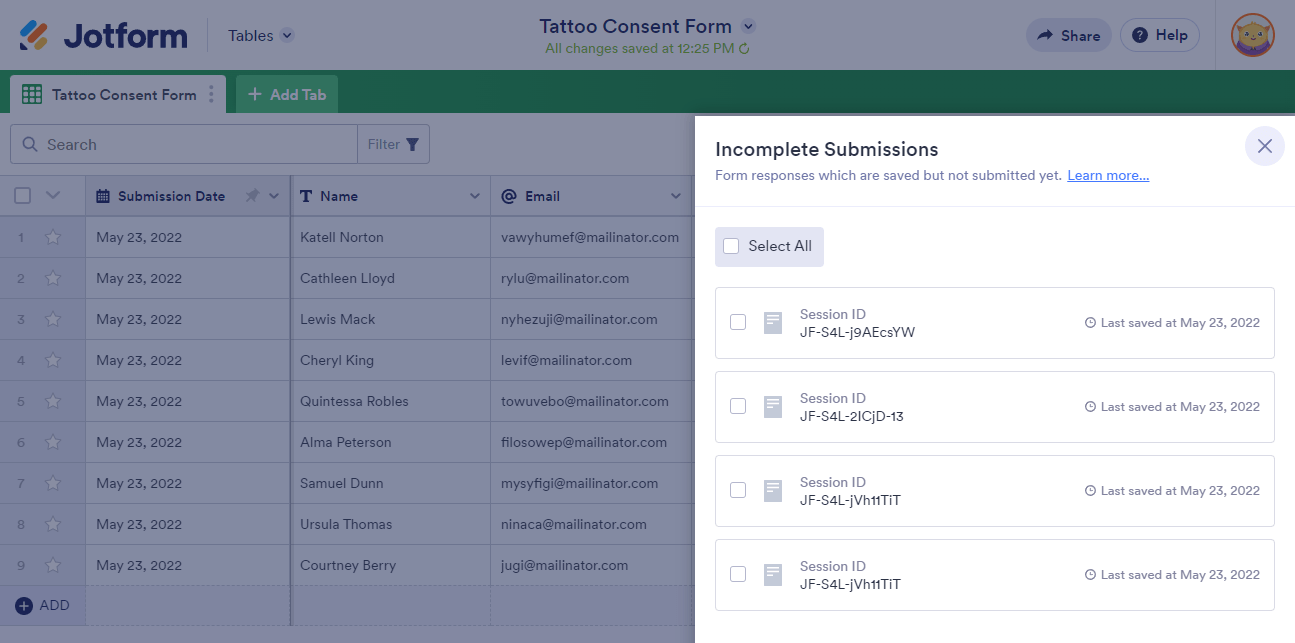 When you hover your mouse over the Incomplete Submission item, you will see two (2) buttons. One is to View the Incomplete Submission, which will open a new tab on your browser, and one is to Delete it.
When you hover your mouse over the Incomplete Submission item, you will see two (2) buttons. One is to View the Incomplete Submission, which will open a new tab on your browser, and one is to Delete it.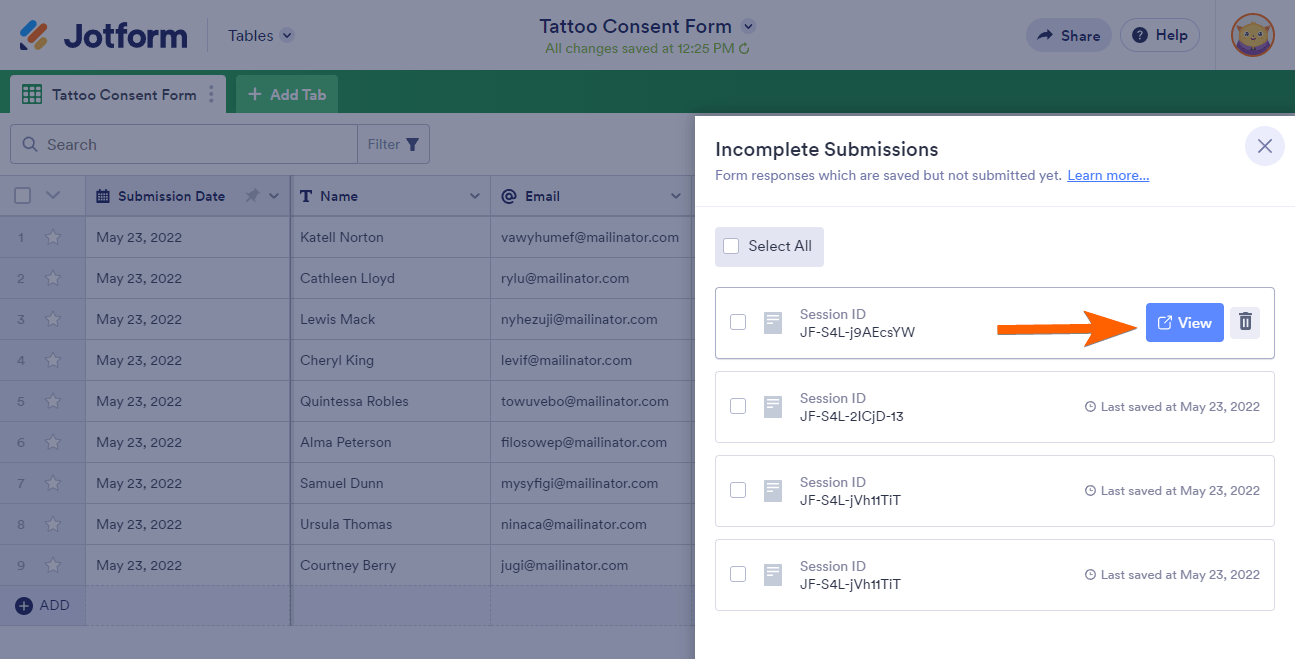 If you would like to delete multiple incomplete submissions at once, select the incomplete submissions from the list and click the Delete button.
If you would like to delete multiple incomplete submissions at once, select the incomplete submissions from the list and click the Delete button.