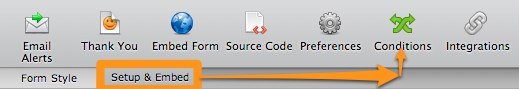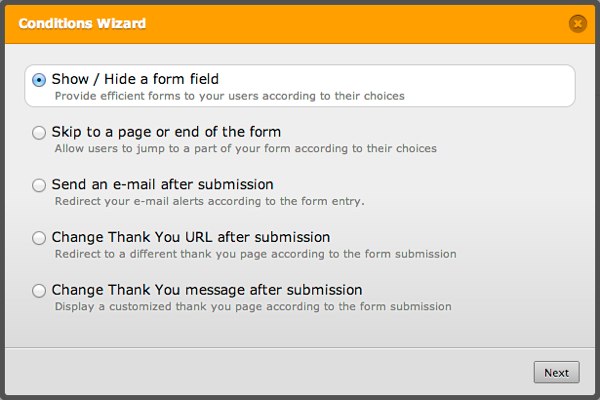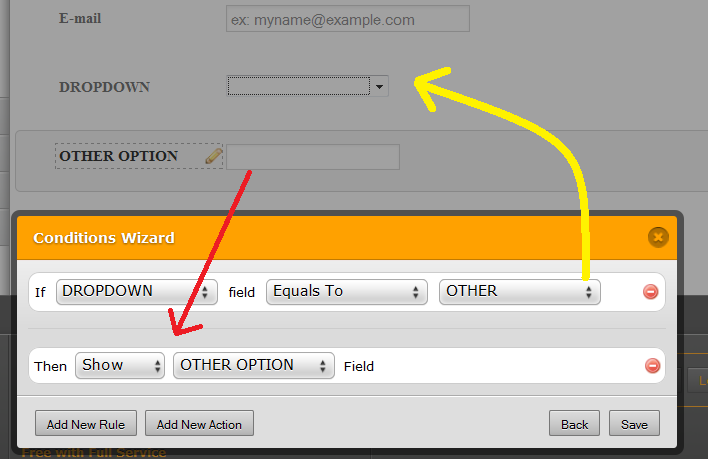-
SumSolTrainAsked on September 11, 2014 at 2:49 AM
In the form when i select the organisation name as MCA internal facilitators then only i can view the particular facilitators name in facilitator drop-down field and the countries in the country drop-down fields, is there any condition can i apply to hide some values in the drop down/
-
gori-mathewReplied on September 11, 2014 at 4:43 AM
On your question is there any condition can I apply to hide some values in the drop down?No It is not possible to hide all / some of the items of dropdown list.
If you have a long list in the dropdown, you can break it in multiple drop down fields and use the condition logic to show only one.but if you want to show or hide fields according to selection of a dropdown field.
Then, follow these steps:
Go to “Setup & Embed” and click "Conditions".

Select SHOW/HIDE option

At IF declaration, you must choose your dropdown menu :
On the THEN declaration, choose the field you wish to show only if that conditon is met (otherwise it will be hidden)

See this example:
http://www.jotform.co/form/21525747999875
You may also take a look at our "Widget" sections where we have a lot of drop down options. You can also group your option values in "Grouped Values Dropdown" widget.
I hope that helps.
Please let us know if you need further assistance.
Thank you for using JotForm!
- Mobile Forms
- My Forms
- Templates
- Integrations
- Products
- PRODUCTS
Form Builder
Jotform Enterprise
Jotform Apps
Store Builder
Jotform Tables
Jotform Inbox
Jotform Mobile App
Jotform Approvals
Report Builder
Smart PDF Forms
PDF Editor
Jotform Sign
Jotform for Salesforce Discover Now
- Support
- GET HELP
- Contact Support
- Help Center
- FAQ
- Dedicated Support
Get a dedicated support team with Jotform Enterprise.
Contact Sales - Professional ServicesExplore
- Enterprise
- Pricing