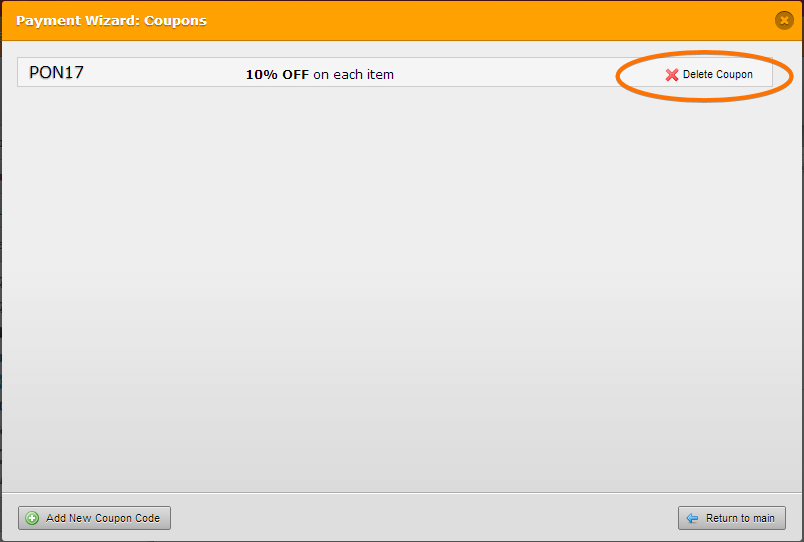-
LaDairAsked on September 14, 2014 at 3:23 PM
Hi,
I have a client that is doing a large promotion for a number of car dealers. Here is what I need to have happen.
1. They get Coupon Code in person from dealer
2. They go online and check to see if that coupon code receives them a prize.
3. If the coupon code they enter matches any coupon code on the csv file then they are taken to an address form
4. The address form is pretty straight forward address and then a shipping cost paid through PayPal.
My challenge and what you can help with is Number 2 and 3. AND can I load in a csv file with 600 or more coupon codes?
I need the form to check the csv file. If it finds a match it takes them to the second form for address and shipping BUT I also need to make sure they do not go back to fill in the original coupon code form again to claim a second prize or by trying to guess another coupon code.
I have looked at the forms and support info and know that it has features to keep the IP from trying to claim a second prize and also that I can have the form expire 5 days after the promotion is over. So for more security can that particular coupon code they used be nullified as to being used again?
So can number 2 and 3 be done with Jot forms?
I hope I explained that well enough.
Thanks for any help.
-
jonathanReplied on September 14, 2014 at 8:11 PM
Hi,
You will need to use the form's full source embed code to be able to add an external program that will do the validation process.
As of this time, there is no direct method yet to use the form and link it to an external data source (like CSV file)
You can also use Webhook to capture the initial data from the website (coupon code in the website) and then use the Webhook data to validate the input in the form.
Check this user guide https://www.jotform.com/help/245-How-to-Setup-Webhook-with-JotForm
--
Also, I think if you have 600 coupon code, you can probably also try adding them in the Coupon Code of the form.
Check this user guide https://www.jotform.com/help/233-How-To-Add-Coupon-Code-in-the-Payment-Form

I understand that 600 manual typing of coupon codes can be a lot. I myself haven't tried doing that in the form. But I think there is no limit as to how many coupon codes you can actually add on the form. So, if you can add them all (or use multiple forms and divide the coupon codes to several Jotform), most likely it will still work.
Hope this help. Inform us if you need further assistance.
Thanks.
- Mobile Forms
- My Forms
- Templates
- Integrations
- Products
- PRODUCTS
Form Builder
Jotform Enterprise
Jotform Apps
Store Builder
Jotform Tables
Jotform Inbox
Jotform Mobile App
Jotform Approvals
Report Builder
Smart PDF Forms
PDF Editor
Jotform Sign
Jotform for Salesforce Discover Now
- Support
- GET HELP
- Contact Support
- Help Center
- FAQ
- Dedicated Support
Get a dedicated support team with Jotform Enterprise.
Contact Sales - Professional ServicesExplore
- Enterprise
- Pricing