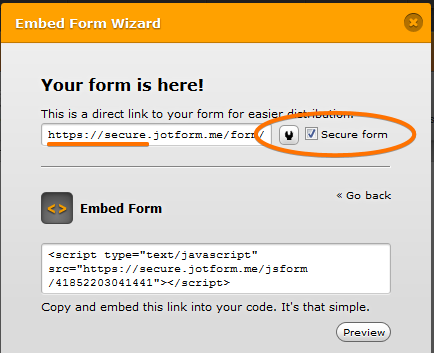-
mazmcewanAsked on October 6, 2014 at 12:52 PM
Hi,
I got a warning email saying that my account has almost reached 10 SSL submissions however i can't seem to find which form has this turned on. I don't need SSL. Ive checked each of my forms and the secured form tick box is NOT ticked in the embed page.
I also can't tell which form has this SSL enabled out of my 3 forms..
Any ideas?
Thanks
-
Ashwin JotForm SupportReplied on October 6, 2014 at 1:20 PM
Hello mazmcewan,
Please be noted that just ensuring the "Secure Form" check box is not checked will NOT solve the problem. You need to ensure that "Secure Form" us not checked and then grab the desired embed code and use it in your web page to replace the existing embed code you have there.
I have manually reset your SSL counter to zero. Please be informed that we can reset the counter only once per account. You should stop using the secure forms urls and secure embed scripts should be replaced by non secure embed scripts.
Thank you!
-
mazmcewanReplied on October 7, 2014 at 4:34 PM
Hi there,
Thanks for that, but the secure form tick box was never ticked to start with so not sure what i'm meant to do? Could you at least tell me which form is is enabled on so i can investigate?
Thankyou!
-
jonathanReplied on October 7, 2014 at 7:38 PM
Hi,
Can you please tell us if any of your jotform is embedded on a website?
Share to us the URL of your website so we can check there.
Even if the Secure Form URL box is NOT tick in the embed option
https://www.jotform.com/help/63-How-can-I-receive-SSL-Submissions

IF you use the jotform URL with https:// then it will result to SSL submission or secure form.
Example https://secure.jotform.com/42585816235359
We will wait for your updated response.
Thanks.
-
mazmcewanReplied on October 13, 2014 at 11:21 AM
Hi again,
I've just received ANOTHER warning saying ive used all my SSL submissions and account will be frozen. I have never ticked the Secure form box! I also checked the embed address and it doesn't use https.
As mentioned i have 3 forms under the account so i can't tell which form is doing this as none of them are secure.
Im embedding in a google site (which is private so can't send you the link) and am doing so using the jot form instructions. e.g.:adding new gadget via url: http://hosting.gmodules.com/ig/gadgets/file/102235888454881850738102235888454881850738/jotform.xml then entering the ID. As you can see - no https has been used.
Please provide a solution asap as i cannot have the account down!
Thanks
-
Ashwin JotForm SupportReplied on October 13, 2014 at 12:38 PM
Hello mazmcewan,
Than you for the information that you have embedded your form in google sites. Please be noted that google sites uses SSL and that is the reason it is accepting all submissions as SSL submissions.
Unfortunately there is no workaround available to solve this problem. Even if you use your form's non secure URL in google site, it will not display the form in web page as the secure page cannot display the non secure content.
There are only two possibility to solve this problem:
1. You should change your hosting provider from google sites.
2. or you should upgrade your account so that you can receive more SSL submissions.
Thank you!
- Mobile Forms
- My Forms
- Templates
- Integrations
- Products
- PRODUCTS
Form Builder
Jotform Enterprise
Jotform Apps
Store Builder
Jotform Tables
Jotform Inbox
Jotform Mobile App
Jotform Approvals
Report Builder
Smart PDF Forms
PDF Editor
Jotform Sign
Jotform for Salesforce Discover Now
- Support
- GET HELP
- Contact Support
- Help Center
- FAQ
- Dedicated Support
Get a dedicated support team with Jotform Enterprise.
Contact Sales - Professional ServicesExplore
- Enterprise
- Pricing