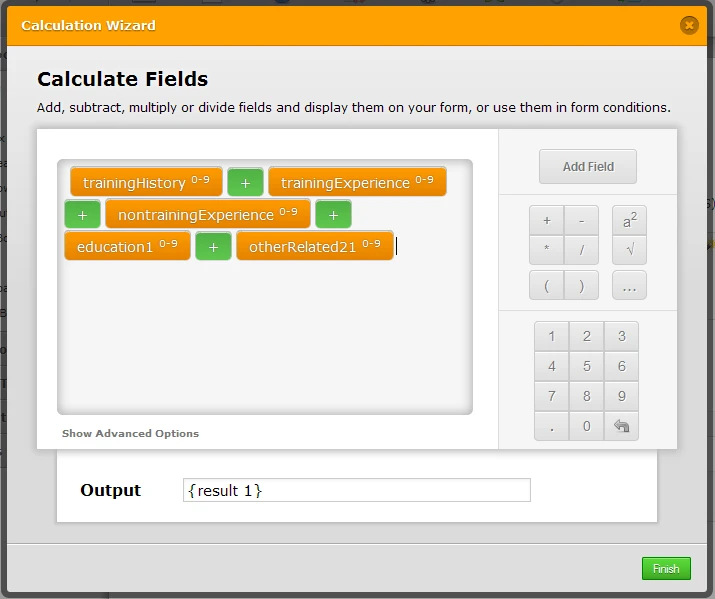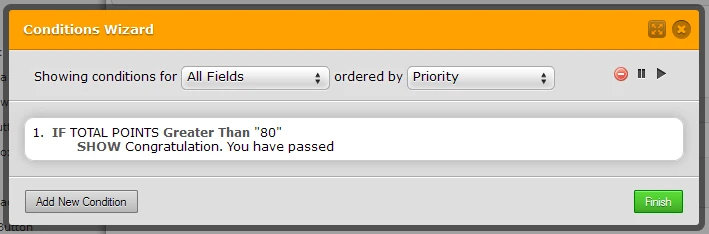-
SmartwaystoCanadaAsked on October 23, 2014 at 4:49 AMI want to show our client at the end of filling the form that he/she has achieved or not achieved the total scores to be eligible for our program for example: min of 50 points passing rate needed with a message highlighted saying something like: Congratulations! You've achieved the total points required to join the Program.
Example for the needed features of the form would be something like this: http://pct.cglobalc.com/?page_id=18
I would really really appreciate is you can fix/create for me a form and I will clone it and use it for my website.
-
BenReplied on October 23, 2014 at 10:57 AM
Hi,
I see that you have posted the link to this jotform in another thread: http://form.jotformpro.com/form/42061601812947
The most important thing is to follow the steps in the previous thread that my colleague Jonathan mentioned. This will give each of the options some value, that can be then calculated.
Now to do the calculation, you will need to add Form Calculation widget to your jotform and enter the fields that you will use in the calculation to get the sum.

After this you should add conditions to check if the sum is greater than a certain amount.

You can see how it looks here: http://form.jotformpro.com/form/42954334294965
If you want to clone it you can see how to in this guide: How to Clone an Existing Form from a URL
Now I also added a field that will show to your visitors that they have passed if they get more than 80 points, but you can always change/remove this per your own preference.
Do let us know if you have any further questions.
Best Regards,
Ben
- Mobile Forms
- My Forms
- Templates
- Integrations
- Products
- PRODUCTS
Form Builder
Jotform Enterprise
Jotform Apps
Store Builder
Jotform Tables
Jotform Inbox
Jotform Mobile App
Jotform Approvals
Report Builder
Smart PDF Forms
PDF Editor
Jotform Sign
Jotform for Salesforce Discover Now
- Support
- GET HELP
- Contact Support
- Help Center
- FAQ
- Dedicated Support
Get a dedicated support team with Jotform Enterprise.
Contact Sales - Professional ServicesExplore
- Enterprise
- Pricing