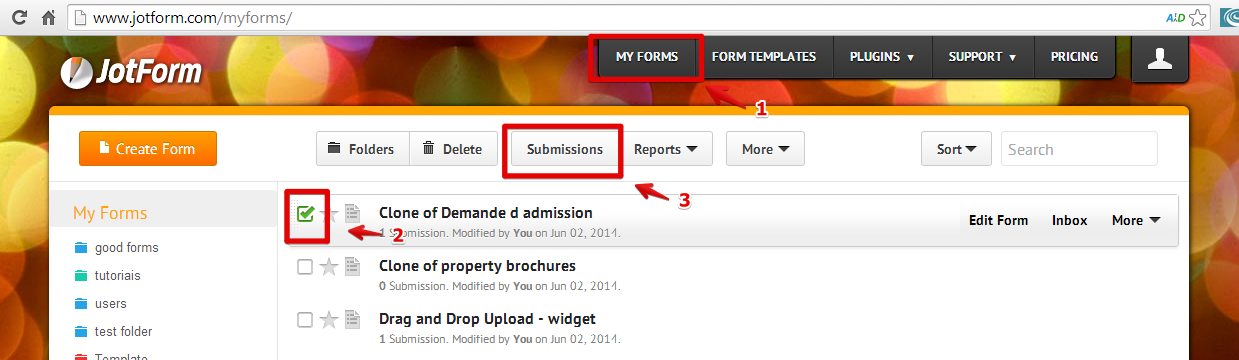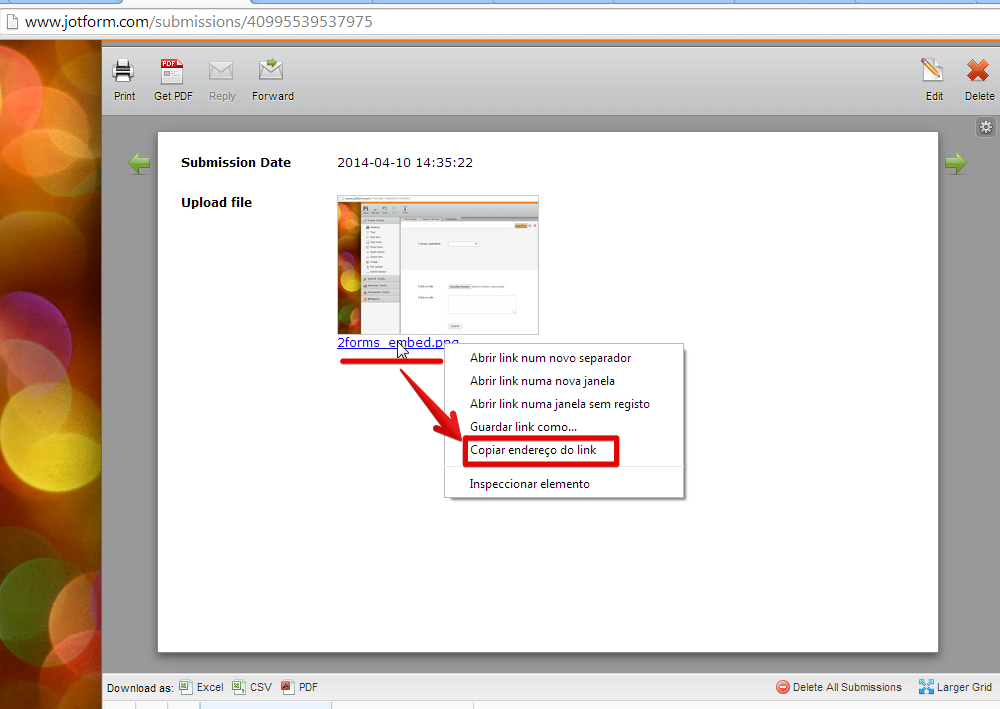-
melissgailAsked on October 25, 2014 at 9:35 AM
I will be using many images in my form (for the payment tools). I'd like to find out how to upload all my images and then access their image urls so that I can use them in the payment tool.
-
CarinaReplied on October 25, 2014 at 6:27 PM
First you can you can clone this form and use it to upload files into your account:
http://form.jotformpro.com/form/40995539537975
You have a free plan so you have 100Mb available space. You can see more details here.
After uploading the files into your account you can get the files url by going to Myforms> selecting the form> and clicking view submissions:

Then right-click the file link and click copy file url:

Now you can use the link in the payment tool.
Let us know if we can be of more assistance.
- Mobile Forms
- My Forms
- Templates
- Integrations
- Products
- PRODUCTS
Form Builder
Jotform Enterprise
Jotform Apps
Store Builder
Jotform Tables
Jotform Inbox
Jotform Mobile App
Jotform Approvals
Report Builder
Smart PDF Forms
PDF Editor
Jotform Sign
Jotform for Salesforce Discover Now
- Support
- GET HELP
- Contact Support
- Help Center
- FAQ
- Dedicated Support
Get a dedicated support team with Jotform Enterprise.
Contact Sales - Professional ServicesExplore
- Enterprise
- Pricing