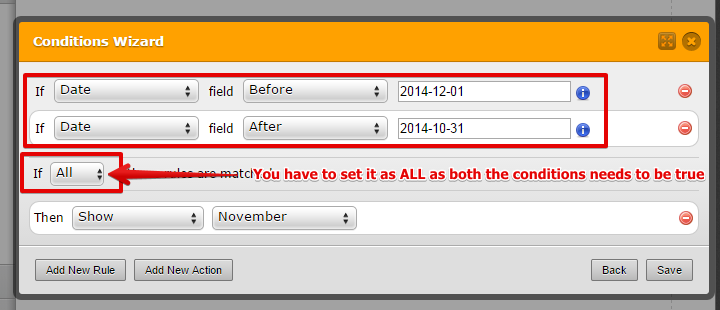-
cheekyfaceAsked on November 6, 2014 at 11:49 PM
Hi.
I want to show and hide fields depending on the month selected by a user.
For example in December we have different minimum booking requirements so I want to show an alternate options list for number of hours with a minimum of 2hrs instead of the usual 1.5hrs min.
I'm not sure how to do this but I'm guessing somehow I have to nominate december as the month but the options don't offer just the month.
Do I pick a date then add +31days?If not can you please show me the correct code or text to include and where?
I'll keep testing and hopefully will hear from you guys soon.
Cheers,
Danny.

-
Ashwin JotForm SupportReplied on November 7, 2014 at 1:58 AM
Hello Danny,
You want to show / hide form fields if the selected date is a specific month. Is that correct?
You can take advantage of date field's "Before" and "After" condition to achieve your requirement.
For example:
You want to show dropdown1 if the selected date is "November"
You can add condition something similar:
IF date is before "December, 01, 2014"
AND
IF date is after "October, 31, 2014"
Then show "dropdown1"
Please check the screenshot below on how to add this condition:

Hope this helps.
Do get back to us if you have any questions.
Thank you!
- Mobile Forms
- My Forms
- Templates
- Integrations
- Products
- PRODUCTS
Form Builder
Jotform Enterprise
Jotform Apps
Store Builder
Jotform Tables
Jotform Inbox
Jotform Mobile App
Jotform Approvals
Report Builder
Smart PDF Forms
PDF Editor
Jotform Sign
Jotform for Salesforce Discover Now
- Support
- GET HELP
- Contact Support
- Help Center
- FAQ
- Dedicated Support
Get a dedicated support team with Jotform Enterprise.
Contact Sales - Professional ServicesExplore
- Enterprise
- Pricing